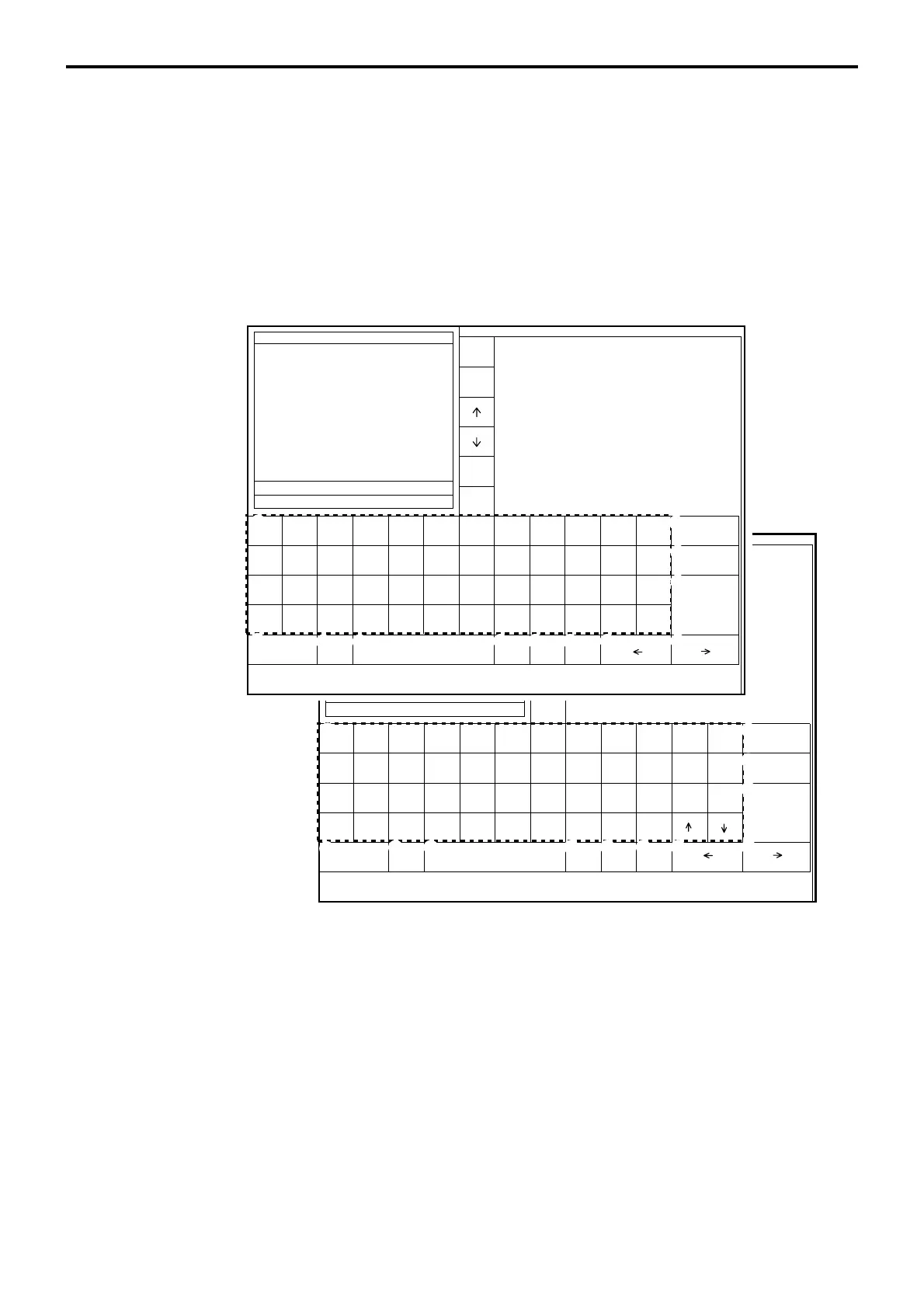P-126
Program 2
5. Program 2
5-1. Character programming
In case of entering characters, the keyboard becomes the character programming key-
board. To use this keyboard, you can program item descriptor, clerk name, message etc.
5-1-1 Character programming keyboard
When you enter the Program 2 mode, the keyboard becomes a character programming
keyboard (shown below).
PAGE
DOWN
PAGE
UP
HOME
END
!@#$%^&*()_+
qwertyuiop{}
asdfghjkl:"~
zxcvbnm<>?
ESC/SKIP
INS
SHIFT CLR
DEL
BS
DBL
ENTER
Item Descriptor
π
1
2
4 5 6 7 8
9
0
A
B 3
1 Alphabet keys
Press these keys to input characters.
2 Shift key
Press this key to shift the following
characters from SHIFT1-case,
SHIFT2-case, SHIFT3-case, SHIFT-
4-case and returns to the SHIFT1-
case letter in sequence.
3 Space key
Press this key to set a space.
4 Insert key
Press this key to put one space
between the original characters.
5 Delete key
Press this key to clear the designated
character.
6 Double size letter key
Press this key to specify that the
next character you input to a double
size character.
7 Left cursor key
Press this key to shift the character
setting position to the left one by
one. This key is used to correct
already entered characters.
8 Right cursor key
Press this key to shift the character
setting position to the right one by
one. This key is used to correct
already entered characters.
SHIFT1-case
SHIFT2-case
PAGE
DOWN
PAGE
UP
HOME
END
1234567890-=
QWERTYUIOP[]
ASDFGHJKL;'`
ZXCVBNM,./\•
ESC/SKIP
INSSHIFT CLR DEL
BS
DBL
ENTER
Item Descriptor
π
1
2
4 5 6 7 8
9
0
A
B 3
