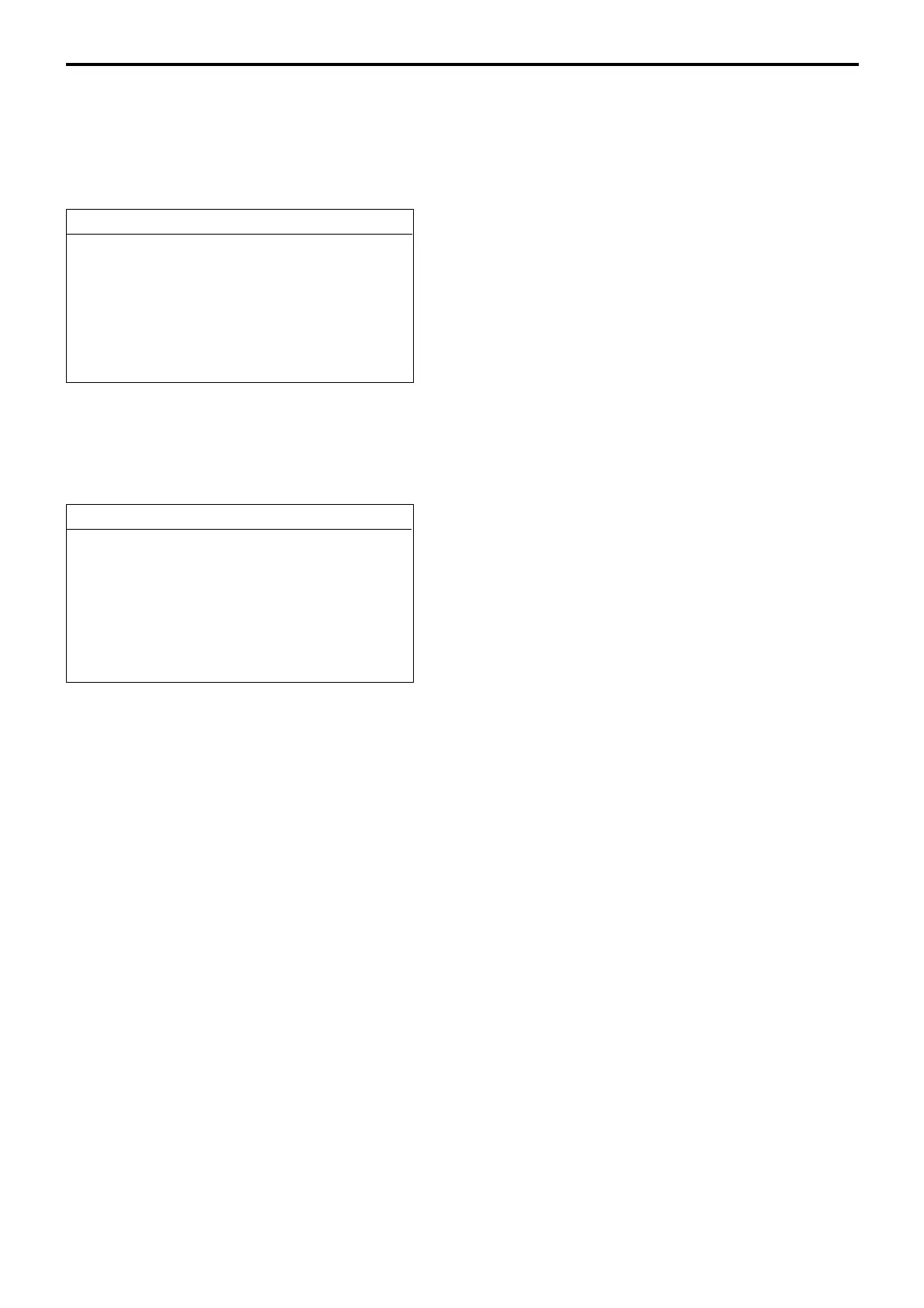P-142
Program 1
6-2-6
Programming PLU / PLU 2nd@ / subdepartment / department unit price by range
Operation: <PGM1> → 1.Unit Price/Qty → 6.Range
→ Select job (PLU / PLU 2nd@ / Subdepartment / Department / PLU-DEPT-PGM*)
* This procedure contains PLU programming in PGM 3, so please refer to the appropriate sections.
——— 0.00 ~ 9999.99 (only for PLU 2nd@)
——— 0 ~ 999999
——— Start range (“0” means the first record.)
——— End range (“0”means the last record.)
6-2-7 Copying PLU unit price to PLU 2nd unit price
Operation: <PGM1> → 1.Unit Price/Qty → 7.PLU -> 2nd@ Copy
——— Start range (“0” means the first record.)
——— End range (“0”means the last record.)
6-2-8 Programming amount or rate to keys
Operation: <PGM1> → 1.Unit Price/Qty → 8.AMT / Rate to Key
• Function keys (CA, CHK, NB, +, –, CPN, %+, %–, CE)
Enter the unit price or rate and press the corresponding key.
• Function key (SWIPE)
Checking the read code is OK/ NG.
Programming value = D
6
D
5
D
4
D
3
D
2
D
1
;
D
1
= 1: The read code begins with D
2
, the code is OK.
D
1
= 2: The read code begins with D
3
D
2
, the code is OK.
D
1
= 3: The read code begins with D
4
D
3
D
2
, the code is OK.
D
1
= 4: The read code begins with D
5
D
4
D
3
D
2
, the code is OK.
D
1
= 5: The read code begins with D
6
D
5
D
4
D
3
D
2
, the code is OK.
• PLU
Enter the PLU No., press the <PLU> key, enter the unit price and press the <YES> key.
Pressing <YES> twice programs the same unit price to the next record.
Or enter the unit price and press the appropriate <Flat PLU> key directly.
• PLU 2nd @
Enter the PLU No., press the <PLU> key, enter unit q’ty (6-digits; integer part + decimal
part without decimal point) and unit price (6-digits), and press the <2nd@> key and
<YES> key. Or enter unit q’ty (6-digits; integer part + decimal part without decimal
point) and unit price (6-digits), and press the <2nd@> key and press the appropriate
<Flat PLU> key directly.
Unit Price/Qty
Qty 0.00
Price @0.00
Enter Start range 0
End range 0
OK? YES
Unit Price/Qty
PLU -> 2nd@ Copy
Enter Start range 0
End range 0
OK? YES
