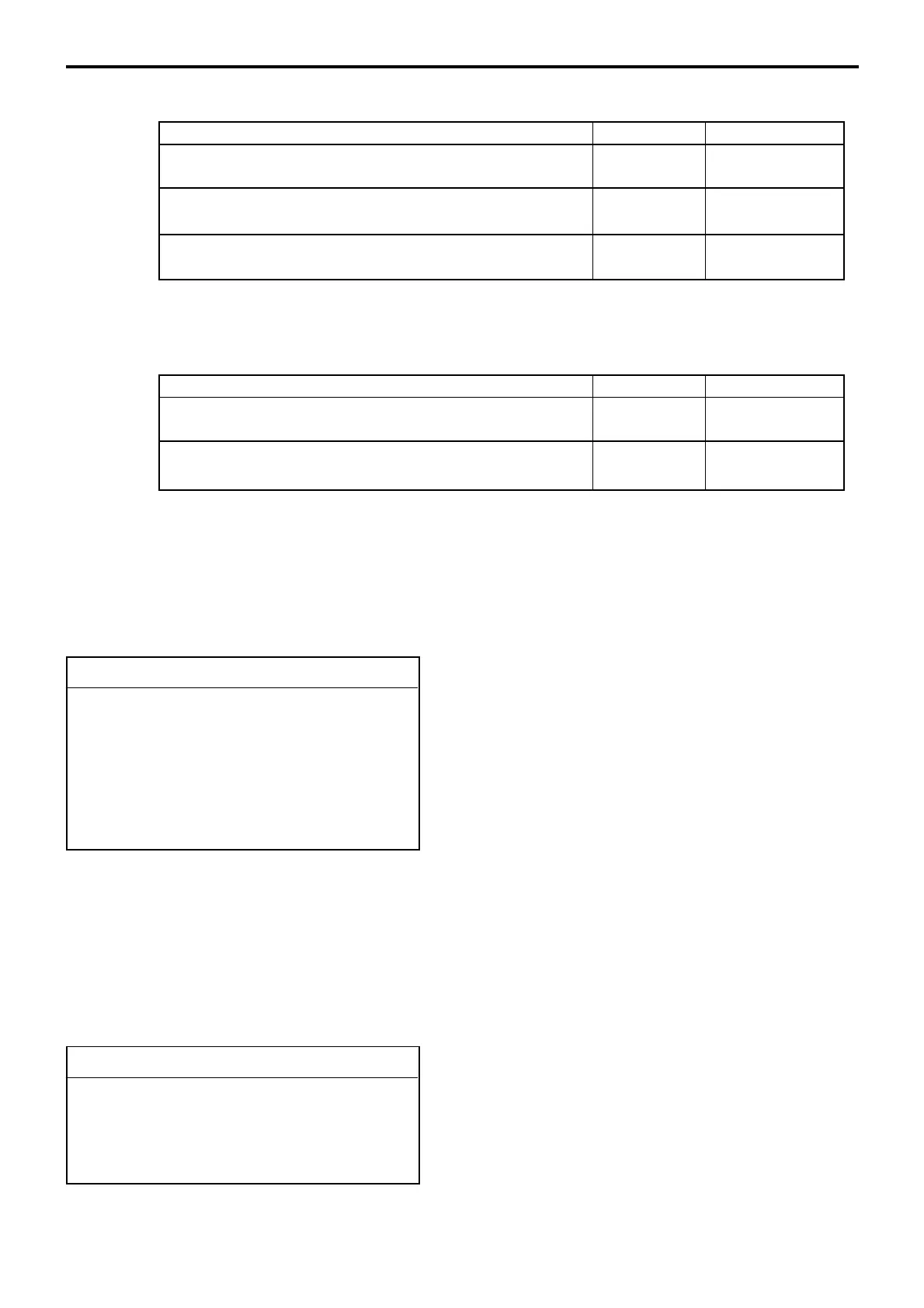P-67
QT-6600 Programming Manual
4-1-22 Programming Australian Features
This program controls Australian Features.
Operation: <PGM3> → 1.Machine Feature → 22.Aust Features → 1.General Flags
——— Use parent PLU’s quantity as child PLU’s quantity.
——— Record No. of the swipe key
——— Swipe card without depressing Swipe key.
General Flags
Print TAX INV on receipts NO
Print ROUND on receipts NO
Stop odd cents cashing checks NO
Stop odd cents RC,PD,LOAN etc NO
Count Set Menu items NO
Indent KP Condiments YES
Default [Swipe] record 0
Swipe has precedence NO
4-1-23 Programming 22nd address
You can program the general function program by code entry.
Operation: <PGM3> → 1.Machine Feature → 23.22nd Address
22nd Address
0001-022 220000000000
0002-022 000000000000
0003-022 000000000000
:
0050-022 000000000000
Description Choice Program code
Color code of the character
Always “000”
:::
D
6
D
5
D
4
;;;
D
3
D
2
D
1
Significant numbers
(001 ~ 256)
0011-906 (Special color program)
0012-906 ~ 0099-906 (Special color program)
0012 ~ 0099: For items and functions
Description Choice Program code
Color code of the seat No. 4
Color code of the seat No. 5
Color code of the seat No. 6
:::
D
9
D
8
D
7
:::
D
6
D
5
D
4
:::
D
3
D
2
D
1
Significant numbers
(001 ~ 256)
Significant numbers
(001 ~ 256)
Significant numbers
(001 ~ 256)
