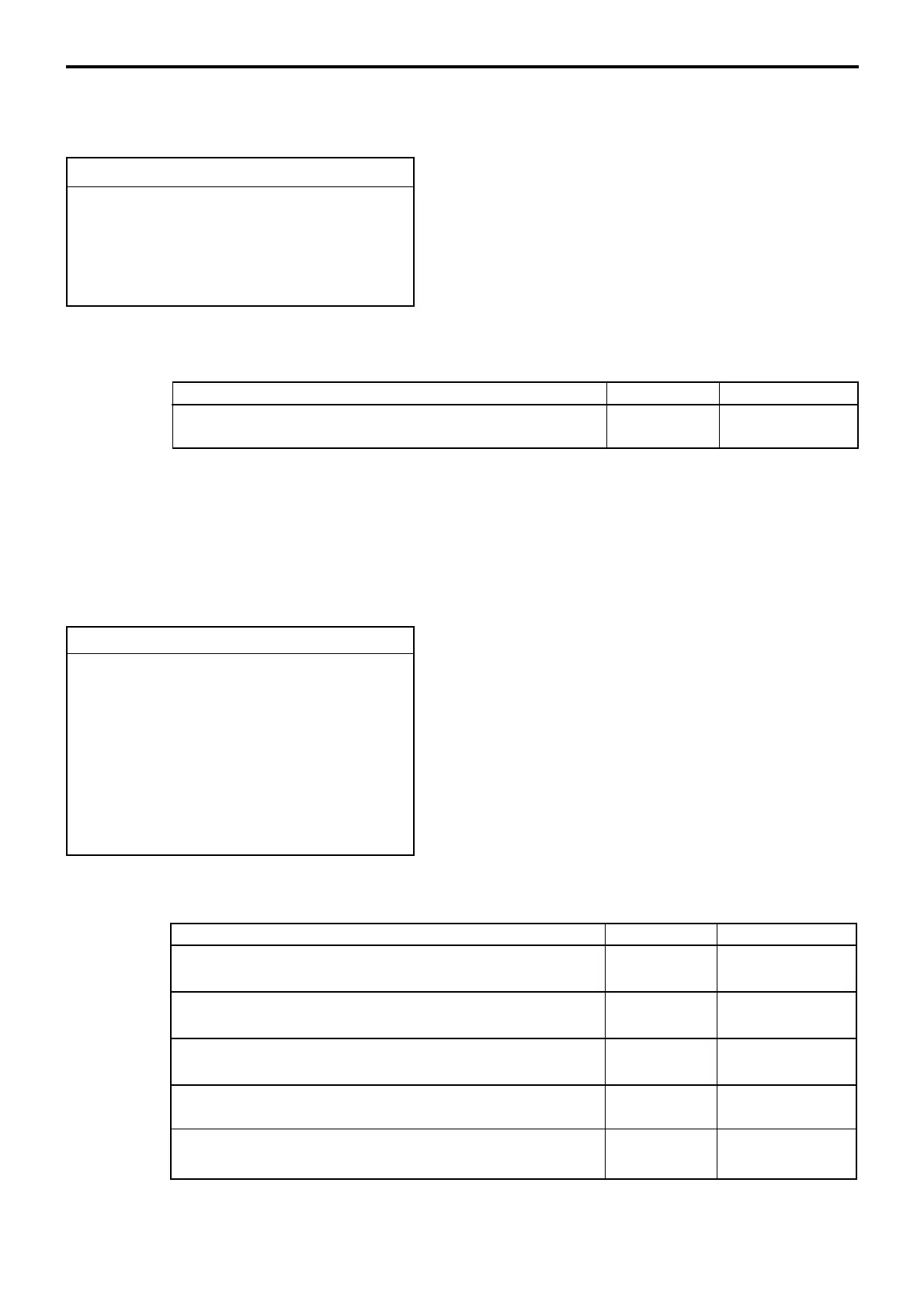P-54
Program 3
4-1-10 Programming void table
Operation: <PGM3> → 1.Machine Feature → 10.Void Table → Use Void Table
——— Descriptor and program value (refer the worksheet below)
Worksheet for void table program
Description Choice Program code
Return stock value.
Yes = 0
No = 1
:
D
1
Void Table
VOID01 000000
VOID02 000000
VOID03 000000
VOID04 000000
VOID05 000000
VOID06 000000
4-1-11 Programming system connection
Operation: <PGM3> → 1.Machine Feature → 11.System Connection
——— Descriptor and parameter (refer the worksheet below)
* means my ID.
——— IP address
———For Hotel server
Worksheet for system connection program
Description Choice Program code
Terminal:
Oneself = 02, Others = 01
Check tracking master/backup master (programmed value):
Master = 01, Backup master = 02, Self master = 03, Satellite = 00
Check tracking master/backup master (current value):
Master = 01, Backup master = 02, Self master = 03, Satellite = 00
Always “00000”
Check tracking cluster No. (0 ~ 9)
(“0” means no designation.)
Significant
numbers
Significant
numbers
Significant
numbers
Significant
number
::
D
12
D
11
::
D
10
D
9
::
D
8
D
7
;;;;;
D
6
D
5
D
4
D
3
D
2
:
D
1
System Connection
* 1 MC #01 020101000000
192168000001
2 000000000000
000000000000
3 000000000000
000000000000
:
33 000000000000
000000000000
