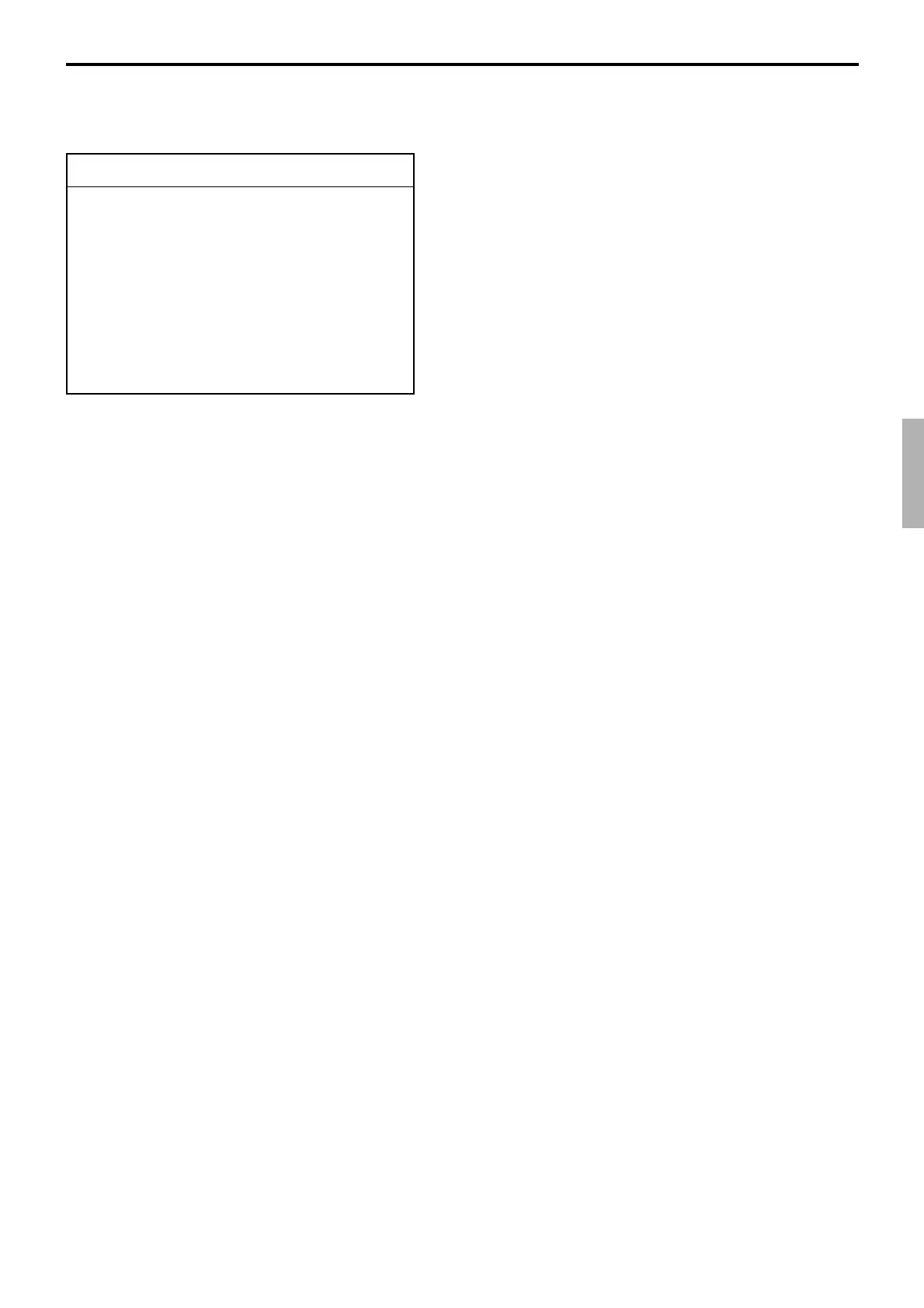P-45
QT-6600 Programming Manual
4-1-5-14 Programming the set menu / condiment
Operation: <PGM3> → 1.Machine Feature → 5.General Feature → 14.
Set Menu/Condiment
——— Calculate / Not calculate detail item prices in set menu.
——— Follow the same QTY as main (parent) item:
Fast food: Allow to enter the number of the condiment, and
not follow the quantities of main PLU.
Fine Dining QTY: Not allow to enter the number of the
condiment but allow to select the condiment by LIST
staydown within the quantities of main PLU.
——— Add all condiment unit price to main (parent) item.
Set Menu/Condiment
Calculate Price for detail YES
Follow the same QTY as main
item Fine Dining QTY
Allow Rollup Condiment NO
Preparation Item in PLU report YES
Preparation Item in receipt YES
