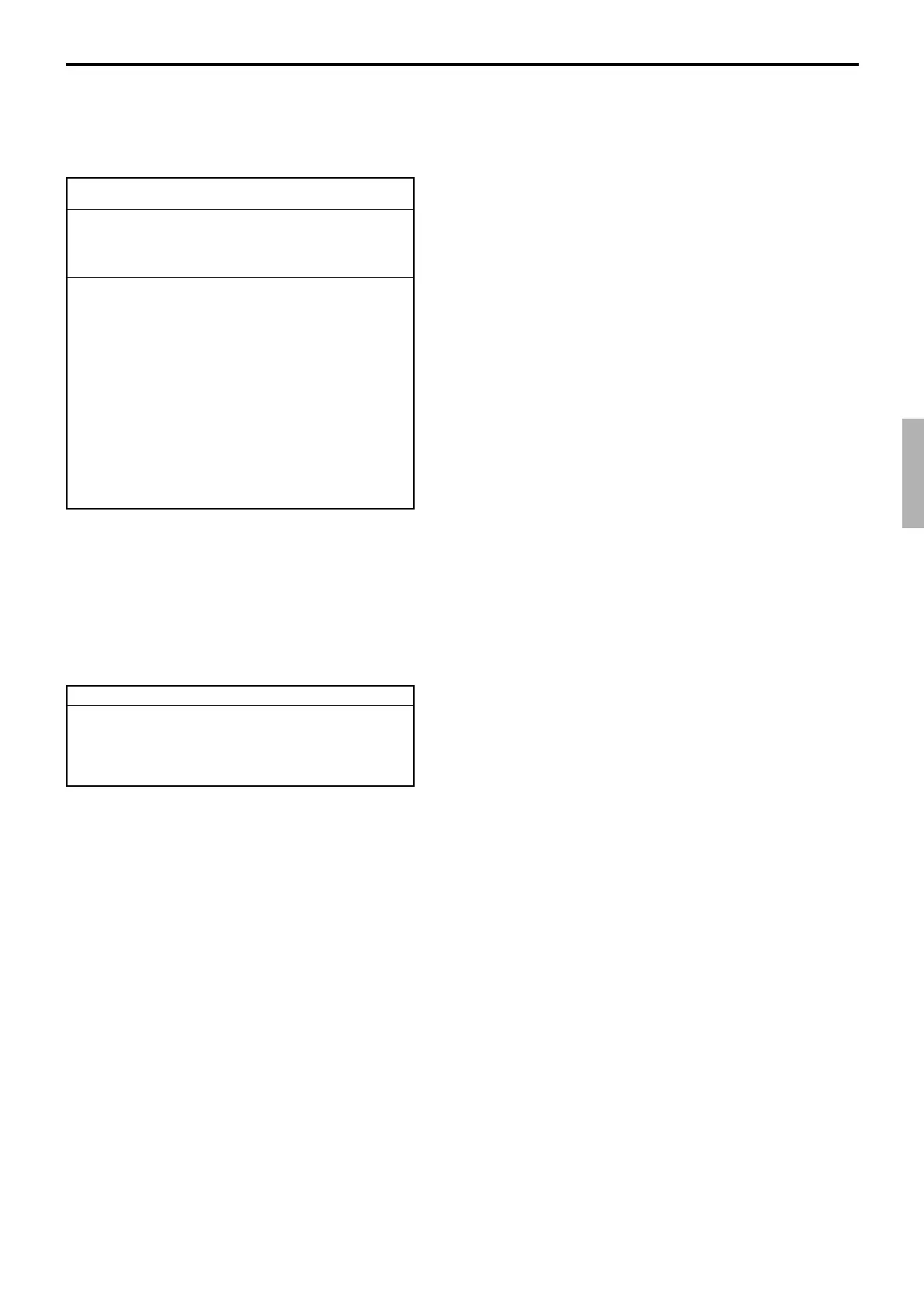P-41
QT-6600 Programming Manual
Hourly Sales
Interval(Hours) 1
Interval(Minutes) 0
Start Time(Hour) 0
Start Time(Minute) 0
4-1-5-8 Programming the communication
Operation: <PGM3> → 1.Machine Feature → 5.General Feature → 8.Communication
——— Broadcast the programmed data in PGM 1 ~ 4 mode after
completion of a program.
——— “Own data file” / “Consolidation file.”
——— Copy stock quantity to master daily file after Z consolida-
tion.
Communication
Copy program change to other
terminals NO
Allow to operate communication
function YES
Origin of reset data to be
sent to the master Own data file
Reset&Printing of consolida-
tion file before reset report No Print
Master printing of consolida-
tion reset report Print
Reset consolidation total
after inline consolidation NO
Stock Result Copy NO
Accumulation of data in conso-
lidation file following RESET
operation YES
4-1-5-9 Programming the hourly sales
Operation: <PGM3> → 1.Machine Feature → 5.General Feature → 9.Hourly Sales
——— Hour (00 ~ 23)
——— Minute (00 ~ 59)
——— Hour (00 ~ 23)
——— Minute (00 ~ 59)
