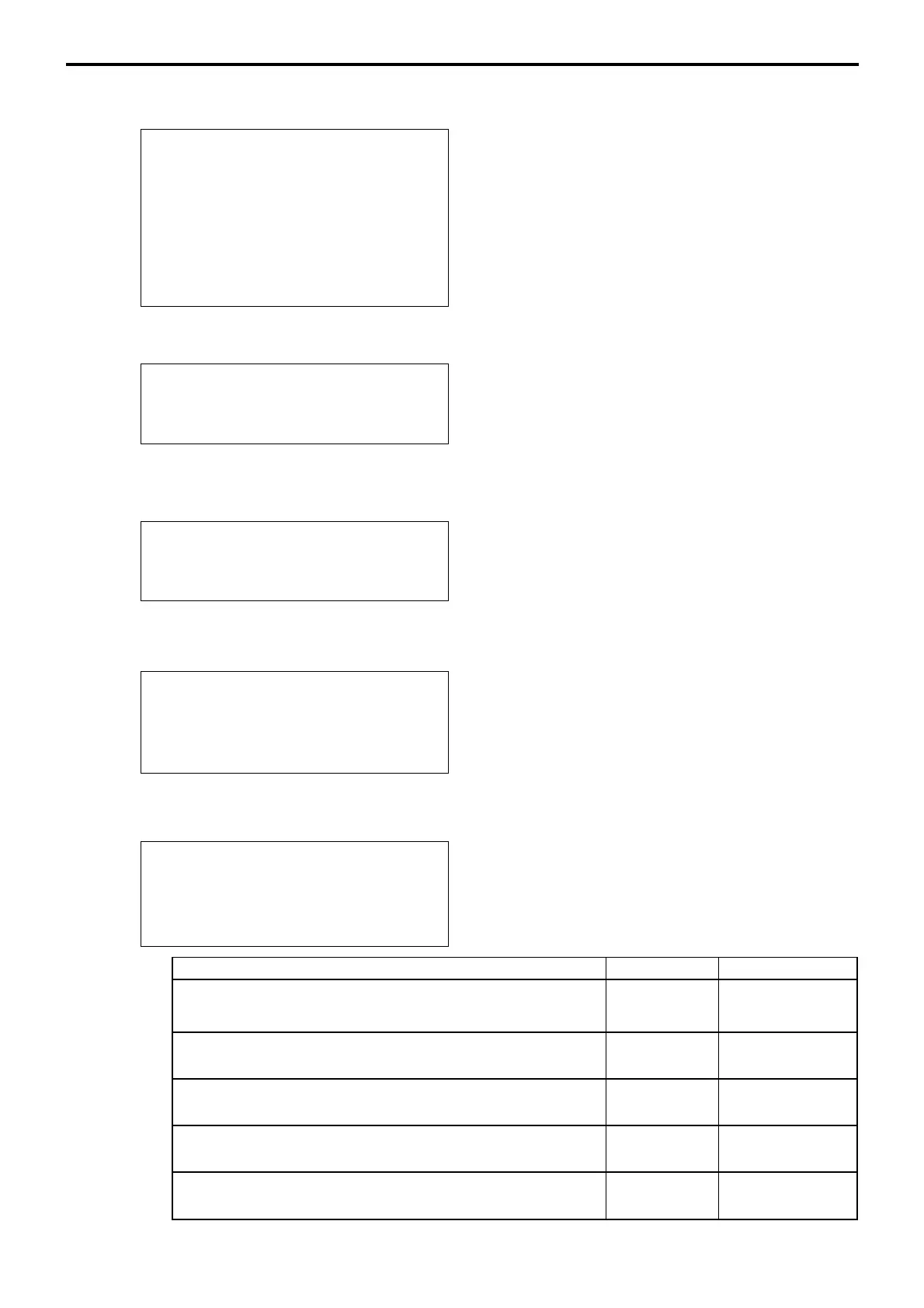P-176
Program 6
Description Choice Program code
Kind of printer:
No = 00, R/J = 01, Rct = 02, Order#1 = 50,
Order#2 = 51, … Order#16 = 65
ECR ID characters connecting with main printer
(within 12 characters)
ECR ID characters connecting with backup printer
(within 12 characters)
Main printer number Printer (1) = 01, Printer (2) = 02
Printer (3) = 03, LAN printer 1 ~ 16 = 11 ~ 26
Backup printer number: Printer (1) = 01, Printer (2) = 02,
Printer (3) = 03, LAN printer 1 ~ 16 = 11 ~ 26
::
D
30
D
29
: ~ :
D
28
~
D
17
: ~ :
D
16
~
D
5
::
D
4
D
3
::
D
2
D
1
Significant
numbers
Significant
characters
Significant
characters
Significant
numbers
Significant
numbers
7-2-4-9.Tax table
0001-025
— Record No. / File No.
TX1 10%
— Tax rate
TX1 0000
— Table maximum value / maximum amount limit
TX1 50
— Rounding code
TX1 02
— Table attribution
0002-025
TX2 10%
TX2 0000
TX2 50
TX2 02
7-2-4-10. Void table
Mistake 001-012
— Void reason character / Record No. / File No.
000000
— Parameter *
Out of Date 002-012
000000
* Parameter: Refer to the worksheet on page 54 in PGM 3 mode.
7-2-4-11. System connection
0001-901
— Record No. / File No.
MC #01 020101000000
— Id character / Parameter *
0002-901
000000000000
* Parameter: Refer to the worksheet on page 54 in PGM 3 mode.
7-2-4-12. I/O parameter
0001-902 0000000000000000
— Record No. / File No. / Parameter *
0002-902 0000000000000000
0003-902 0000000000000000
0004-902 0000000000000000
:
* Parameter: Refer to the worksheet on page 55 ~ 58 in PGM 3 mode.
7-2-4-13. Printer connection
0001-903 MC #01 /1 01
— Record No. / File No. / Main printer / Attribution / Backup printer
MC #02 /2
0002-903 MC #01 /1 50
MC #01 /2
:
