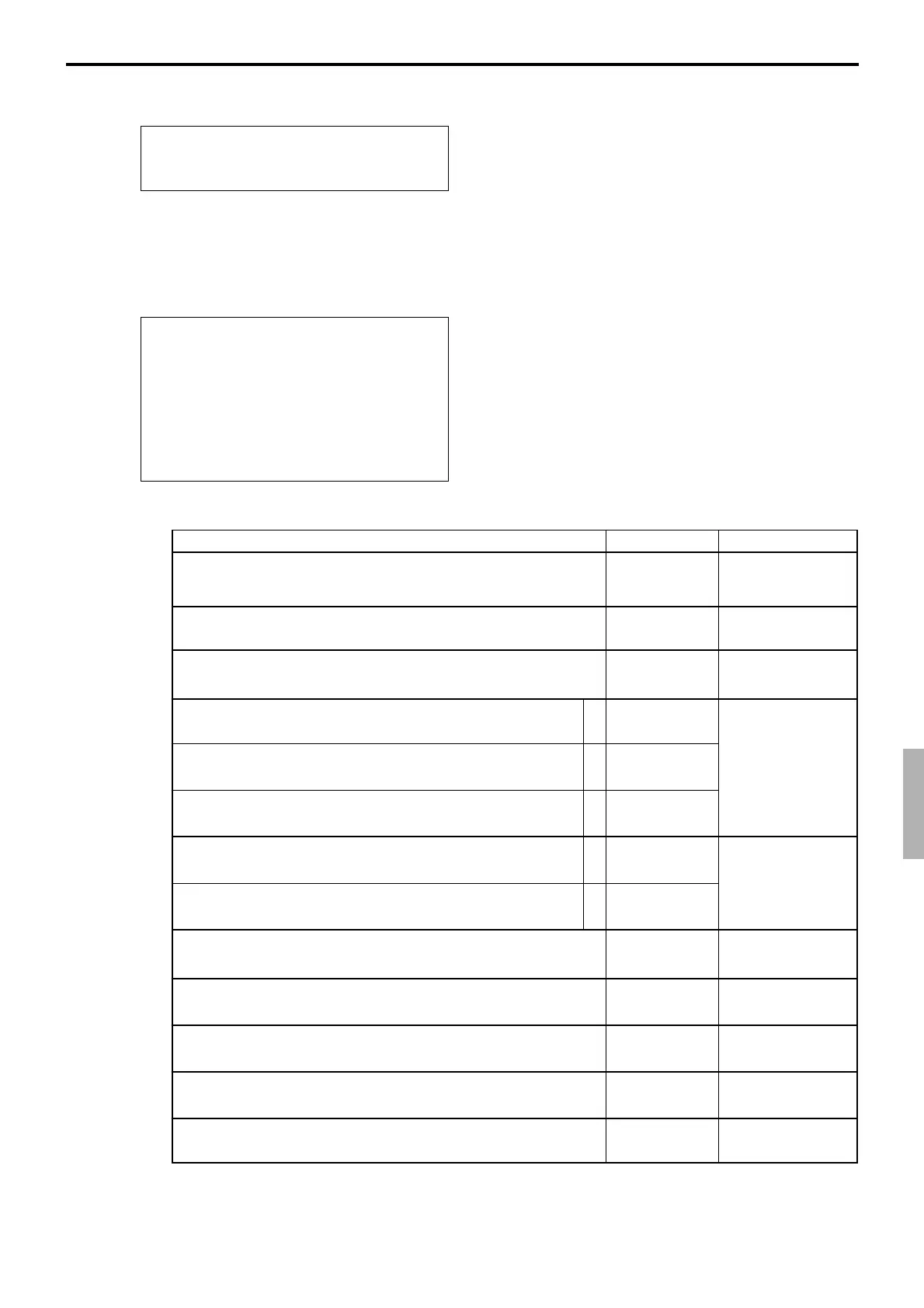P-177
QT-6600 Programming Manual
7-2-4-14. Time Zone
0001-800 000000000000
— Record No. / File No. / Parameter *
0001-800 000000000000
:
* Parameter: Refer to the worksheet on page 60 in PGM 3 mode.
Description Choice Program code
Employee No. (within a 6-digits: 000000~999999)
(“000000” means no select number)
Reading “zero” can be ignored. e.g.) 001234 → 1234
Character (16-digits)
Social security No. (within a 10-digits) Leading “zero” cannot
be ignored. e.g.) 0001234567 → 0001234567
Specify job code
Clock-in without job code or with undefined Job
Use the job code window during clock-in operation
Minor employee
Enable to clock-in with ignoring the schedule
Job code 1 (00 ~ 99)
(“00” means no select number)
Job code 2 (00 ~ 99)
(“00” means no select number)
Job code 3 (00 ~ 99)
(“00” means no select number)
Job code 4 (00 ~ 99)
(“00” means no select number)
Cashier / clerk record number (00 ~ 99)
: ~ :
D
44
~D
39
: ~ :
D
38
~D
23
: ~ :
D
22
~D
13
:
(a+b+c)
D
12
:
(a+b)
D
11
::
D
10
D
9
::
D
8
D
7
::
D
6
D
5
::
D
4
D
3
::
D
2
D
1
Significant
number
Significant
character
Significant
number
No = 0
Yes = 1
No = 0
Yes = 2
No = 0
Yes = 4
No = 0
Yes = 1
No = 0
Yes = 2
Significant
number
Significant
number
Significant
number
Significant
number
Significant
number
a
b
c
a
b
7-2-4-15. Employee
HARRISON 123456 0001-801
— Employee# / Character / Record No. / File No.
9999999999 0001020304
— Social security No. / Program (D
12
~D
3
)
HARRISON
— Clerk character
CLAPTON
000001 0002-801
0000000000 0000000000
--------
— (No clerk character is set.)
:
