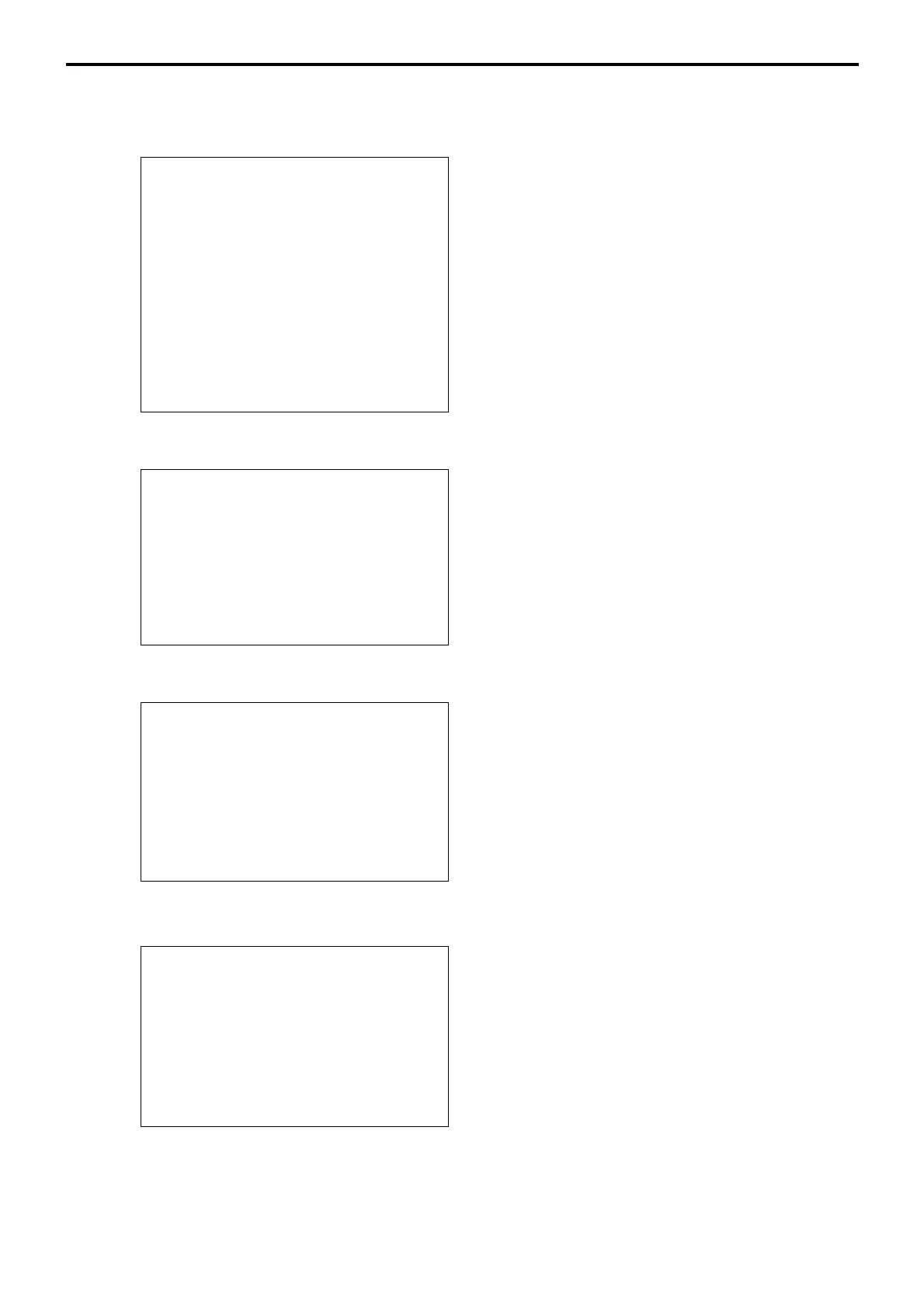P-198
Program 6
7-2-6 Key feature
7-2-6-1. PLU
PLU0001 0001-004
— PLU descriptor / Record No. / File No.
00000000000000000000
— Elementary program
†
11-066 000000
— Refer to the field 11-066
†
12-066 000000
— Refer to the field 12-066
†
13-066 0000
— Refer to the field 13-066
†
14-066 0
— Refer to the field 14-066-1
†
0
— Refer to the field 14-066-2
†
15-066 @0.00
— Refer to the field 15-066
†
16-066 00
— Refer to the field 16-066
†
17-066 00
— Refer to the field 17-066
†
20-066 00000000
— Refer to the field 20-066
†
21-066 000000000000
— Refer to the field 21-066
†
22-066 000000
— not used
PLU0002
7-2-6-2. PLU 2nd unit price
PLU0001 0001-054
— PLU 2nd @ descriptor / Record No. / File No.
00000000000000000000
— Elementary program
†
11-066 000000
— Refer to the field 11-066
†
12-066 000000
— Refer to the field 12-066
†
PLU0002 0002-054
00000000000000000000
11-066 000000
12-066 000000
PLU0003
7-2-6-3. Subdepartment
SUBDEPT01 0001-003
— Subdepartment descriptor / Record No. / File No.
00000000000000000000
— Elementary program
†
11-066 000000
— Refer to the field 11-066
†
15-066 @0.00
— Refer to the field 15-066
†
16-066 00
— Refer to the field 16-066
†
17-066 00
— Refer to the field 17-066
†
20-066 00000000
— Refer to the field 20-066
†
21-066 000000000000
— Refer to the field 21-066
†
22-066 00
— Color definition table record No.
SUBDEPT02
7-2-6-4. Department
DEPT01 0001-005
— Department descriptor / Record No. / File No.
00000000000000000000
— Elementary program
†
11-066 000000
— Refer to the field 11-066
†
15-066 @0.00
— Refer to the field 15-066
†
16-066 00
— Refer to the field 16-066
†
17-066 00
— Refer to the field 17-066
†
20-066 00000000
— Refer to the field 20-066
†
21-066 000000000000
— Refer to the field 21-066
†
22-066 00
— Color definition table record No.
DEPT02
†
Refer to the field formats on the following pages.
