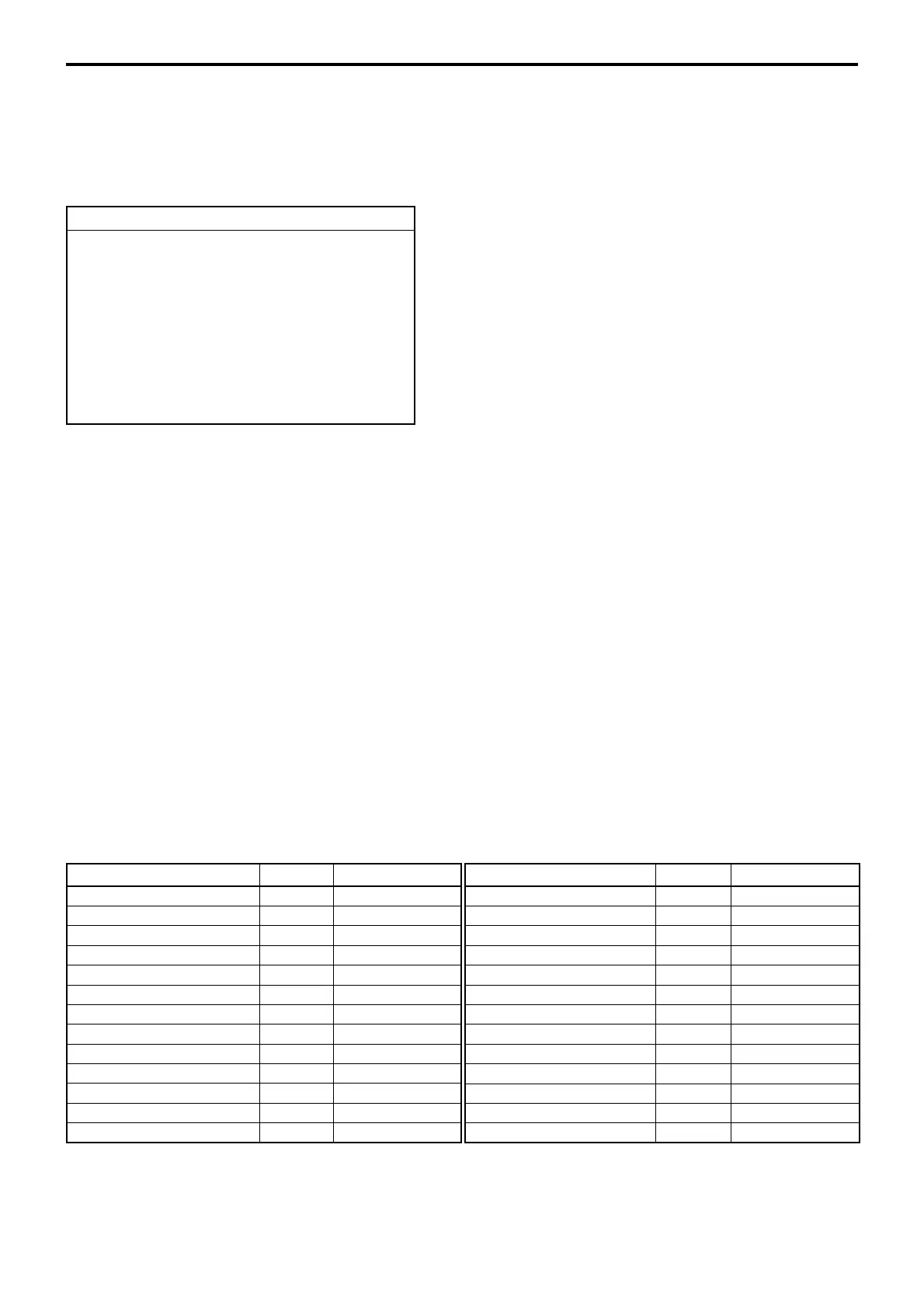P-24
Program 4
3. Program 4
3-1. Programming key allocation
Operation: <PGM4> → 1.Keyboard → 1.Key Assign
——— Function code / Initial character
• Method A: Select the function in this list (or enter the function code in the function code
list on the next page and press the <YES> key) and press the appropriate key*.
* In case of presetting subdepartment, record No. (in 4-digits) is necessary to enter before
pressing the key. In case of presetting department/ flat-PLU, record No. or random code
(in 6-digits) is necessary to enter before pressing the key.
• Method B: Enter record No. (in 4-digits)** and function code (in 3-digits) and press
the appropriate key.
** In case of presetting department/ flat-PLU, you can enter random code (in 6-digits)
instead of record No.
3-2. Programming key allocation (key location change)
Operation: <PGM4> → 1.Keyboard → 2.Key Move
1. Select the key* you want to move.
2. Designate the new position of the key.
3. Press <YES> key.
* You cannot move the numeric keys, clear key, escape key, cursor keys, yes/no keys and
menu key.
Key Assign
000.NOP 001.CASH 002.CHARGE
003.CHECK 004.CREDIT 005.FSTD
006.NB 007.EBTTD 008.PRCINQ
009.STKINQ 010.CHAR 011.PRT
012.CHKP 013.CLK TRAN 014.TBL TRAN
015.TIP 016.NRMRCT 019.LOAN
020.RC 021.PD 022.P.UP
023.COUPON 025.DEPOSIT 027.-
028.%- 029.+ 030.%+
033.RF 034.VOID 036.CPN2
:
Function Code Initial character
Add check 094
Arrangement 044
Bill copy 047
Break-in / out 109
Cancel 236
Cash amount tendered 001
Charge 002
Check endorsement 039
Check print 012
Check tender 003
Clerk number 072
Clerk transfer 013
Clock-in / out 108
ADD CHK
ARG
BILL
BREAK-IN/OUT
CANCEL
CASH
CHARGE
CK.E
CHKP
CHECK
CLK#
CLK TRANS
CLOCK-IN/OUT
Function Code Initial character
Coupon 023
Coupon 2 036
Coupon number 110
Credit 004
Cube 090
Currency exchange 045
Customer ID number 148
Declaration 061
Department 051
Department number 135
Deposit 025
Discount 028
Display mode 219
COUPON
CPN2
COUPON#
CREDIT
XXX
CE
CUST#
DECLA
DEPT nn
DEPT#
DEPOSIT
%–
DISP MODE
