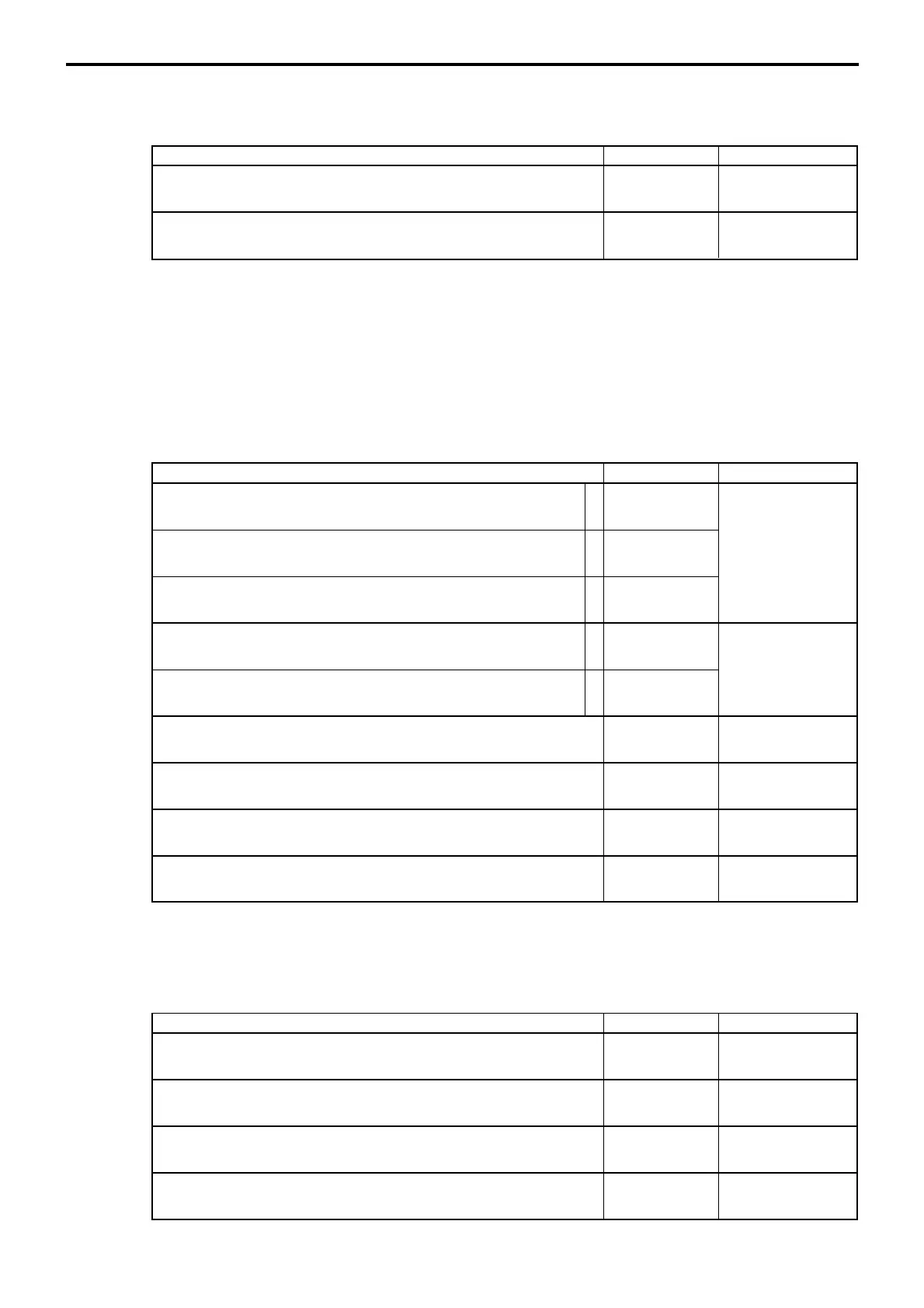P-172
Program 6
Record 0038-022 (not used)
Record 0039-022
Record 0043-022
Description Choice Program code
Site ID (0001 - 9999)
Offset value for the Site ID in magnetic card
Always “0000”
Always “000”
::::
D
12
D
11
D
10
D
9
:
D
8
;;;;
D
7
D
6
D
5
D
4
;;;
D
3
D
2
D
1
Significant
numbers
Significant
number (0 ~ 9)
Record 0040-022 (not used)
Record 0041-022 (not used)
Record 0042-022
Description Choice Program code
Auto customer starting number (“0000” is treated as “0001”.) *
Auto customer ending number (“0000” is treated as “9999”.) *
* Be sure that all terminals have common value.
* The starting number should be smaller than the ending number.
::::
D
8
D
7
D
6
D
5
::::
D
4
D
3
D
2
D
1
Significant
numbers
Significant
numbers
Description Choice Program code
Allow to create a new customer during registration.
Confirm to clear customer at finalization
Create a new customer No. automatically.
Enter name for new customer.
Enter address for new customer.
Enter phone No. for new customer.
Offset value for the customer No. in magnetic card
Customer No. digits in magnetic card
Always “0000”
:
(a+b+c)
D
11
:
(a+b)
D
10
:
D
9
::
D
8
D
7
::
D
6
D
5
;;;;
D
4
D
3
D
2
D
1
Yes = 0
No = 1
No = 0
Yes = 2
No = 0
Yes = 4
No = 0
Yes = 2
No = 0
Yes = 4
No = 0
Yes = 1
Significant
number (00~16)
Significant
number (00~12)
a
b
c
a
b
