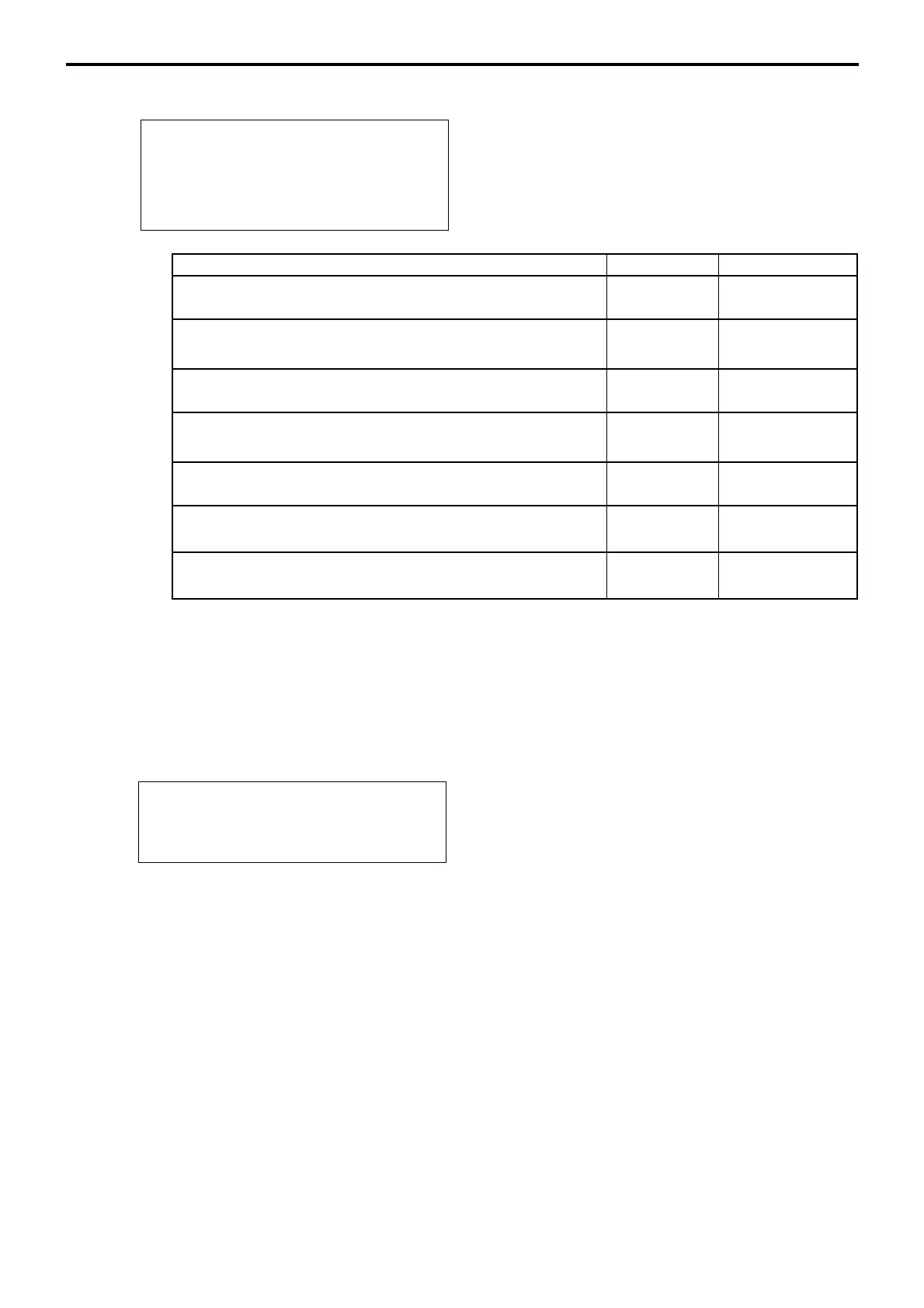P-180
Program 6
Description Choice Program code
Always “0”
Specify IDC file
No link = 0, IDC(1) = 1, IDC(2) = 2, IDC(3) = 3
Always “0”
Target for IDC:
All transactions=0, Only item / function=1
Record No. of the target for IDC
Always “0”
File No. of the target for IDC *
* File No.:
PLU = 004, Subdepartment = 003, Department = 005, Free function = 002, Pulldown group = 026,
Clerk = 007, Mix & match = 051
;
D
12
:
D
11
;
D
10
:
D
9
::::
D
8
D
7
D
6
D
5
;
D
4
:::
D
3
D
2
D
1
Significant
number
Significant
number
Significant
number
Significant
number
7-2-4-18. IDC Link
0001-804 0001-004 PLU0001
— Record No. / File No. / Target Record No.-File No. / Character
1010
— Programming (D
12
~ D
9
)
0001-804 0001-026 PLU0001
2000
:
7-2-4-19. Hourly Item link
0001-031 0001-001 GROSS
— Record No. / File No. / Target Record No.-File No. / Character
0001-032 0002-001 NET
:
