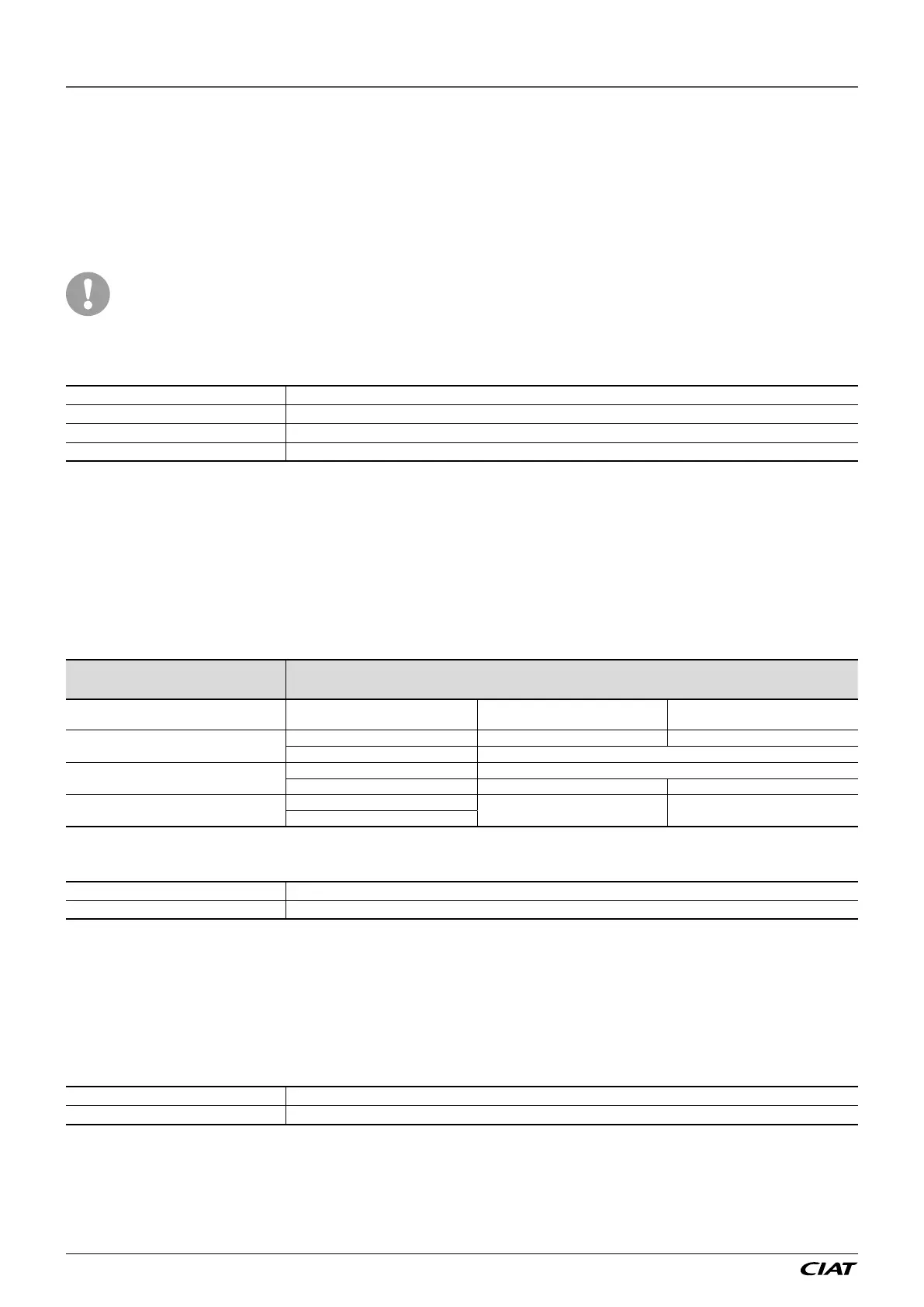3 - FEATURES
3.1 - Management of on and off modes
The unit can be started by the terminal or by the CMS. Parameter P716 is used to authorise or deny CMS control of the unit.
When the unit is operating, an on/o "remote control" input is used to stop the unit. This may have been previously started up by
the HMI in the ON position.
The unit's various operating modes can also be programmed (see time schedule).
The unit has a "frost protection" mode which is only used when the controlled temperature is the room temperature. When this
mode is activated, if the unit is o, it will automatically restart if the room temperature drops below the threshold set as P228.
To be able to start up the unit, the machine parameters must be locked (P99 = yes)
If the unit is shut down via the terminal but remote control is authorised (P716=remote) then the air handling unit
may potentially start at any time (if the CMS gives the order for example).
The unit will only operate if the fresh air temperature is above the minimum threshold (P265). If the unit has been started but the
outdoor temperature is too low, a periodic reminder will be issued every hour, to measure the outdoor temperature and check
whether it is above the threshold.
99 Conguration locked
716 Control type
228 Frost protection temperature setpoint
265 Fresh air temperature limit for unit operation
3.2 - Managing the setpoints
The PLC manages setpoints 1 and setpoints 2 for the temperatures and ow rates/pressures. Setpoints 1 are, for example used
when the building is occupied and setpoints 2 when the building is unoccupied.
Parameter P160 is used to select between the setpoints 1/2 either via the time schedule or via the on/o input J5 U10 (only if there
is no direct expansion coil) and via the CMS control.
Note: if parameter P160 indicates on/o input forcing mode, then the input indicates the setpoint 1 selection and must operate on
setpoint 1; otherwise it depends on the scheduling or the CMS.
Parameter P161 is used to select whether the change in setpoint is based on the temperature setpoints, on the ventilation setpoints
(ow rate or pressure) or on both.
Setting P161 Operation
Setpoint
Selection
Setpoint 1
Select
Setpoint 2
Temperature
Temperature Setpoint 1 Setpoint 2
Flow rate or pressure Setpoint 1
Ventilation
Temperature Setpoint 1
Flow rate or pressure Setpoint 1 Setpoint 2
Temperature + Ventilation
Temperature
Setpoint 1 Setpoint 2
Flow rate or pressure
Note: this table takes the input as normally closed; it can be congured NO/NC. If the actuation takes place via the CMS, then the
input becomes inactive.
160 Setpoint 1/Setpoint 2 selection
161 Application of setpoint 1/setpoint 2 selection
3.3 - Safety and insulating damper
The unit may have up to 4 isolation dampers. They are all wired in parallel. The presence of at least one damper is given by
parameter P26.
The insulating damper is activated by an On/O servomotor with spring-return. The time required for it to open is P108.
When the unit is shut down, this damper is normally closed.
It will open upon the unit start-up request, then after a certain time lag, the unit will switch to "Run" mode and the damper is kept
open until the unit is shut down or a "danger" fault appears
26 Isolation damper
108 Damper opening time delay
FLOWAY ACCESS EN-14
