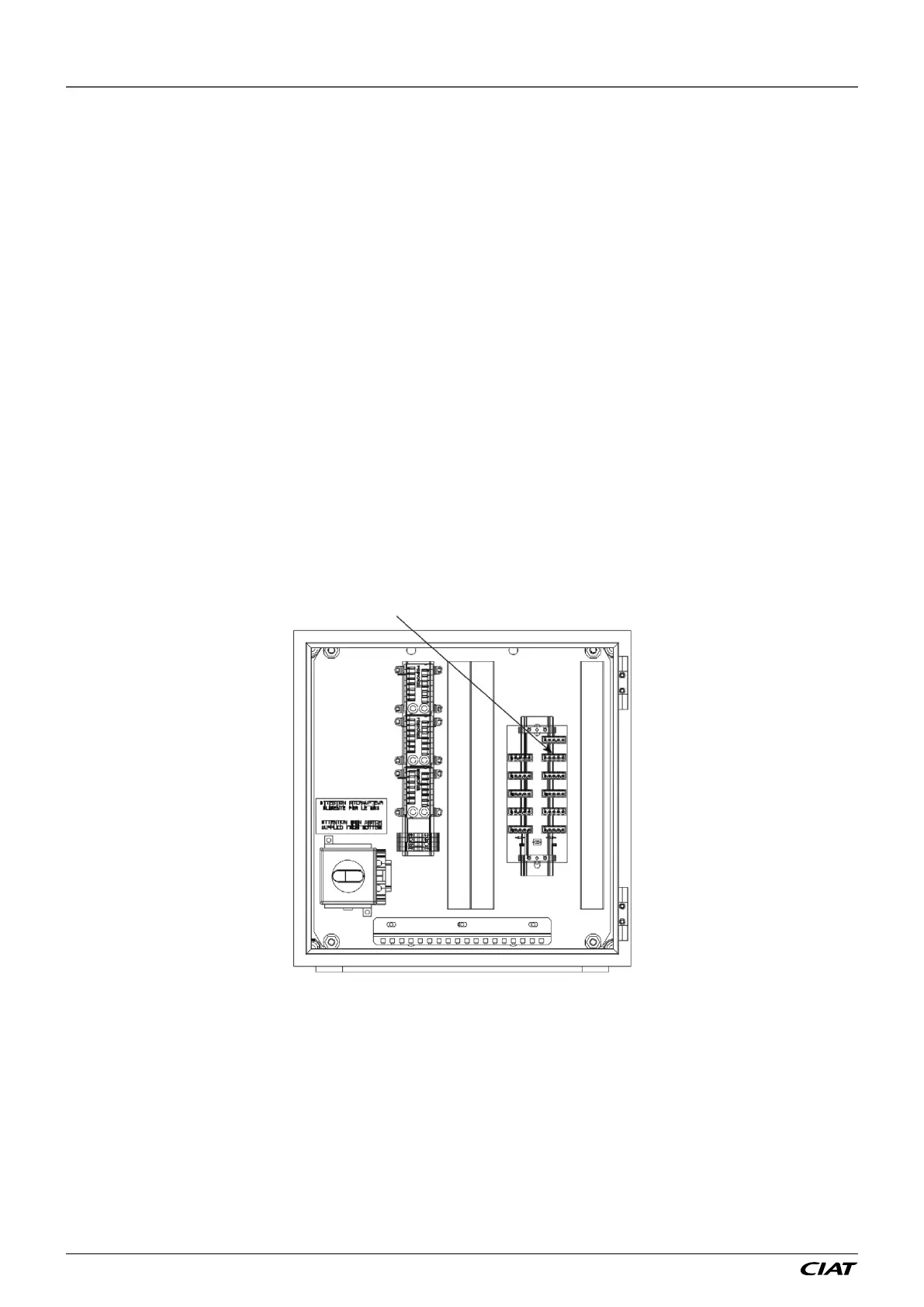7 - COMMISSIONING
7.1 - Actions required prior to commissioning
To perform system start-up on the air handling unit, it is necessary to check that the electric cabling complies with the diagram and
with best industry practice. The air handling and hydraulic circuits must be compliant and in perfect working order.
Once these actions are complete, it is necessary to complete the "assembly completion notice" document and to return it to your
regional oce at least 15 days before the intended system start-up date.
No movement can take place until your oce has received this document.
If system start-up should prove impossible due to a failure to comply with the instructions in the assembly completion notice,
additional costs will be invoiced at the applicable rate.
7.2 - Addressing
EC motor addressing
The EC motors have been allocated addresses in the factory.
If you need to change a motor address (following its replacement, for example), proceed as follows.
If you have several motors requiring addresses, this procedure must be performed on each motor in turn. Disconnect the ModBus
connections for all the motors and reconnect just the motor in question.
The Th-Tune must also be disconnected when addressing EC motors.
In the machine parameters menu (warning: this operation requires level 3 access), select parameter P51 to P78 "addressing cong"
corresponding to the motor to be allocated an address.
If the motor does not have an address, or has an incorrect address, this parameter indicates "not performed". Conrm this parameter
to launch the addressing wizard: the "Start ad", "Cong" and "Status" rows will appear on part of the screen.
In the "Start ad" eld, select the current motor address. For a motor which has never been addressed, select "Factory FMA";
otherwise, select FMA 1 to 8 according to the current address of the motor. To nd out the current address of the motor, disconnect
the ModBus connections from all the other motors, and look for the motor which is still "online" in menus 17 and 19:
parameter P1231 for intake FMA1, P1351 for intake
FMA2, P2231 for exhaust GMV1, etc.
Cable to be disconnected
Conrm the eld "Start ad" and, in the "Cong" eld, select and conrm "requested" to start the automatic addressing procedure.
The "State" eld starts on "Awaiting start proc.", then automatically scrolls to indicate the conguration step in progress (awaiting
connection, FMA stop, com. param. sent., reset FMA soft, awaiting restart). When the addressing procedure is complete, the
"Status" eld switches to "conguration OK" and the selected "addressing cong." parameter (for example P51 for intake FMA1)
switches to "complete."
If the conguration ends with the message "cong failed", check:
- The motor's power supply
- The ModBus connection for the motor to be addressed
- The start address for the FMA
- Check that just one non-addressed motor is connected to the ModBus link
- Check that the nal address has not already been allocated to another motor
Then restart the conguration.
Repeat this operation for each motor requiring addressing or re-addressing.
FLOWAY ACCESS EN-48
