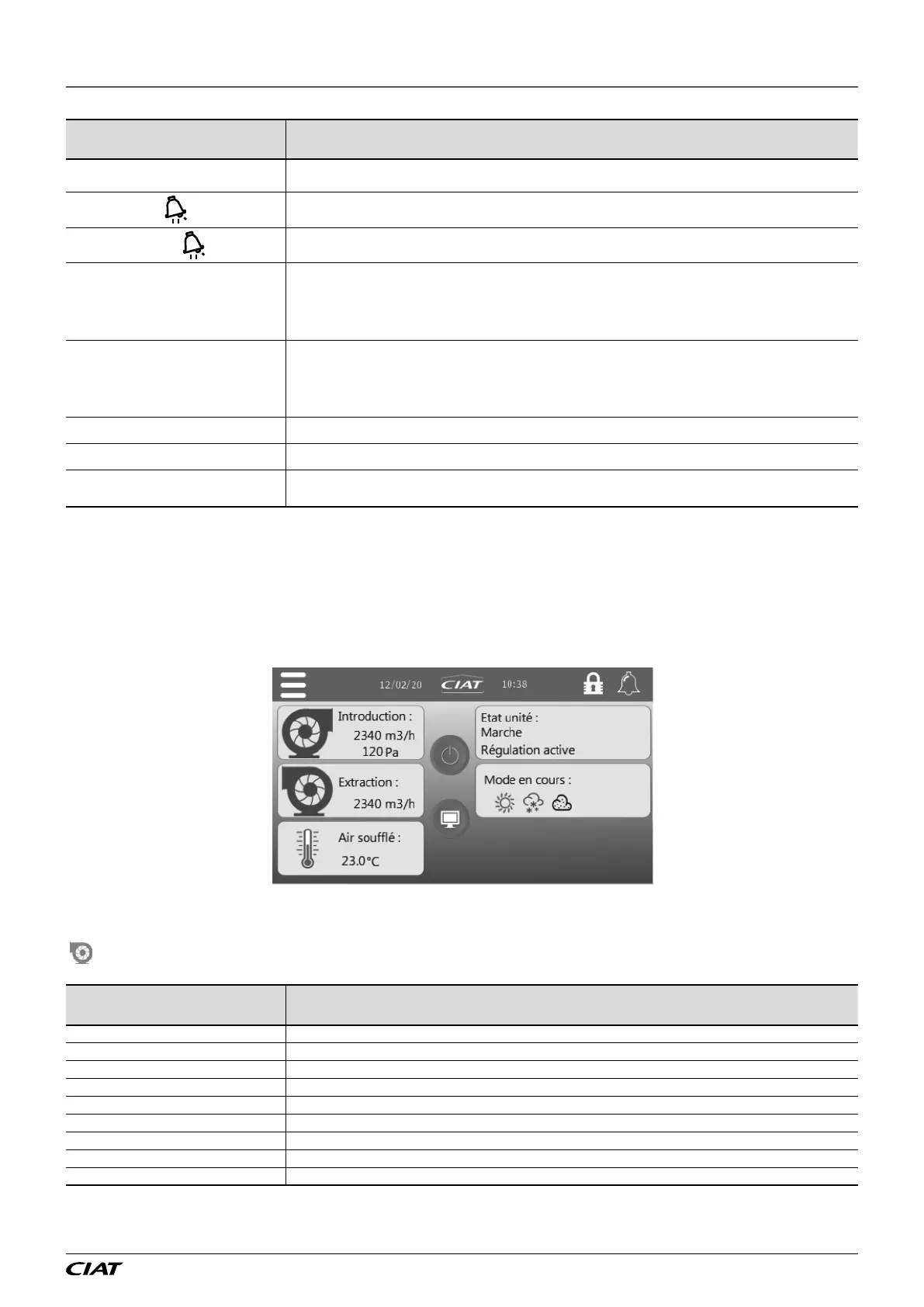Key Description
Esc
Used to go up one level in the menu tree and access the machine status menu from the general
menu
This key is used to view the faults on the display, and indicates the presence of a fault
Prg +
Acknowledgement of a fault.
This key has several functions:
1. to manage the masks on the display (next mask)
2. to go to the next line in the menu
3. to adjust the values of the monitoring parameters (decrease)
This key has several functions:
1. to manage the masks on the display (previous mask)
2. to go to the previous line in the menu
3. to adjust the values of the monitoring parameters (increase)
Prg +
Switches the unit on.
Prg +
Switches the unit o.
Used to validate the data entered and go into a menu.
It is continuously backlit to indicate when the power is on
2.4 - Touchscreen terminal
The terminal supplied is equipped with a 4.3" touchscreen display. It is connected to connector J15 on the PLC via a telephone
cable.
It is used to modify the programme parameters and view the machine status
2.4.1 - Machine status
The terminal is used to view the machine status.
- Supply air 23.0 °C: Indicates the controlled temperature value (supply, return or room air)
- Intake 2340 m
3
/h 120 Pa: indicates the ow rate or pressure value measured
- Exhaust 2340 m
3
/h: indicates the ow rate value measured
……. Indicates the operation of the fan(s) (rotates when the fans are working)
- Unit status On indicates the unit status
Unit status Description
Off The unit is off
Off due to a fault The unit is stopped following a fault
On The unit is operational
On setpoint 1 The unit is operational with the setpoints 1
On setpoint 2 The unit is operational with the setpoints 2
Night cooling Night cooling mode is active
Frost protection The unit is stopped but is providing frost protection
Manual mode Test mode is active
Fire protection Fire protection is active
2 - THE CONTROL PLC
EN-9 FLOWAY ACCESS
