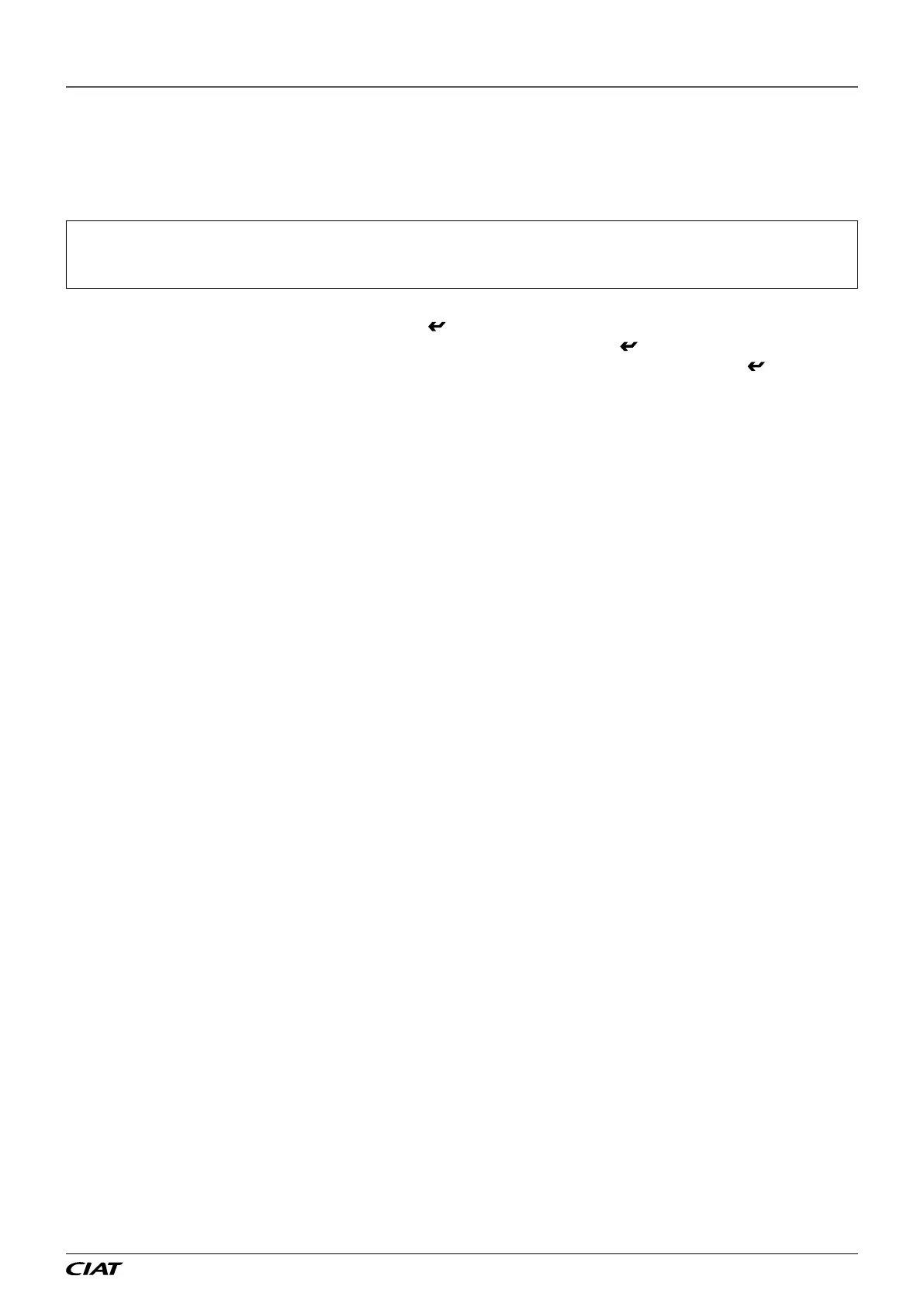7.3 - Test mode
Test mode is a mode which enables the installer to individually test the PLC's dierent outputs. In this mode, faults are no longer
managed.
If the display is disconnected, the override is maintained and may result in damage to the equipment. This menu can only be
accessed in level 3.
WARNING!
ANY FORCING IS THE PROGRAMMER'S RESPONSIBILITY
NONE OF THE SAFETY DEVICES ARE OPERATIONAL
The unit stops automatically if test mode is conrmed (Override validation).
Select the output to be changed using or Conrm using
The cursor places itself below the override authorisation (free or overridden). Conrm with
The cursor places itself under the override value. Display the new value using the or keys. Conrm using
.
The unit is now in "manual mode".
The overrides will be cancelled if the user does not conrm the override.
7.4 - Calibration
Menu 13 "Calibration" is used to correct an oset between a read pressure value or temperature value and a measured pressure
or temperature value.
It is possible to add an oset of +- 5°K to the values read by the temperature sensors, and +- 100 ppm to the values read by the
CO
2
sensor.
The pressure sensors are calibrated by a wizard: in the calibration menu, when the parameter corresponding to the sensor which
requires calibration has switched to "yes" then the measured value is saved and used as the oset. The adjusted value then
becomes 0.
To calibrate the pressure sensors, the unit must be stopped and the air ow must be zero. It is also possible to temporarily disconnect
the connection tubing from the pressure sensor.
7 - COMMISSIONING
EN-49 FLOWAY ACCESS
