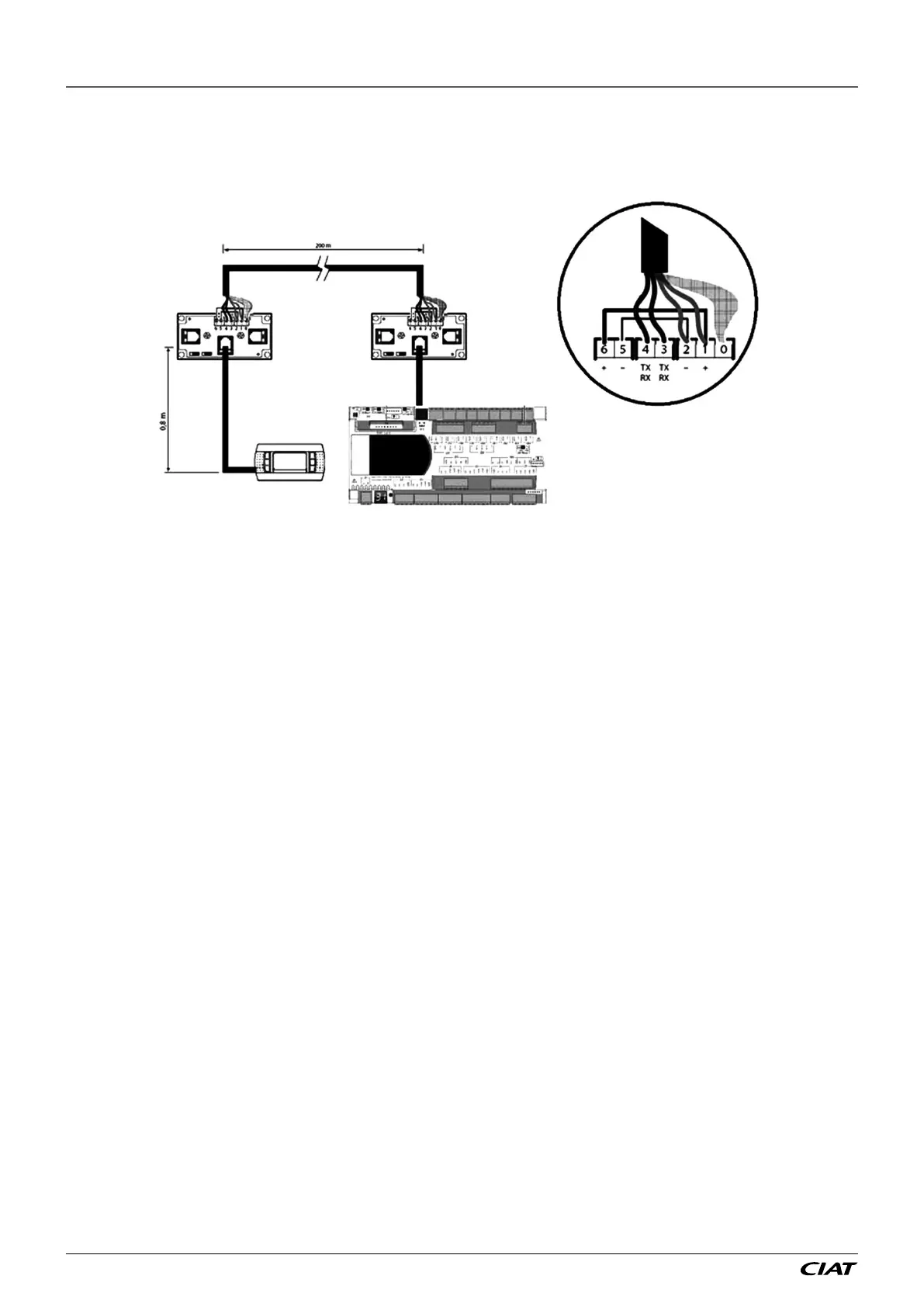4.3.2 - Connecting a remote screen to the pLAN
The user can connect a user terminal to connector J15 up to a distance of 50m. For a greater distance, 2 TCONN boards and a
AWG20/22/24 shielded cable comprising 2 twisted pairs and shielding must be used. The shielded cable must be no longer than
200m.
4.4 - Addressing the pLAN
4.4.1 - Operation
Once the controllers are connected over the pLAN network, the controllers and the terminals must be addressed.
The range of addresses which can be used is from 1 to 32.
This means that a total of 32 controllers and terminals can be connected over the pLAN. The pLAN will not work if the same address
is shared by two components
Recommended addressing:
It is generally recommended to use a commonly used system of addressing:
The address for the terminals must be equal to the: controller address +16
The shared terminal address must be equal to 16
Please ensure the addressing diagram below is respected:
4 - MANAGING A NETWORK OF CONTROLLERS AND HMI TERMINALS
FLOWAY ACCESS EN-28
