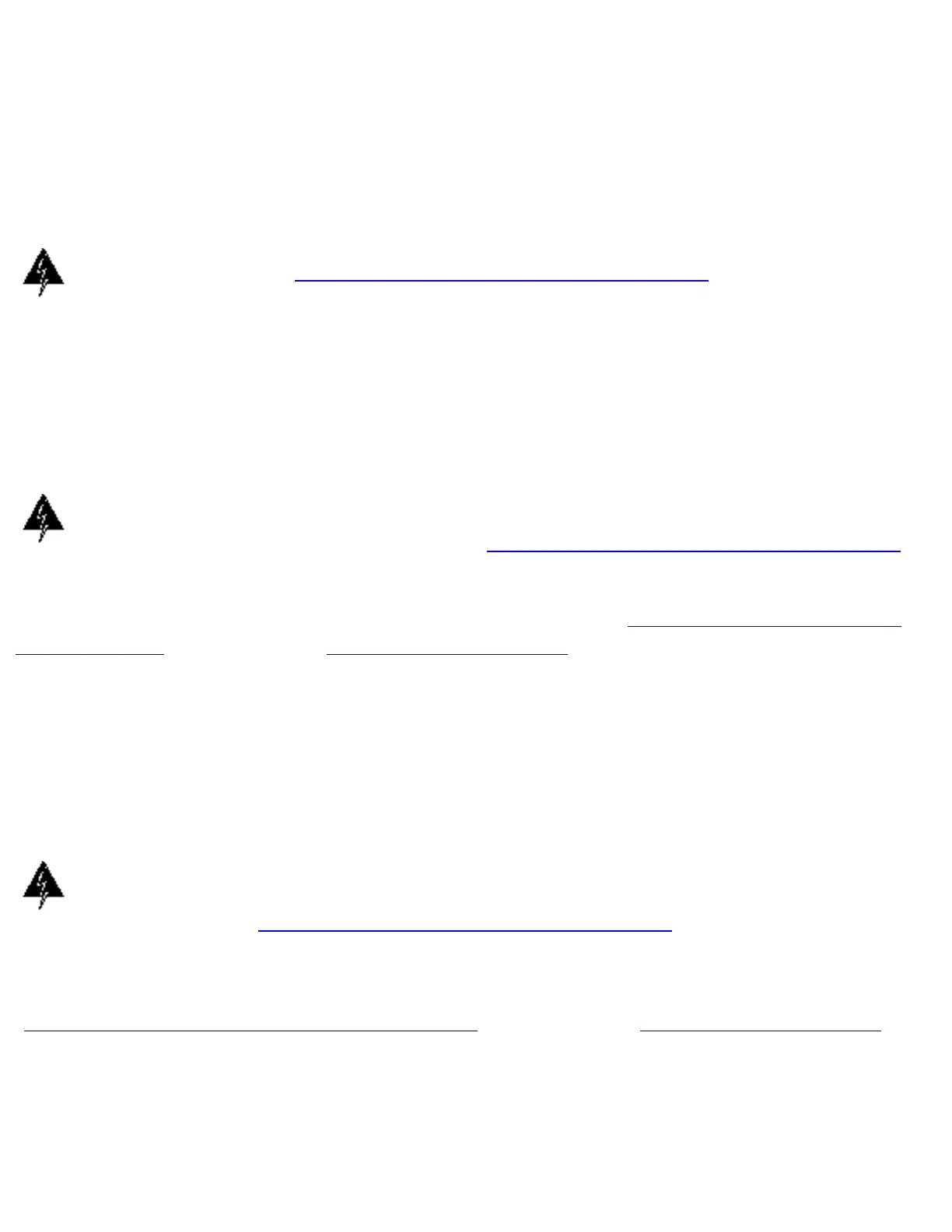Baffles can help to isolate exhaust air from intake air, which also helps to draw cooling air through
the chassis. The best placement of the baffles depends on the airflow patterns in the rack, which
are found by experimenting with different arrangements.
●
Power Supply Considerations
Check the power at your site to ensure that you are receiving "clean" power (free of spikes and noise).
Install a power conditioner if necessary.
Warning The device is designed to work with TN power systems. (To see translated versions of
this warning, refer to the Regulatory Compliance and Safety Information document that
accompanied the router.)
The router power supply includes the following features:
Autoselects either 110V or 220V operation.
●
All units include a 6-foot (1.8-meter) electrical power cord. (A label near the power cord indicates
the correct voltage, frequency, current draw, and power dissipation for the unit.)
●
Warning This product relies on the building's installation for short-circuit (overcurrent)
protection. Ensure that a fuse or circuit breaker no larger than 120 VAC, 15A U.S. (240 VAC,
10A international) is used on the phase conductors (all current-carrying conductors). (To see
translated versions of this warning, refer to the Regulatory Compliance and Safety Information
document that accompanied the router.)
If you encounter trouble with your power supply, refer to the section "Troubleshooting the Power and
Cooling Systems" in the appendix "Troubleshooting the Router."
Preparing to Connect to a Network
When setting up your router, consider distance limitations and potential electromagnetic interference
(EMI) as defined by the EIA.
Warning The ports labeled "Ethernet," "10BaseT," "Token Ring," "Console," and "AUX" are
safety extra-low voltage (SELV) circuits. SELV circuits should only be connected to other SELV
circuits. Because the BRI circuits are treated like telephone-network voltage, avoid connecting the
SELV circuit to the telephone network voltage (TNV) circuits. (To see translated versions of this
warning, refer to the Regulatory Compliance and Safety Information document that accompanied
the router.)
For additional information on connecting your ports, cables and network connections, refer to the section
"Troubleshooting the Ports, Cables, and Connections" in the appendix "Troubleshooting the Router."
http://www.cisco.com/univercd/cc/td/doc/product/access/acs_fix/cis2500/2520/2520_23/c2520pre.htm (5 of 13) [10/27/2000 3:07:41 PM]
