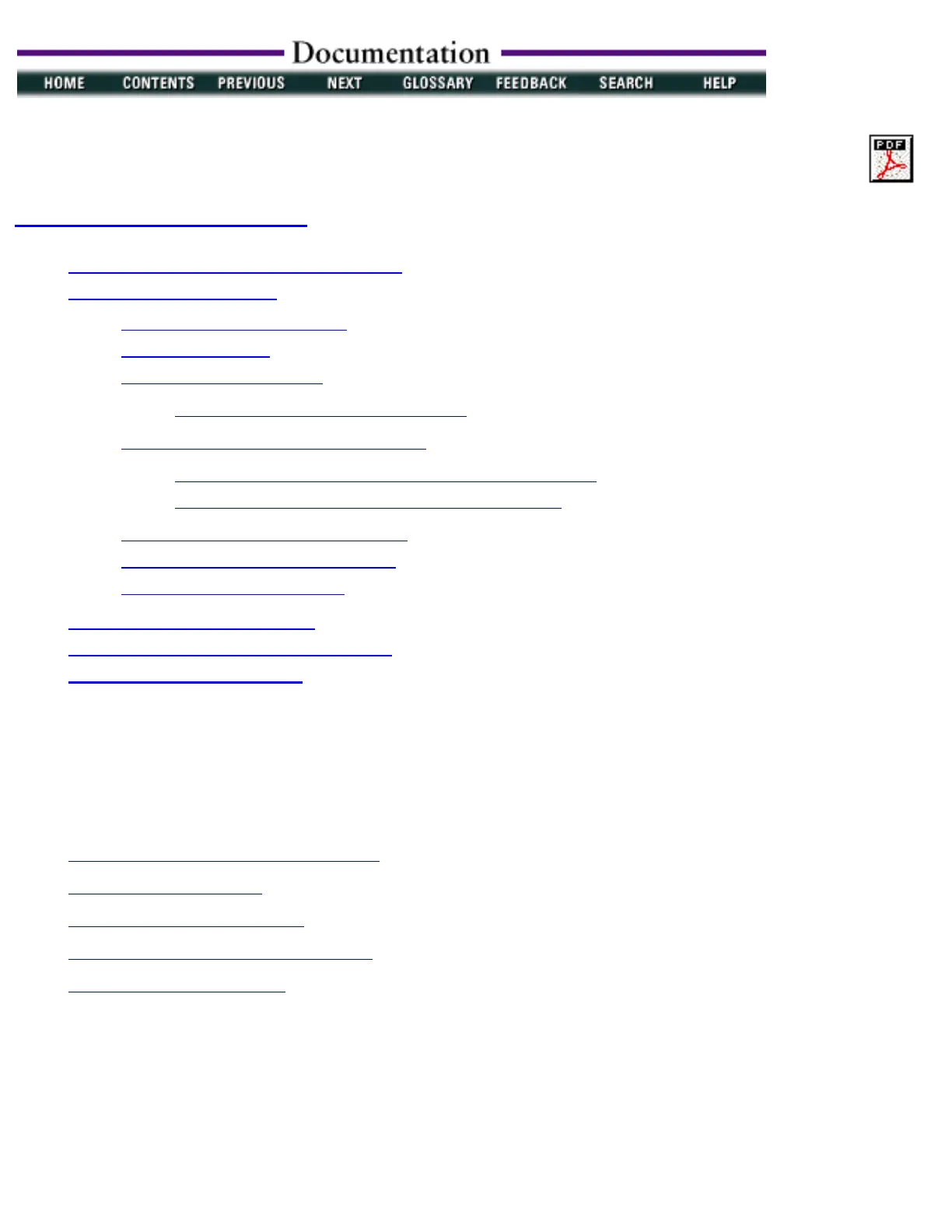Table of Contents
Configuring the Router
Booting the Router for the First Time
Configuring the Router
Using Configuration Mode
Using AutoInstall
Using the Setup Facility
Configuring the Global Parameters
Configuring the ISDN BRI Interface
Configuring the Ethernet or Token Ring Interfaces
Configuring the Synchronous Serial Interfaces
Setting Asynchronous Serial Ports
Setting Synchronous Serial Ports
Setting Half-Duplex Mode
Specifying the Boot Method
Checking the Configuration Settings
Getting More Information
Configuring the Router
This chapter describes the procedures for configuring the model 2520, model 2521, model 2522, and model
2523 routers, and contains the following sections:
Booting the Router for the First Time●
Configuring the Router●
Specifying the Boot Method●
Checking the Configuration Settings●
Getting More Information●
This chapter provides minimum software configuration information; it is not meant to provide comprehensive
router configuration instructions. Detailed software configuration information is available in the Cisco IOS
configuration guide and command reference publications (available on the documentation CD that came with
your router or you can order printed copies.)
To configure the multiport serial routers, a terminal must be connected to the console port.
http://www.cisco.com/univercd/cc/td/doc/product/access/acs_fix/cis2500/2520/2520_23/c2520cfg.htm (1 of 16) [10/27/2000 3:07:51 PM]
