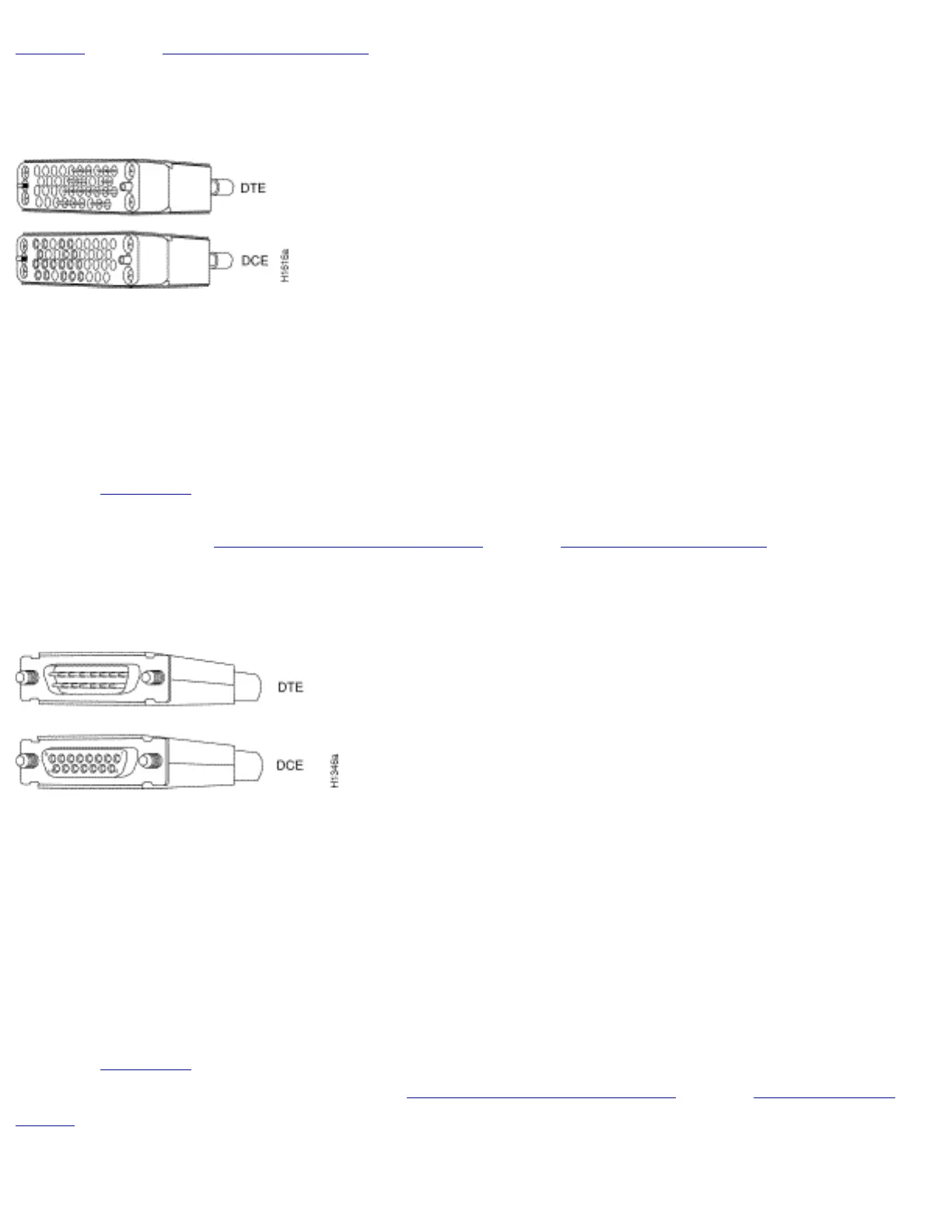Support" in the "Overview of the Router" chapter.
Figure 2-4: V.35 Serial Transition Cable Connectors, Network End
X.21 Connections
The X.21 connector uses a 15-pin connector for balanced circuits and is commonly used in the United
Kingdom to connect to the public data network. X.21 relocates some of the logic functions to the DTE
and DCE interfaces and, as a result, requires fewer circuits and a smaller connector than EIA/TIA-232.
The network end of the X.21 serial transition cable (not included) is a standard DB-15 connector, as
shown in Figure 2-5. The end that connects to the serial port on the rear panel of the router has a DB-60
connector. X.21 cables are available with a plug or receptacle in either DTE or DCE mode. To order a
cable, see the section "Obtaining Service and Support" in the "Overview of the Router" chapter.
Figure 2-5: X.21 Serial Transition Cable Connectors, Network End
EIA-530 Connections
The EIA-530 standard, which supports balanced transmission, provides the increased functionality,
speed, and distance of EIA/TIA-449 on the smaller, DB-25 connector used for EIA/TIA-232, instead of
the 37-pin connector used for EIA/TIA-449. Like EIA-TIA-449, EIA-530 refers to the electrical
specifications of EIA/TIA-422 and EIA/TIA-423. Although the specification recommends a maximum
speed of 2 Mbps, EIA-530 is used successfully at 4 Mbps or faster speeds over short distances.
The EIA-530 serial transition cable (not included) is available in DTE mode only. The network end of
the EIA-530 adapter cable is a standard DB-25 plug commonly used for EIA/TIA-232 connections, as
shown in Figure 2-6. The end that connects to the serial port on the rear panel of the router has a DB-60
connector. To order a cable, see the section "Obtaining Service and Support" in the "Overview of the
Router" chapter.
http://www.cisco.com/univercd/cc/td/doc/product/access/acs_fix/cis2500/2520/2520_23/c2520pre.htm (10 of 13) [10/27/2000 3:07:41 PM]
