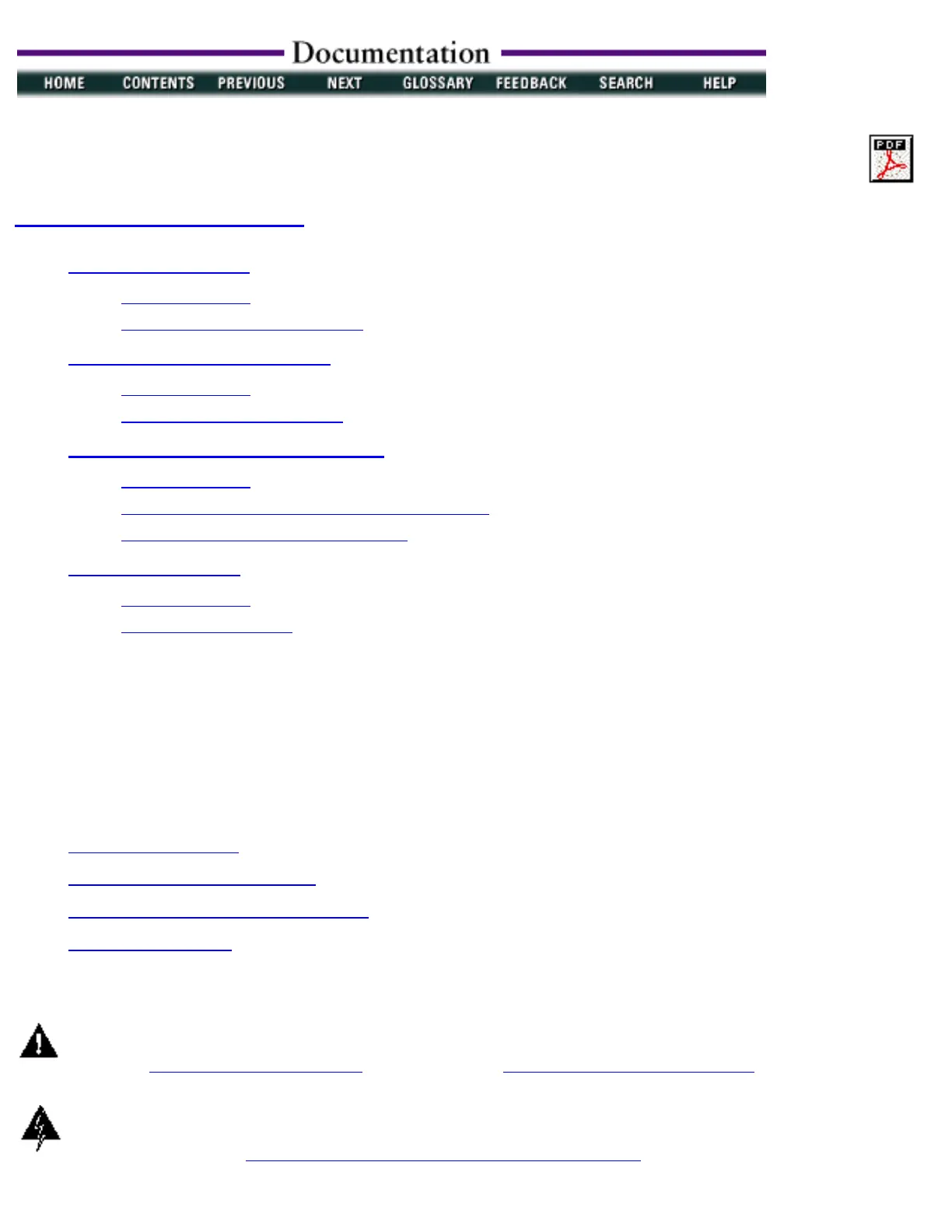Table of Contents
Maintaining the Router
Opening the Chassis
Tools Required
Removing the Chassis Cover
Upgrading the DRAM SIMM
Tools Required
DRAM SIMM Installation
Replacing the System-Code SIMMs
Tools Required
Preparing to Install the System-Code SIMM
System-Code SIMM Replacement
Closing the Chassis
Tools Required
Replacing the Cover
Maintaining the Router
This appendix contains selected maintenance procedures you might need to perform on the router as your
internetworking needs change.
This appendix includes the following sections:
Opening the Chassis●
Upgrading the DRAM SIMM●
Replacing the System-Code SIMMs●
Closing the Chassis●
Additional maintenance procedures are available on the documentation CD that accompanied the router.
Caution Before opening the chassis, be sure that you have discharged all static electricity from your
body and the power is OFF. Before performing any procedures described in this appendix, review the
section "Safety Recommendations" in the chapter "Preparing to Install the Router."
Warning Before working on a chassis or working near power supplies, unplug the power cord on AC
units; disconnect the power at the circuit breaker on DC units. (To see translated versions of this
warning, refer to the Regulatory Compliance and Safety Information publication.)
http://www.cisco.com/univercd/cc/td/doc/product/access/acs_fix/cis2500/2520/2520_23/c2520mnt.htm (1 of 7) [10/27/2000 3:08:02 PM]
