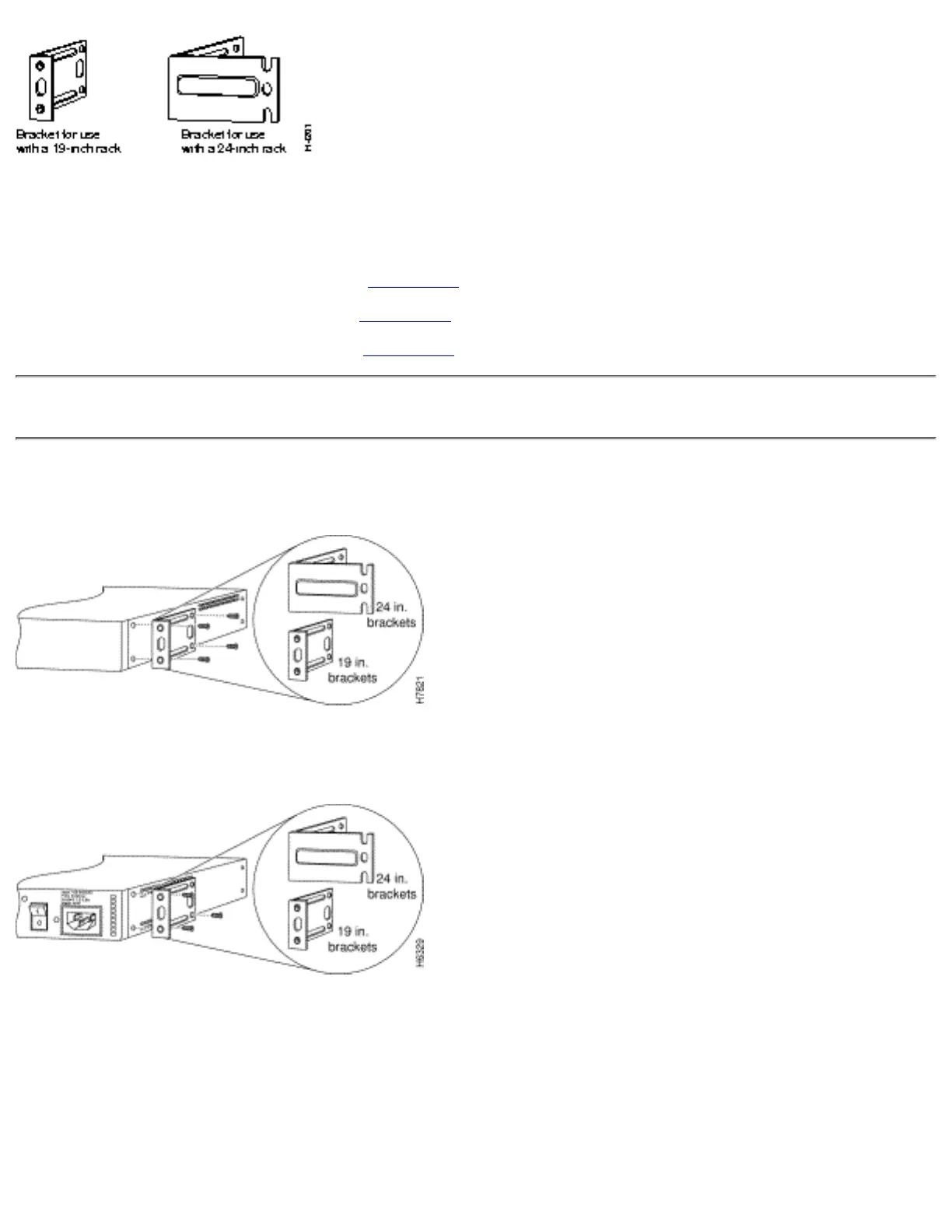Attaching the Brackets
To install the chassis in a rack, attach the brackets in one of the following ways:
With the front panel forward (see Figure 3-4)●
With the rear panel forward (see Figure 3-5)●
In a center-mount telco rack (see Figure 3-6)●
Note The illustrations that follow show how to connect a bracket to one side of the chassis. The second
bracket connects to the opposite side of the chassis.
Figure 3-4: Bracket Installation--Front Panel Forward
Figure 3-5: Bracket Installation--Rear Panel Forward
Figure 3-6: Telco Bracket Installation--Rear Panel Forward
http://www.cisco.com/univercd/cc/td/doc/product/access/acs_fix/cis2500/2520/2520_23/c2520ins.htm (4 of 14) [10/27/2000 3:07:47 PM]
