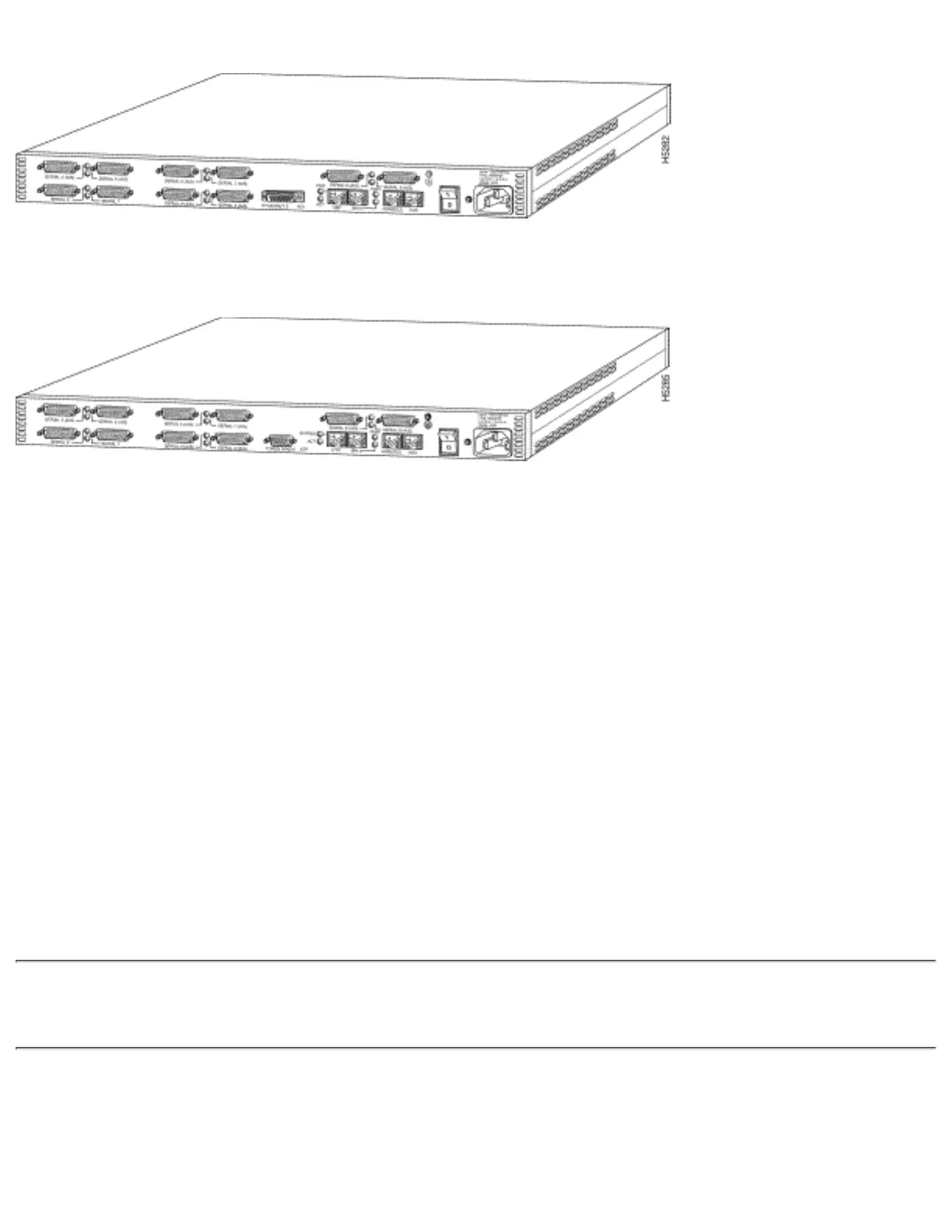Figure 1-4: Cisco 2523/CPA2523 Multiport Serial Router--Rear Panel
Port Configuration
The asynchronous/synchronous ports are configured as either asynchronous or synchronous. The default
is a synchronous port configuration.
Asynchronous/Synchronous Port Features
The low-speed asynchronous/synchronous ports connect terminals, printers, modems, microcomputers,
and remote LANs over asynchronous serial lines to an internetwork, or to synchronous devices such as
DSU/CSUs on the same ports. The asynchronous/ synchronous ports support data transmission rates of
up to 115.2 kbps on the following serial interfaces:
EIA/TIA-232
●
EIA/TIA-449●
EIA-530●
V.35●
X.21●
Note EIA/TIA-232 and EIA/TIA-449 were known as recommended standards RS-232 and RS-449
before their acceptance as standards by the Electronic Industries Association (EIA) and
Telecommunications Industry Association (TIA).
The multiport serial routers support numerous protocols. The following are examples of some of the
low-speed synchronous and asynchronous protocols:
Autobaud
●
http://www.cisco.com/univercd/cc/td/doc/product/access/acs_fix/cis2500/2520/2520_23/c2520ovr.htm (3 of 8) [10/27/2000 3:07:36 PM]
