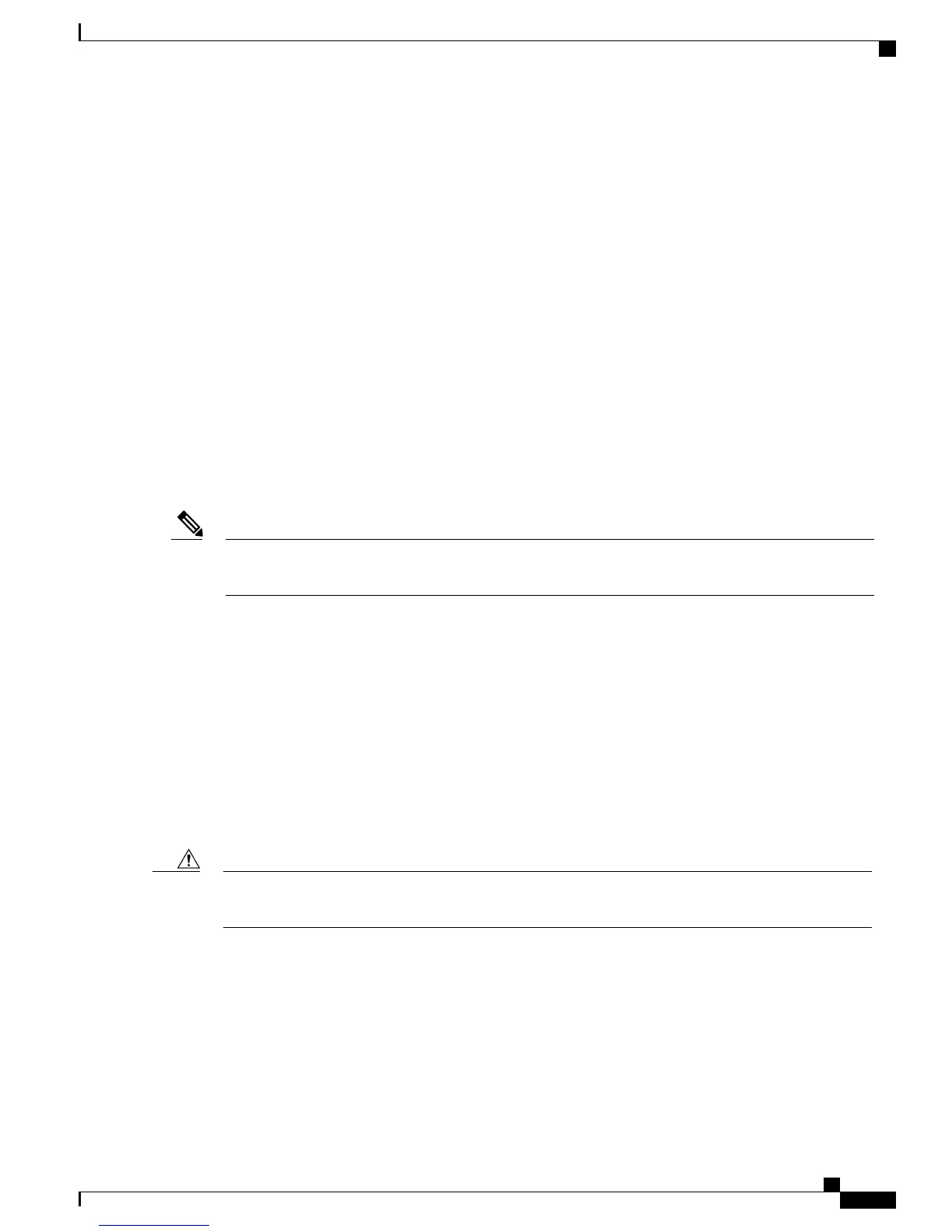Safety and Performance Information
The following sections provide information about the impact of power outages and external devices on your
Cisco Unified IP Phone.
Power Outage
Your access to emergency service through the phone depends on the phone being powered. If there is a power
interruption, Service and Emergency Calling Service dialing will not function until power is restored. In case
of a power failure or disruption, you may need to reset or reconfigure the equipment before using the Service
or Emergency Calling Service dialing.
External Devices
Cisco recommends using good quality external devices such as headsets, cables, and connectors that are
shielded against unwanted radio frequency (RF) and audio frequency (AF) signals.
Not all Cisco IP Telephony products support external devices, cords or cables. For more information,
consult the documentation for your phone.
Note
Depending on the quality of these devices and their proximity to other devices such as mobile phones or
two-way radios, some audio noise may still occur. In these cases, Cisco recommends that you take one or
more of these actions:
•
Move the external device away from the source of the RF or AF signals.
•
Route the external device cables away from the source of the RF or AF signals.
•
Use shielded cables for the external device, or use cables with a better shield and connector.
•
Shorten the length of the external device cable.
•
Apply ferrites or other such devices on the cables for the external device.
Cisco cannot guarantee the performance of external devices, cables, and connectors.
In European Union countries, use only external speakers, microphones, and headsets that are fully compliant
with the EMC Directive [89/336/EC].
Caution
Cisco Product Security Overview
This product contains cryptographic features and is subject to United States and local country laws governing
import, export, transfer, and use. Delivery of Cisco cryptographic products does not imply third-party authority
to import, export, distribute, or use encryption. Importers, exporters, distributors, and users are responsible
Cisco Unified IP Phone 7941G, 7941G-GE, 7942, 7961G, 7961G-GE, and 7962 User Guide for Cisco Unified
Communications Manager 9.0 (SCCP and SIP)
xv
Preface
Safety and Performance Information