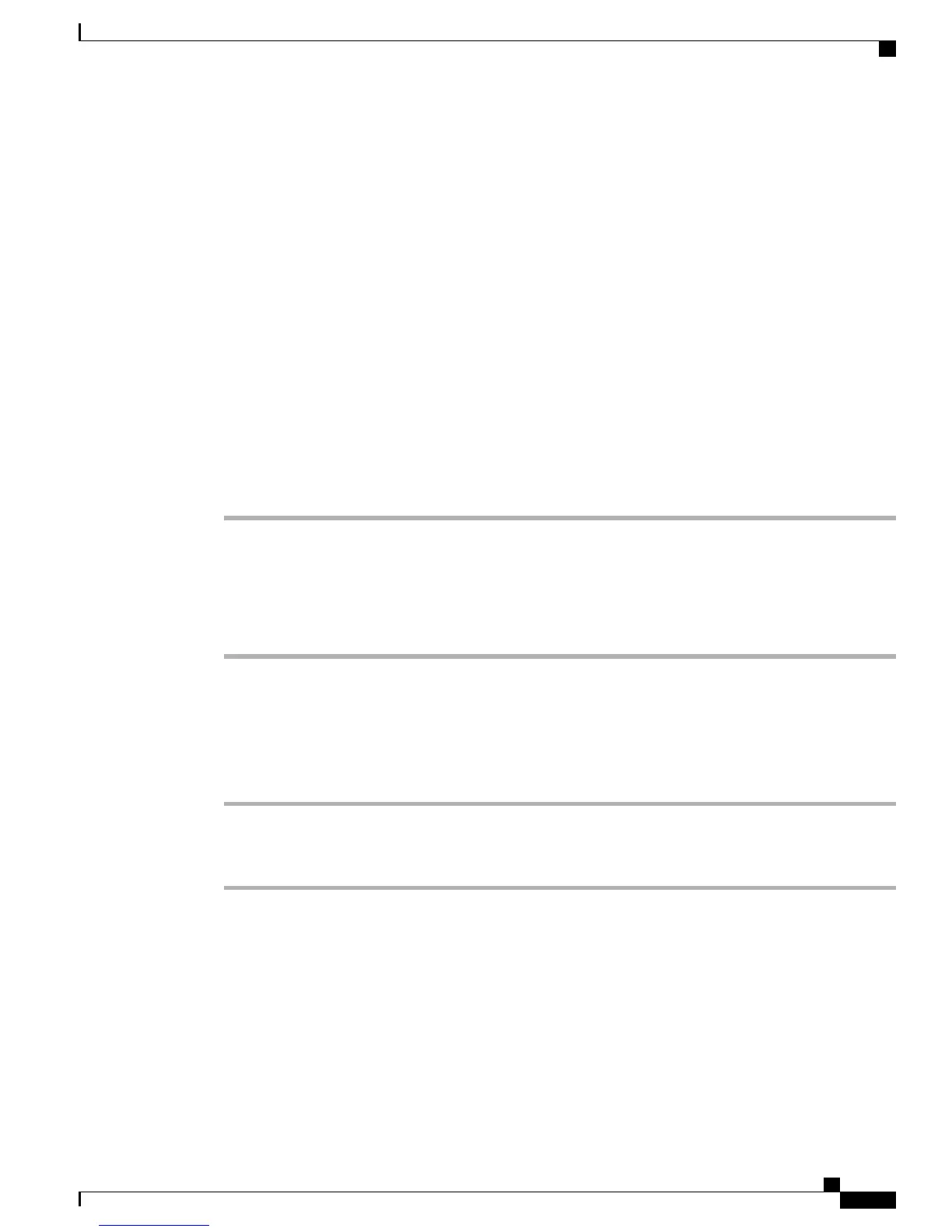Meet Me Conference
Meet Me conferencing allows you to start or join a conference by calling the conference number.
Tips
•
If you call a secure Meet Me conference number from a non-secure phone, your phone displays the
message Device Not Authorized. For more information, see Secure Calls, on page 51.
•
A Meet Me conference ends when all participants hang up.
•
If the conference initiator disconnects, the conference call continues until all participants hang up.
Start Meet Me Conference
Participants cannot join the conference until the initiator starts the conference.
Procedure
Step 1
Obtain a Meet Me phone number from your system administrator.
Step 2
Distribute the number to participants.
Step 3
When you are ready to start the meeting, go off-hook to get a dial tone, then press MeetMe.
Step 4
Dial the Meet Me conference number.
Participants can now join the conference by dialing the Meet Me number.
Join Meet Me Conference
Procedure
Step 1
Dial the Meet Me conference number provided by the conference initiator.
Step 2
If you hear a busy tone, the conference initiator has not joined the conference. Wait a minute and then try
your call again.
Conference Participants List
During a standard (ad hoc) conference, you can view a list of participants and remove participants.
Cisco Unified IP Phone 7941G, 7941G-GE, 7942, 7961G, 7961G-GE, and 7962 User Guide for Cisco Unified
Communications Manager 9.0 (SCCP and SIP)
39
Calling Features
Meet Me Conference