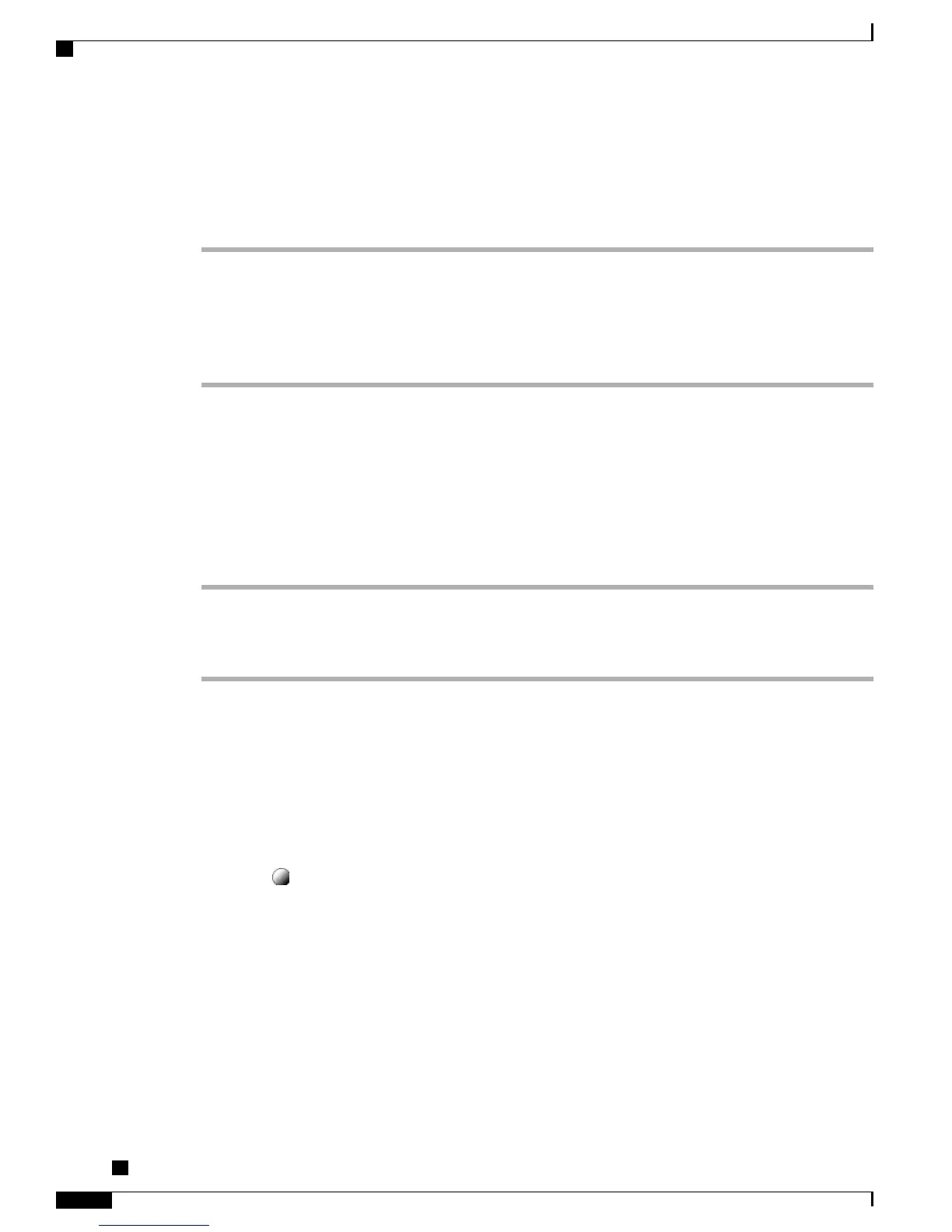Make Call from Mobile Phone Using Mobile Voice Access
Procedure
Step 1
Obtain your Mobile Voice Access number and PIN from your system administrator.
Step 2
Dial your assigned Mobile Voice access number.
Step 3
Enter your mobile phone number (if requested) and PIN.
Step 4
Press 1 to make a call to an enterprise IP Phone.
Step 5
Dial a desktop phone number other than your desktop phone number.
Place Call Using PAB
Before using this option, your system administrator must configure this feature and assign a service URL to
the line button. For more information, contact your system administrator.
Procedure
Step 1
Press the PAB line button.
Step 2
Access the contact and select the number.
The system dials the specified number.
Make Speed Dial Call
Procedure
Perform one of the following actions:
•
Press (a Speed Dial button).
•
Use the Abbreviated Dial feature.
•
Use the Fast Dial feature.
Cisco Unified IP Phone 7941G, 7941G-GE, 7942, 7961G, 7961G-GE, and 7962 User Guide for Cisco Unified
Communications Manager 9.0 (SCCP and SIP)
24
Calling Features
Make Call from Mobile Phone Using Mobile Voice Access