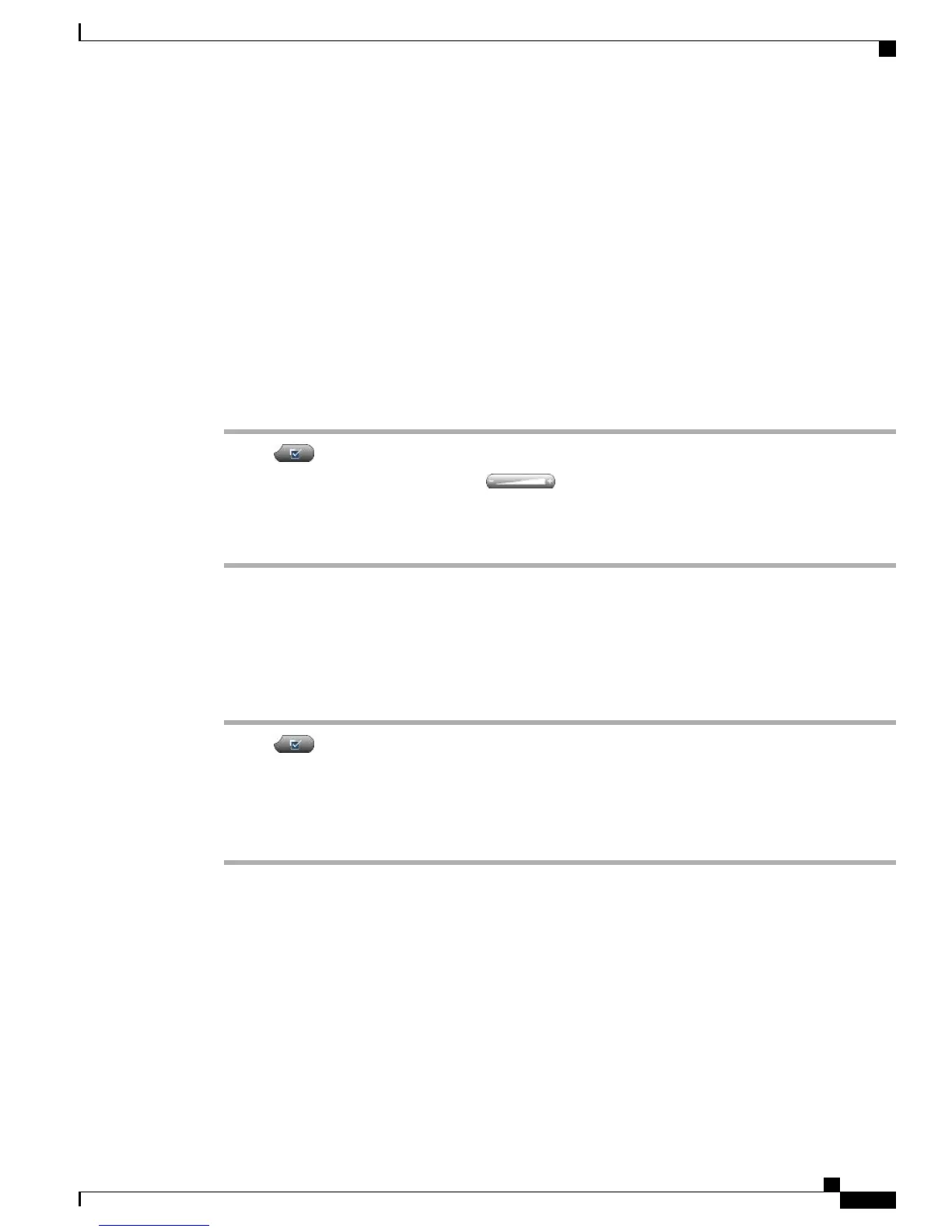Phone Screen Customization
You can adjust the characteristics of your phone screen.
Related Topics
User Options Web Page Actions, on page 83
User Settings on Web, on page 92
Change Phone Screen Contrast
Procedure
Step 1
Choose > User Preferences > Contrast.
Step 2
To make adjustments, press Up, Down or .
Step 3
Press Save, or press Cancel.
If you accidentally save a very light or very dark contrast and cannot see the phone screen display,
see Troubleshooting, on page 103.
Note
Change Background Image
Procedure
Step 1
Choose > User Preferences > Background Images.
Step 2
Scroll through available images and press Select to choose an image.
Step 3
Press Preview to see a larger view of the background image.
Step 4
Press Exit to return to the selection menu.
Step 5
Press Save to accept the image or press Cancel.
Cisco Unified IP Phone 7941G, 7941G-GE, 7942, 7961G, 7961G-GE, and 7962 User Guide for Cisco Unified
Communications Manager 9.0 (SCCP and SIP)
67
Phone Customization
Phone Screen Customization