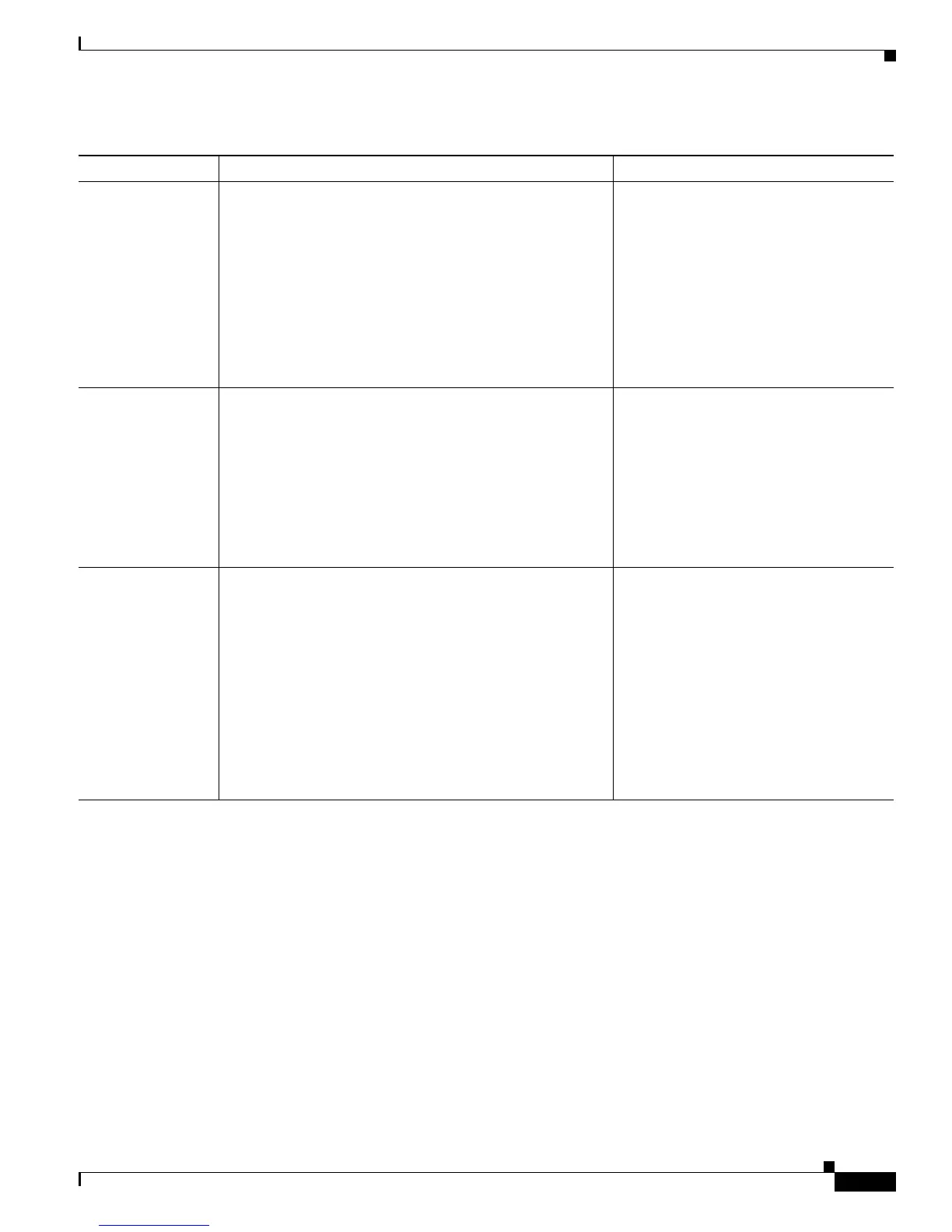4-21
Cisco Unified IP Phone 7965G and 7945G Administration Guide for Cisco Unified Communications Manager 6.1(3)
OL-17755-01
Chapter 4 Configuring Settings on the Cisco Unified IP Phone
Device Configuration Menu
Recording Tone
Local Volume
Indicates the loudness setting for the beep tone that is
received by the party whose phone has the Recording Tone
option enabled.
This setting applies for each listening device (handset,
speakerphone, headset).
Range: 0 percent (no tone) to 100 percent (same level as
current volume setting on the phone).
Default: 100
See also: Recording Tone
From Cisco Unified Communications
Manager Administration, choose
Device
> Phone > Phone
Configuration.
Recording Tone
Remote Volume
Indicates the loudness setting for the beep tone that the
remote party receives. The remote party is the party who is on
a call with the party whose phone has the Recording Tone
option enabled.
Range: 0 percent to 100 percent. (0 percent is –66 dBM and
100 percent is –3 dBM.)
Default: 84 percent (–10dBM)
See also: Recording Tone
From Cisco Unified Communications
Manager Administration, choose
Device
> Phone > Phone
Configuration.
Recording Tone
Duration
Indicates the length of time in milliseconds that the beep
tone plays.
If the value you configure here is less than one third the
interval, then this value overrides the default provided by
the Network Locale.
Range: 0 to 3000
Note For some Network Locales that use a complex
cadence, this setting applies only to the first beep
tone.
See also: Recording Tone
From Cisco Unified Communications
Manager Administration, choose
Device
> Phone > Phone
Configuration.
Table 4-13 Media Configuration Menu Options (continued)
Option Description To Change