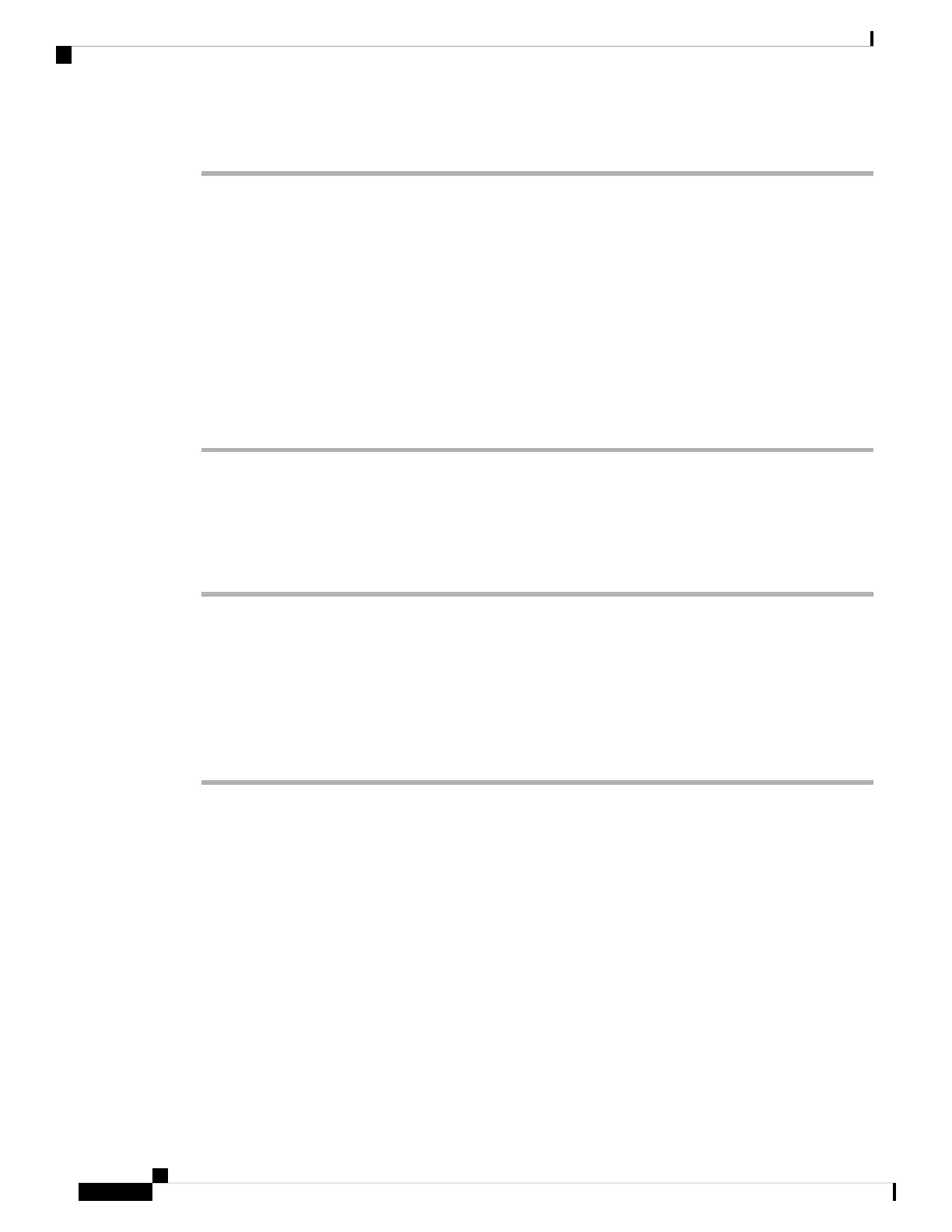Procedure
Step 1 Restart the key expansion module by disconnecting the power source, waiting a few seconds, and then
reconnecting it.
Step 2 As the key expansion module powers up, press and hold Page 1. As the LCD screen turns white, continue
pressing Page 1 for at least one second.
Step 3 Release Page 1. The LEDs turn red.
Step 4 Immediately press Page 2 and continue pressing Page 2 for at least one second.
Step 5 Release Page 2. The LEDs turn amber.
Step 6 Press Lines 5, 14, 1, 18, 10, and 9 in sequence.
The LCD screen turns blue. A spinning icon is displayed in the center of the screen.
The key expansion module resets.
Troubleshoot the Key Expansion Module
Procedure
Step 1 Open a CLI.
Step 2 Enter the following command to enter debug mode:
debugsh
Step 3 Enter ? to see all available commands and options.
Step 4 Use the applicable commands and options to find the desired information.
Step 5 To exit debug mode, press Ctrl-C.
Key Expansion Module Does Not Go Through the Normal Start
Up Process
Problem
When you connect a key expansion module to a phone that is connected to a network port, the key expansion
module doesn't start up.
Cause
• Key expansion module type and the attached key expansion module don't match.
• The phone has more than one type of expansion module connected.
Cisco IP Phone 8800 Series Multiplatform Phones Administration Guide
120
Hardware and Accessory Installation
Troubleshoot the Key Expansion Module