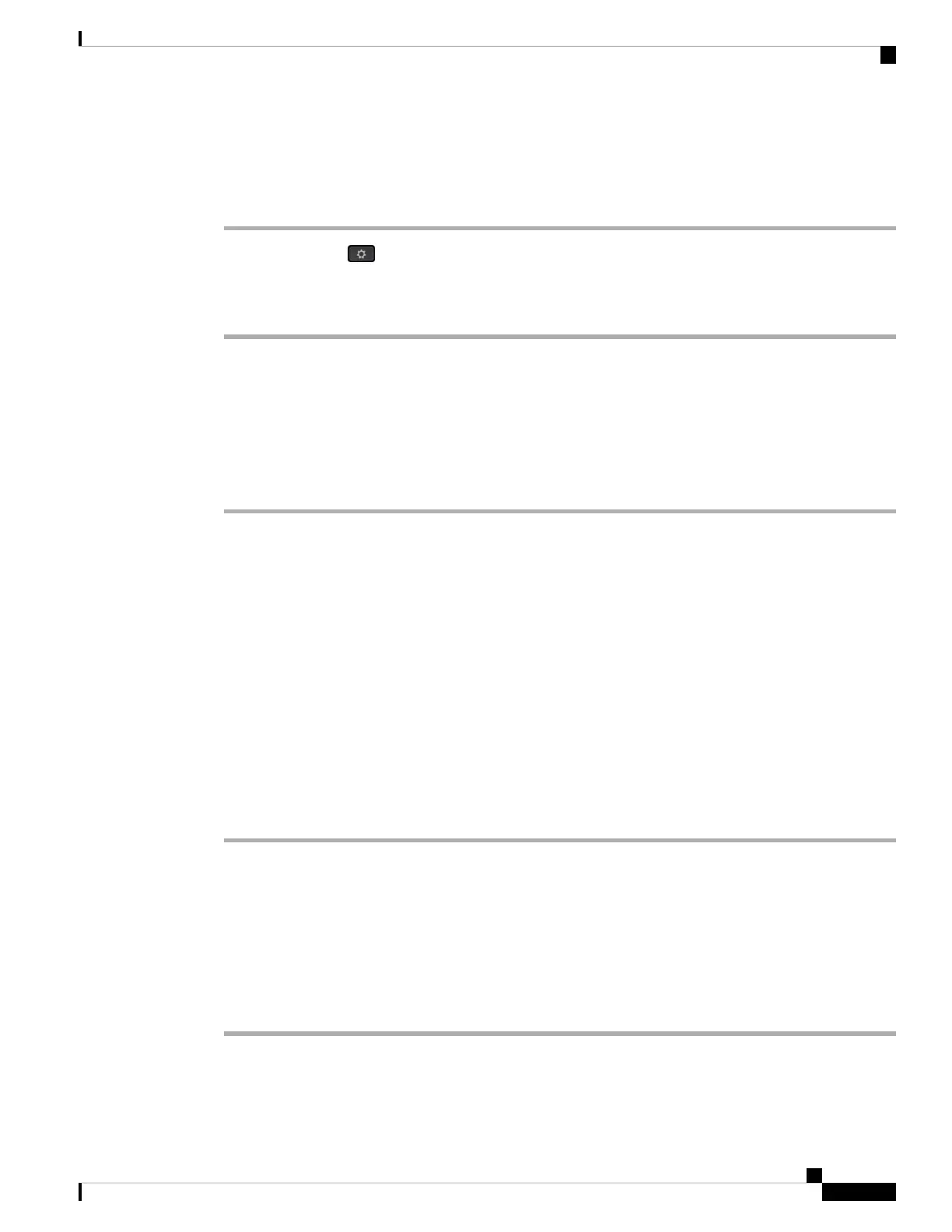Perform Factory Reset from Phone Menu
Procedure
Step 1 Press Applications .
Step 2 Select Device administration > Factory reset.
Step 3 To restore phone configuration or settings to factory default, press OK.
Factory Reset the Phone from Phone Web Page
You can restore your phone to its original manufacturer settings from the phone web page. After you reset
the phone, you can reconfigure it.
Procedure
Reset your phone from the phone web page from one of the methods:
• Enter the URL in a supported web browser and click Confirm Factory Reset.
You can enter URL in the format:
http://<Phone IP>/admin/factory-reset
where:
Phone IP = actual IP address of your phone.
/admin = path to access admin page of your phone.
factory-reset = command that you need to enter in the phone web page to factory-reset your phone.
• On the phone web page, select Admin Login > Advanced > Info > Debug Info.Click Factory Reset
in the Factory Reset section and confirm the factory reset message in the next screen. Click Submit All
Changes.
Identify Phone Issues with a URL in the Phone Web Page
When the phone doesn't work or doesn't register, a network error or any misconfiguration might be the cause.
To identify the cause, add a specific IP address or a domain name to the phone admin page. Then, try to access
so that the phone can ping the destination and display the cause.
Procedure
In a supported web browser, enter a URL that consists of your phone IP address and the destination IP that
you want to ping. Enter the URL using the format:
Cisco IP Phone 8800 Series Multiplatform Phones Administration Guide
365
Cisco IP Phone Troubleshooting
Perform Factory Reset from Phone Menu