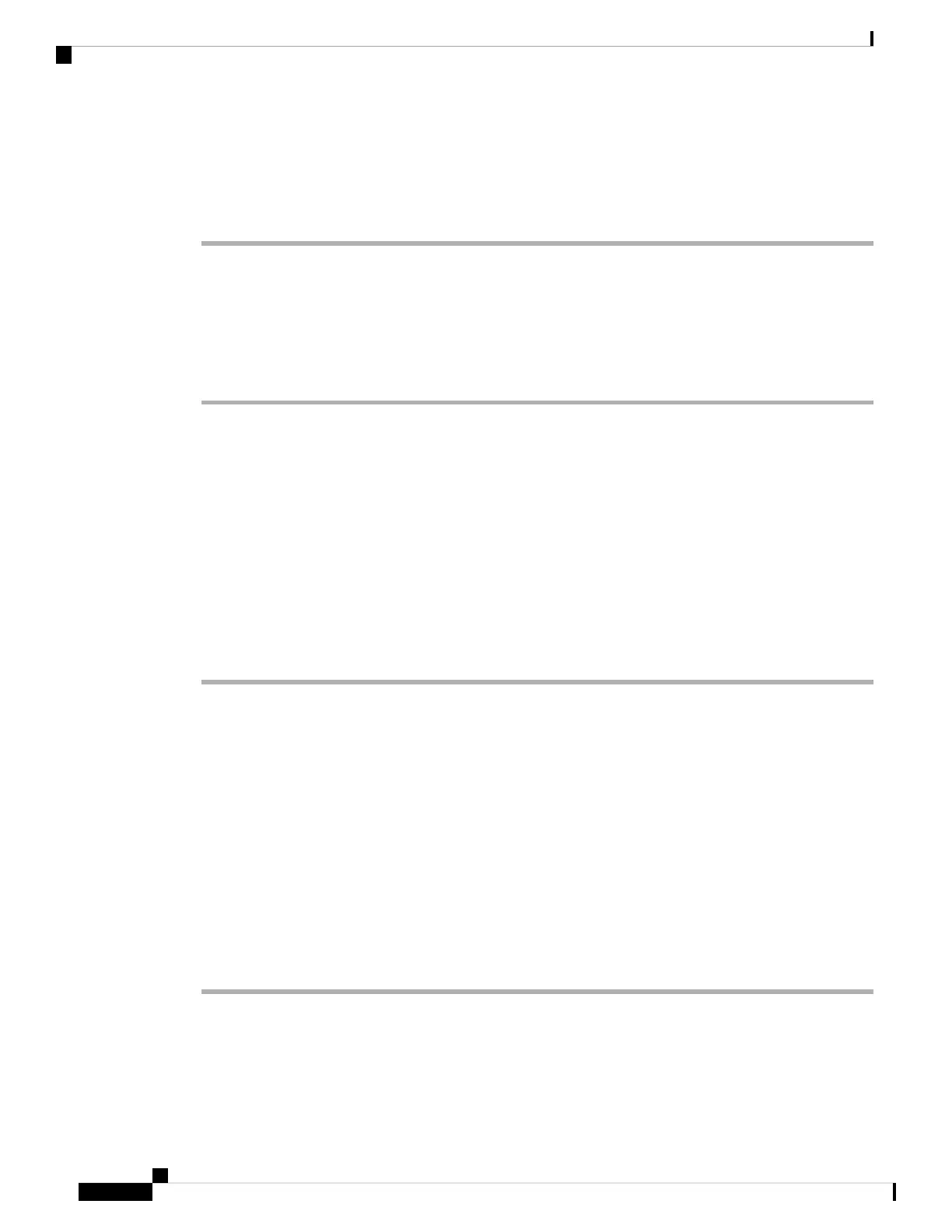Before you begin
Access the phone administration web page. See Access the Phone Web Page, on page 88.
Procedure
Step 1 Select Voice > Att Console.
Step 2 Set BLF Label Display Mode to one of the following:
• Both: Displays both the user's name and extension.
• Name: Displays the user's name only.
• Extension: Displays the user's extension only.
Configure Alphanumeric Dialing
You can configure a phone so that the user of the phone can make a call by dialing alphanumeric characters
instead of dialing only digits. In the phone web page, you can configure alphanumeric dialing with speed-dial,
blf, and call pickup.
Before you begin
Access the phone administration web page. See Access the Phone Web Page, on page 88.
Procedure
Step 1 Select Voice > Ext.
Step 2 In the Enable URI Dialing 1, select Yes to enable alphanumeric dialing.
In the phone page, you can add a string on a line key in this format to enable speed dial with alphanumeric
dialing capability:
fnc=sd;ext=xxxx.yyyy@$PROXY;nme=yyyy,xxxx
For example:
fnc=sd;ext=first.last@$PROXY;nme=Last,First
The above example will enable the user to dial "first.dial" to make a call.
The supported characters that you can use for alphanumeric dialing are a-z, A-Z, 0-9, -, _, ., and +.
Note
Step 3 Click Submit All Changes.
Cisco IP Phone 8800 Series Multiplatform Phones Administration Guide
196
Cisco IP Phone Administration
Configure Alphanumeric Dialing