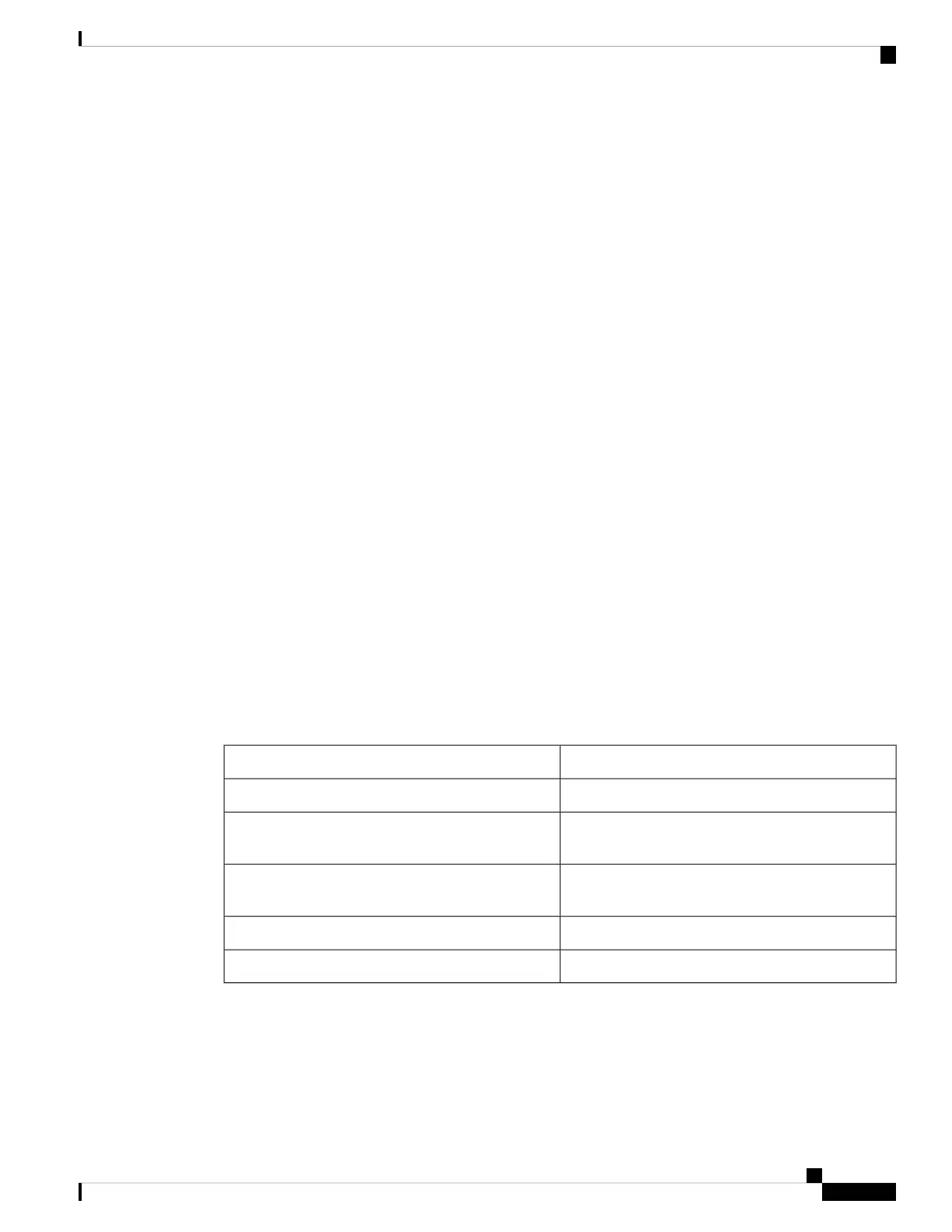If a menu item has an index number, you can enter the index number with the keypad to select the item.
Softkey, Line, and Feature Buttons
You can interact with the features on your phone in several ways:
• Softkeys, located below the screen, give you access to the function displayed on the screen above the
softkey. The softkeys change depending on what you are doing at the time. The More ... softkey shows
you that more functions are available.
• Feature and line buttons, located on either side of the screen, give you access to phone features and phone
lines.
• Feature buttons—Used for features such as Speed dial or Call pickup, and to view your status on
another line.
• Line buttons—Used to initiate or answer a call or resume a held call. You can also use a line key
to open and close the call session window, and to navigate through the call session window. Open
the call session window to see the calls on the line.
Feature and line buttons illuminate to indicate status:
Some functions can be set up as softkeys or as feature buttons. You can also access some functions with
softkeys or the associated hard button.
Terminology Differences
The following table highlights some of the differences in terminology found in the Cisco IP Phone 8800
Series Multiplatform Phones User Guide and Cisco IP Phone 8800 Series Multiplatform Phones Administration
Guide.
Table 7: Terminology Differences
Administration GuideUser Guide
Busy Lamp Field (BLF)Line Status
Message Waiting Indicator (MWI) or Message
Waiting Lamp
Message Indicators
Programmable Button or Programmable Line Key
(PLK)
Programmable Feature Button
Simplified New Call BubbleSimplified New Call Window
Voice Messaging SystemVoicemail System
Cisco IP Phone 8800 Series Multiplatform Phones Administration Guide
33
About the Cisco IP Phone
Softkey, Line, and Feature Buttons