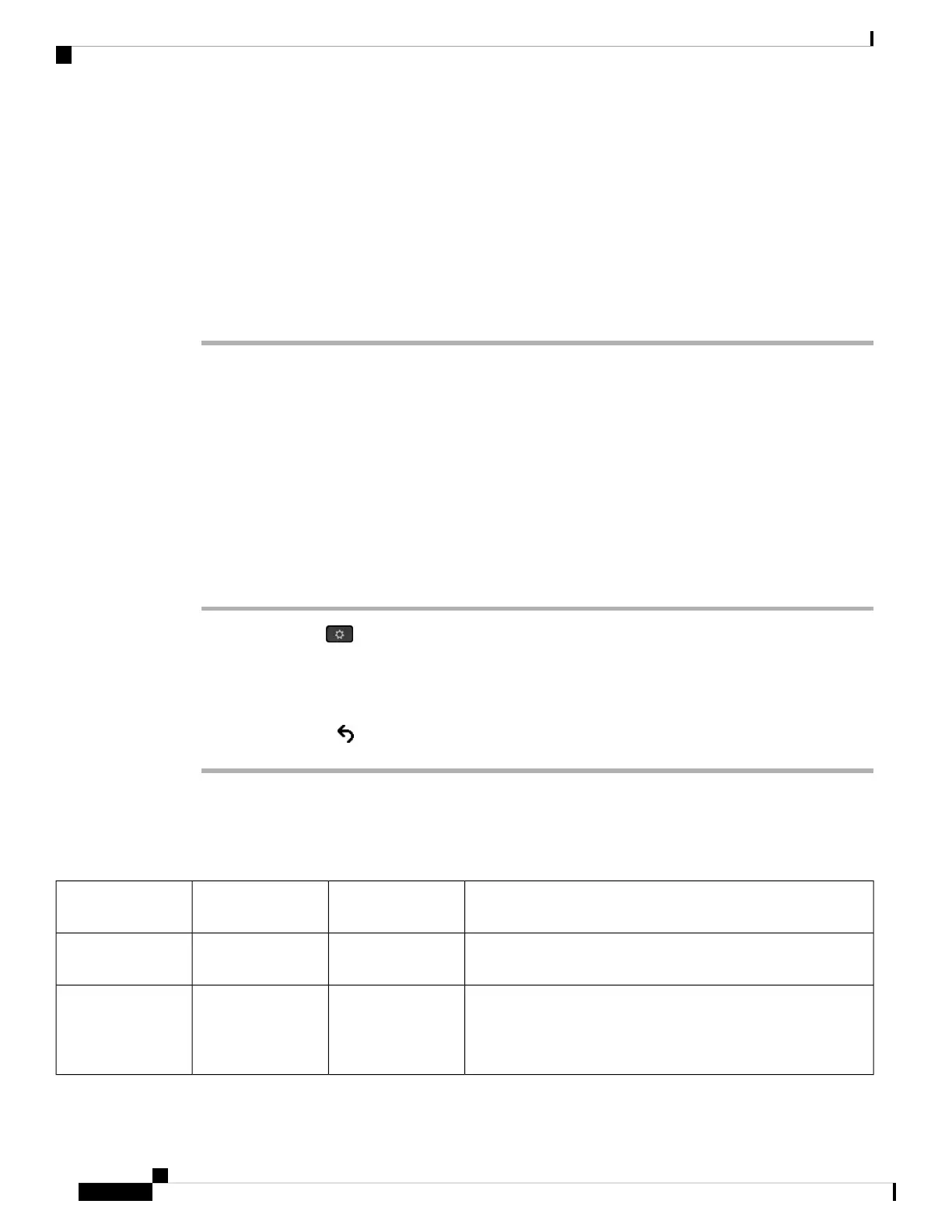<?xml version="1.0" encoding="UTF-8"?>
<device>
<flat-profile>
<!-- System Configuration -->
<Profile_Rule ua="na">gds://</Profile_Rule>
<!-- Firmware Upgrade -->
<Upgrade_Enable ua="na">Yes</Upgrade_Enable>
<Upgrade_Error_Retry_Delay ua="na">3600</Upgrade_Error_Retry_Delay>
<Upgrade_Rule ua="na">http://<server ip address>/sip88xx.11-2-3MSR1-1.loads</Upgrade_Rule>
<!-- <BACKUP_ACS_Password ua="na"/> -->
</flat-profile>
</device>
Configure the Network from the Phone
The phone includes many configurable network settings that you may need to modify before it is functional
for your users. You can access these setting through the phone menus.
The Network configuration menu provides you with options to view and configure a variety of network
settings.
You can configure settings that are display-only on the phone in your Third-Party Call Control system.
Procedure
Step 1 Press Applications .
Step 2 Select Network configuration.
Step 3 Use the navigation arrows to select the desired menu and edit.
Step 4 To display a submenu, repeat step 3.
Step 5 To exit a menu, press .
Network Configuration Fields
Table 8: Network Configurations Menu Options
DescriptionDefaultField Type or
Choices
Field
See the following Ethernet configuration submenu table.Ethernet
configuration
Select the Internet Protocol mode for which the phone operates.
In dual mode, the phone can have both IPv4 and IPv6 addresses.
Dual modeDual mode
IPv4 only
IPv6 only
IP mode
Cisco IP Phone 8800 Series Multiplatform Phones Administration Guide
40
Cisco IP Phone Installation
Configure the Network from the Phone