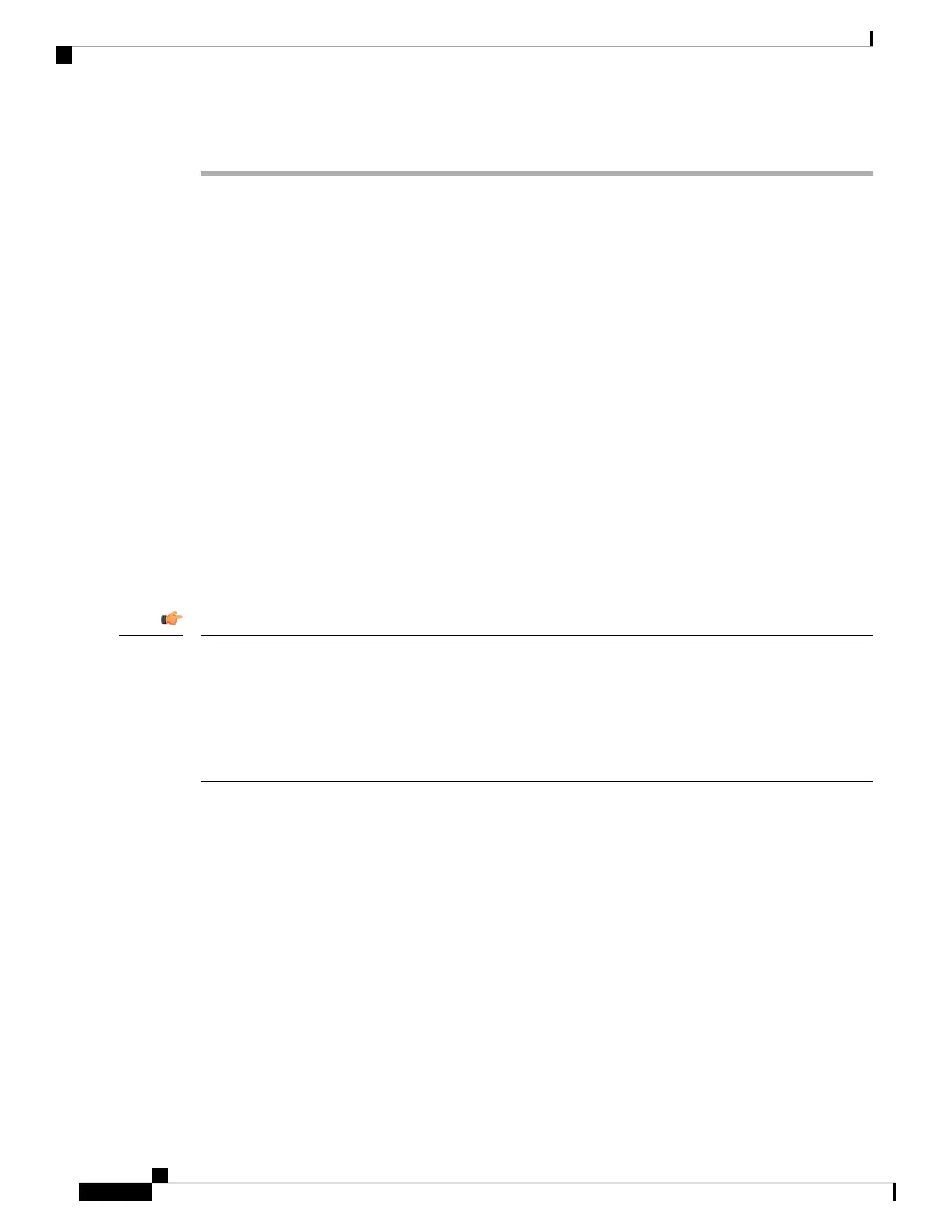Step 3 Click Submit All Changes.
Related Topics
DND and Call Forwarding Status Sync, on page 227
Enable Feature Key Sync, on page 228
Executives and Assistants
You can set up executives and their assistants to share control of calls.
You configure users as executives and assistants in BroadWorks. The BroadWorks configuration also sets up
the relationships between the executives and assistants. For more information, see the BroadWorks
documentation.
After the BroadWorks configuration, you configure the following phone settings.
• Enable the synchronization of executive-assistant settings between the phone and the server.
• Update the dial plan to enable users to dial service activation codes.
• Configure a line key for the Executive / Assistant menu access if necessary.
• Change the service activation codes if necessary.
• Change the programmable softkeys if necessary.
• Executives and assistants cannot share phones. Do not configure extensions on the same phone for an
executive and an assistant.
• The executive-assistant feature is recommended for private lines.
• The number of calls that an assistant can initiate in parallel is limited to the Call Appearances Per Line
setting under Miscellaneous Line Key Settings on the phone web page > Voice > Phone tab.
Important
Synchronization of Executive-Assistant Settings
Executive and assistant functions require settings to be synchronized between the phones and the server via
Feature Key Synchronization (FKS). Once you enable FKS, executives can access the Settings > Assistant
menu on the phone. Similarly, assistants can access the Settings > Executive menu.
To enable FKS, see Enable Feature Key Sync, on page 228.
Dial Plan for Executives and Assistants
The dial plan for executives and assistants must include the following digit sequences:
• #xx or a variant that includes the expression, to enable users to dial # codes.
• *xx or a variant that includes the expression, to enable users to dial * codes.
Cisco IP Phone 8800 Series Multiplatform Phones Administration Guide
230
Cisco IP Phone Administration
Executives and Assistants