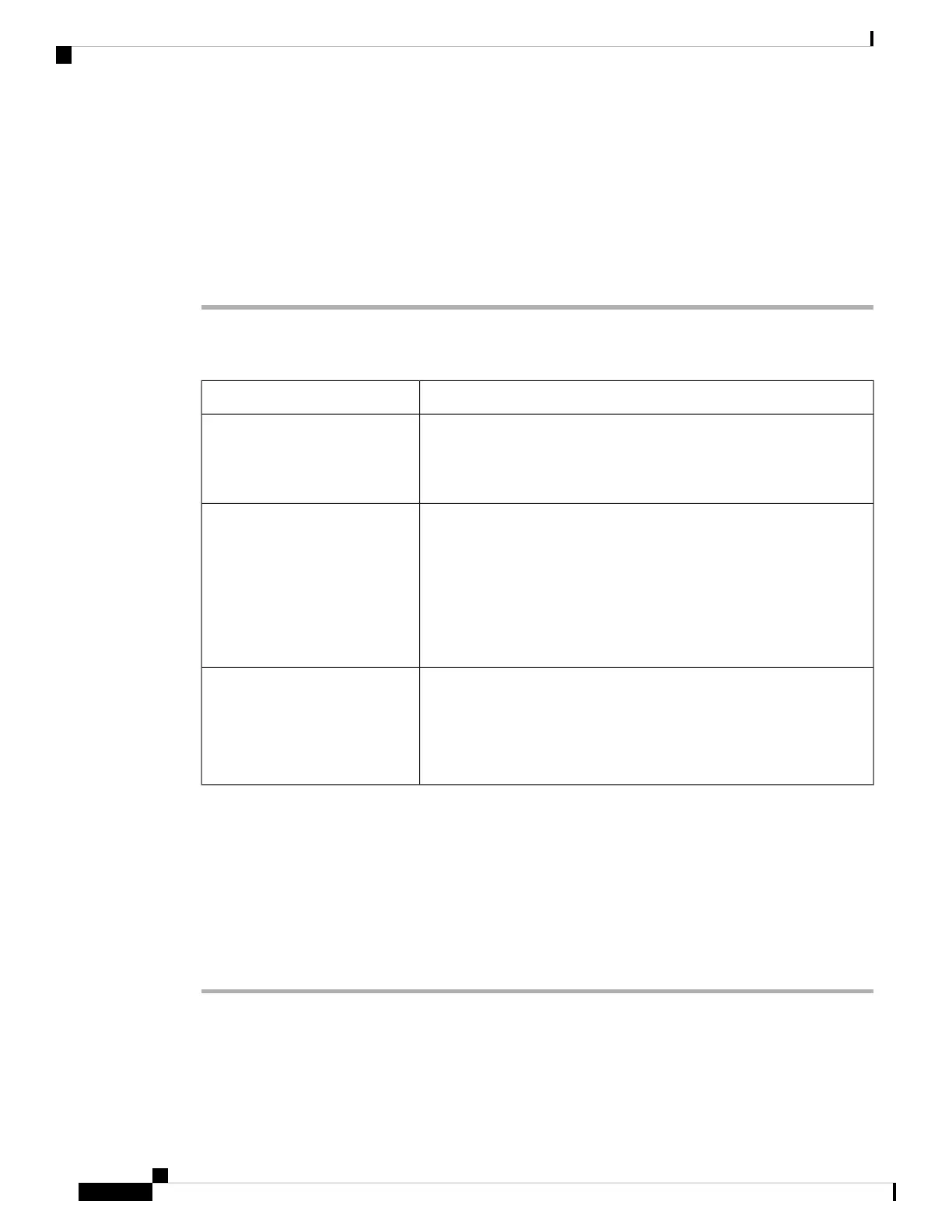• Ringer Volume—Sets the ringer volume.
• Speaker Volume—Sets the volume for the full-duplex speakerphone.
• Headset Volume—Sets the headset volume.
• Handset Volume—Sets the handset volume.
Step 3 Click Submit All Changes.
Acoustic Settings
DescriptionParameters
Sets the audio tune for the phone speaker, the handset, and the headset.
You can't tune a speaker of a headset that uses 3.5 mm jack
or a USB port.
Note
Tune speaker
Sets the sidetone gain for the phone handset and the headset.
Sidetone gain is the audible feedback when a user speaks into the headset
or handset during a call.
Default: Low.
You can't adjust the sidetone gain of the phone speaker and
the headset that uses USB port.
Note
Sidetone
Sets the microphone gain for the handset and the connected headsets.
The default microphone gain is Low.
You can't adjust the microphone gain of the phone speaker
and the headset that uses USB port.
Note
Microphone Gain
Configure Acoustic Settings
You can configure the audio settings for the phone speaker, the handset, and the connected headsets.
Before you begin
Access the phone administration web page. See Access the Phone Web Page, on page 88.
Procedure
Step 1 Select Voice > User.
Step 2 In the Acoustic Settings area, configure the settings in each field:
• Tune speaker—Sets the audio tune for the speaker, the handset, and the headsets.
Cisco IP Phone 8800 Series Multiplatform Phones Administration Guide
166
Cisco IP Phone Administration
Acoustic Settings