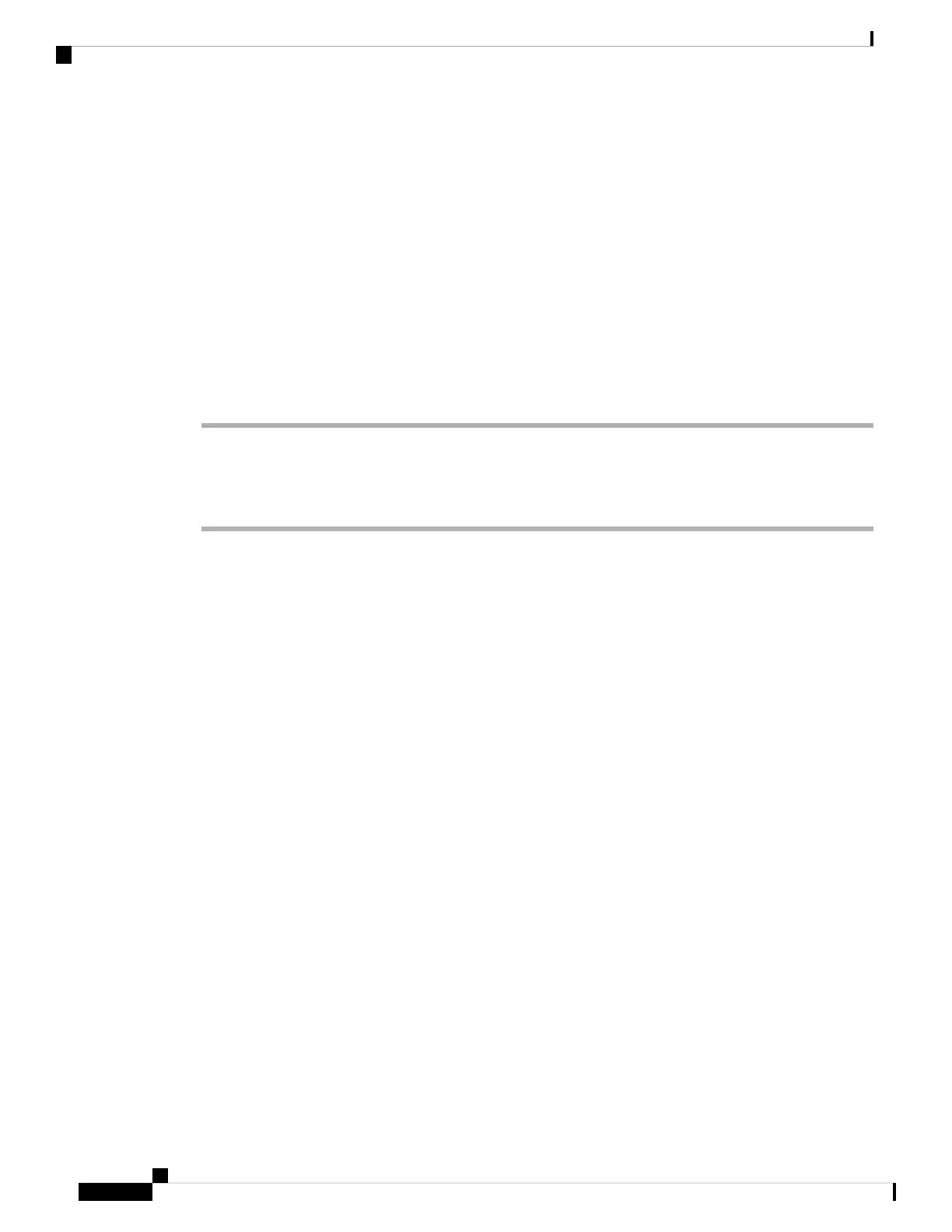The Type of Service (ToS) field of a data packet determines the packet's priority in data traffic. You can
configure the desired priorities by specifying appropriate values for the ToS fields of voice and video packets,
for each phone line.
For voice data, the phone applies the ToS value that it receives by LLDP. When there is no ToS value available
by LLDP, the phone applies the value that you specify for voice packets.
For video data, the phone always applies the ToS value that you specify for video packets.
The default values prioritize voice over video.
Before you begin
Access the phone administration web page. See Access the Phone Web Page, on page 88.
Procedure
Step 1 Select Voice > Ext(n), where n is an extension number.
Step 2 In the Network Settings section, set the parameter values as described in Network Settings, on page 321.
Step 3 Click Submit All Changes.
Cisco IP Phone 8800 Series Multiplatform Phones Administration Guide
234
Cisco IP Phone Administration
Configure Priorities for Voice and Video Data