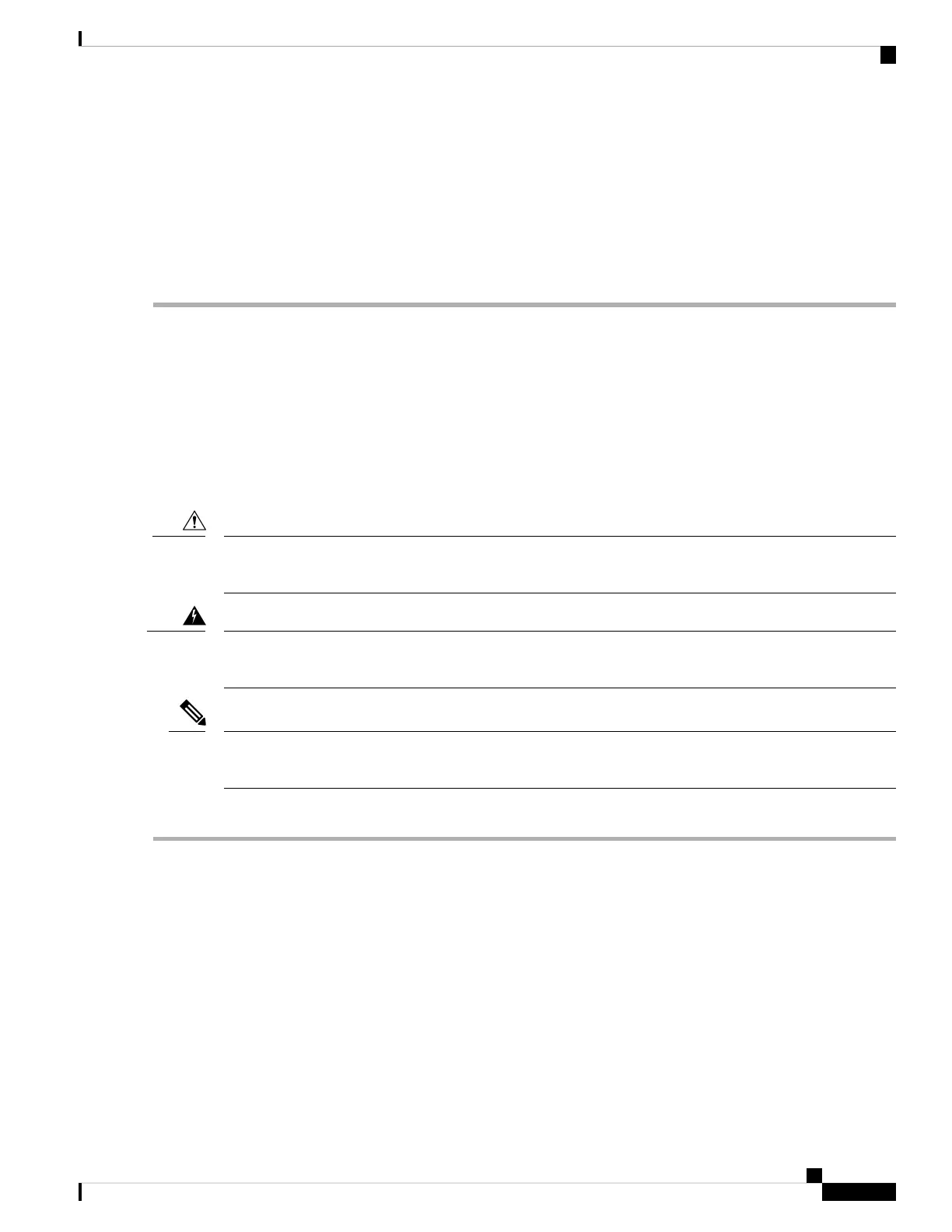Step 2 Slide the SIP all the way into the clipboard insert until it clicks into place. You might have to lift the clip assembly to
ensure that it securely engages with the sheet-metal carrier.
Step 3 Place the clipboard insert containing the SIP into the smaller inner carton.
Step 4 Close the carton top, and tape the sides closed.
Step 5 Apply the packing cushions to the sealed smaller inner carton.
Step 6 Place the sealed smaller inner carton and packing cushions into the larger exterior carton, and seal the exterior carton
with tape for shipment.
Packing a SPA for Shipment
This section provides step-by-step instructions for packing a SPA and the cable-management brackets for
shipment. Before beginning this procedure, you should have the following original Cisco Systems packaging
materials:
• Thermoform container (transparent plastic-molded clamshell)
• Carton
The Cisco Systems original packaging is to be used for the shipment of all SPAs and cable-management
brackets. Failure to properly use Cisco Systems packaging can result in damage or loss of product.
Caution
During this procedure, wear grounding wrist straps to avoid ESD damage to the card. Do not directly touch
the backplane with your hand or any metal tool, or you could shock yourself.
Warning
These instructions assume that the SPA and cable-management brackets have been removed from the router
according to the recommended procedures specified in this guide.
Note
To pack a SPA and the cable-management brackets for shipment, perform the following steps:
Step 1 Open the Thermoform container and place the SPA and each of the cable-management brackets into the appropriate
cavities.
Always handle the SPA by the carrier edges and handle; never touch the SPA components or connector pins.
Caution
Step 2 Close the Thermoform container. Be sure to lock the snaps securely.
Step 3 Check that the Thermoform container is fully closed. Apply tape or a label closure over the opening to ensure the container
stays closed during shipping.
Step 4 Place the Thermoform container into the carton.
Step 5 Close the carton.
Cisco ASR 9000 Series Aggregation Services Router SIP and SPA Hardware Installation Guide
103
Troubleshooting the Installation
Packing a SPA for Shipment
