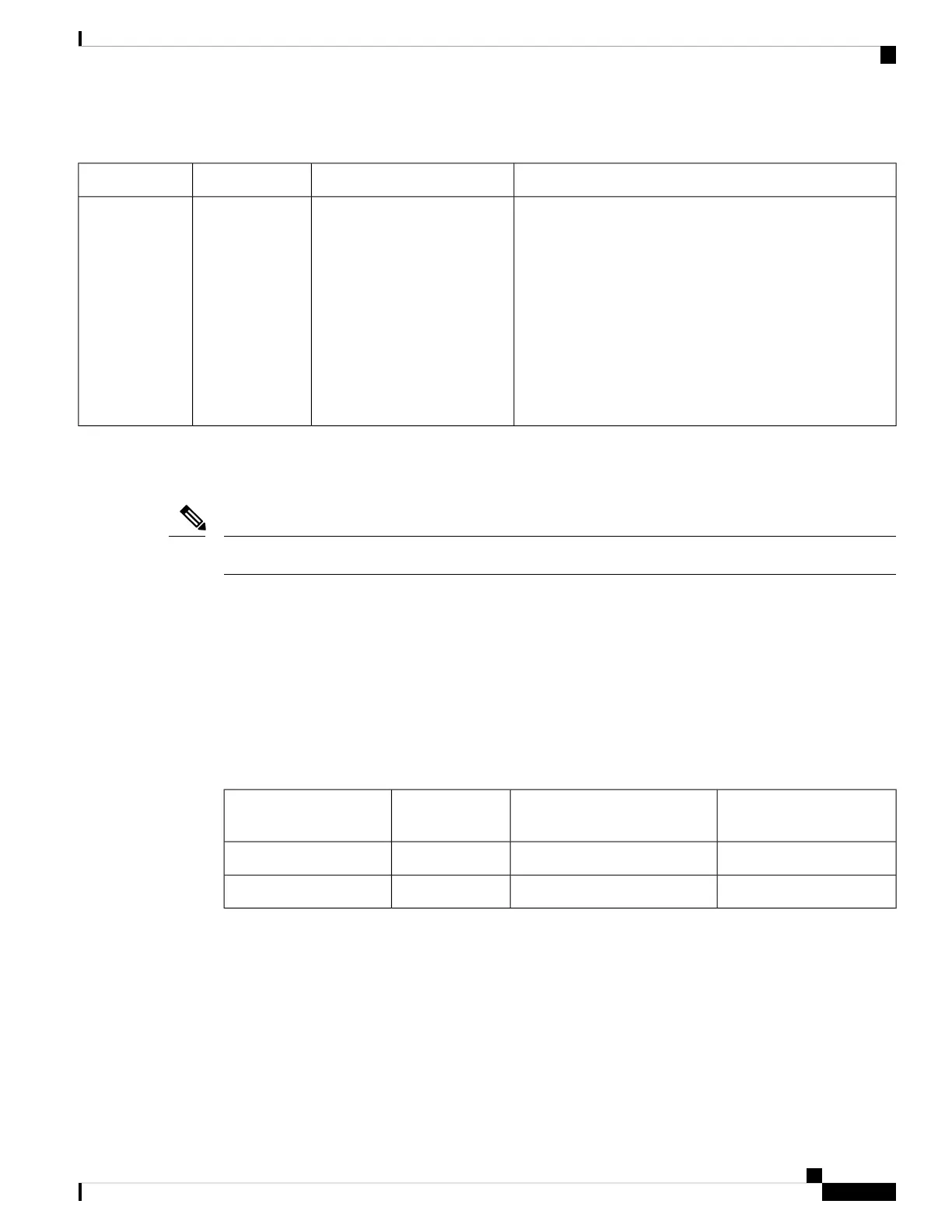Table 3: SIP Summary
Maximum Number of Each Type of SPA Supported per SIPDescriptionProduct NumberSIP
2 single-width, double-height
4 single-width, single-height
The OC192 POS SPA is single-width,
single-height, however it is “logically”
double-width in that it cannot run with another
SPA in the adjacent bay, unless the other SPA is
shut down.
Note
1 double-width, double-height
2 double-width, single-height
20G SPA Interface Processor,
4GB memory
20G SPA Interface Processor,
8GB memory
A9K-SIP-700
A9K-SIP-700-8G
Cisco ASR 9000
SIP-700
SIP Software and Hardware Compatibility
The ASR 9000 SIP-700 is not supported on Cisco IOS XR 64-bit images.
Note
For software configuration information, refer to the Cisco IOS XR software configuration and command
reference publications for the installed Cisco IOS XR release. Also refer to the Cisco IOS XR software release
notes for additional information. The following table lists the Cisco IOS XR releases that are compatible with
supported SIPs.
To ensure compatibility with the software, your SIPs should have a specific hardware revision number. The
number is printed on a label affixed to the component side of the card. The hardware revision number can be
displayed by using the show diag rack/slot/CPU0 command. This table lists the hardware revision number
for all supported SIPs.
Table 4: SIP Hardware and Software Compatibility
Minimum Hardware
Revision
Minimum Cisco IOS XR Software
Release
Part NumberSIP
1.03.9A9K-SIP-700Cisco ASR 9000 SIP-700
1.04.3.1A9K-SIP-700-8GCisco ASR 9000 SIP-700
The show version command shows the system software version that is currently loaded and running. The
show platform or show diag commands display the current hardware configuration of the router, including
the ROMMON system software version that is currently loaded and running. For complete descriptions of
show commands, refer to the Cisco IOS XR Configuration Fundamentals Configuration Guide and the Cisco
IOS XR Configuration Fundamentals Command Reference for the installed Cisco IOS XR release.
Cisco ASR 9000 Series Aggregation Services Router SIP and SPA Hardware Installation Guide
3
Overview: Cisco ASR 9000 Series Router SPA Interface Processors
SIP Software and Hardware Compatibility
