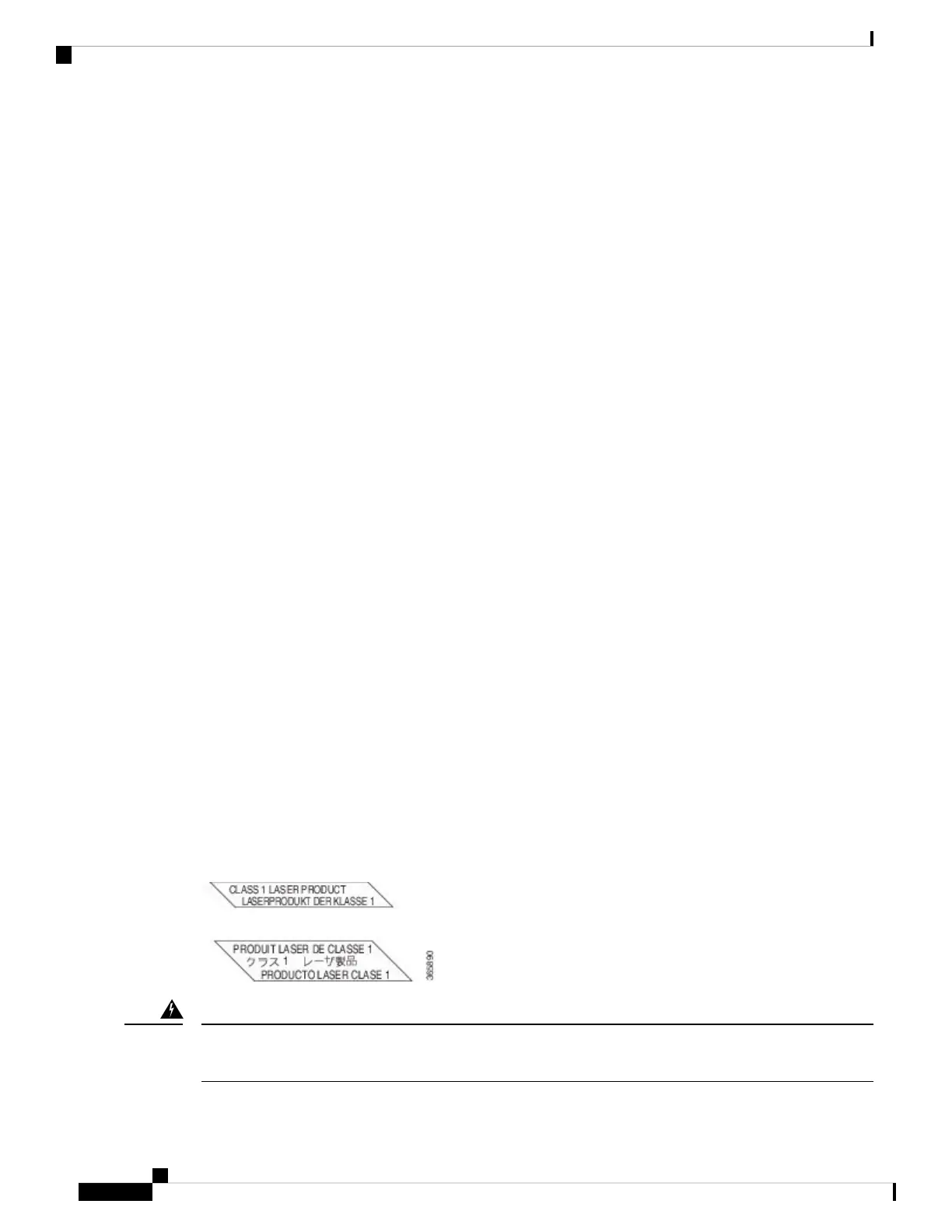Electromagnetic Compatibility Regulatory Statements
Electromagnetic compatibility regulatory statements are listed in the Regulatory Compliance and Safety
Information for Cisco ASR 9000 Series Aggregation Services Routers publication (Document Number
OL-17505-01). Review these before installing, configuring, or maintaining your SIP or SPA.
Electrical Equipment Guidelines
Follow these basic guidelines when working with any electrical equipment:
• Before beginning any procedures requiring access to the chassis interior, locate the emergency power-off
switch for the room in which you are working.
• Disconnect all power and external cables before moving a chassis.
• Do not work alone when potentially hazardous conditions exist.
• Never assume that power has been disconnected from a circuit; always check.
• Do not perform any action that creates a potential hazard to people or makes the equipment unsafe;
carefully examine your work area for possible hazards such as moist floors, ungrounded power extension
cables, and missing safety grounds.
Telephone Wiring Guidelines
Use the following guidelines when working with any equipment that is connected to telephone wiring or to
other network cabling:
• Never install telephone wiring during a lightning storm.
• Never install telephone jacks in wet locations unless the jack is specifically designed for wet locations.
• Never touch uninsulated telephone wires or terminals unless the telephone line has been disconnected
at the network interface.
• Use caution when installing or modifying telephone lines.
Laser/LED Safety
The single-mode transmitter in the module uses a small laser to transmit the light signal to the network ring.
Keep the transmit port covered whenever a cable is not connected to it. Although multimode transceivers
typically use LEDs for transmission, it is good practice to keep open ports covered and avoid staring into open
ports or apertures. The single-mode aperture port contains a laser warning label, as shown in the figure below.
Figure 56: Laser Warning Labels for Single-Mode Port
Invisible laser radiation may be emitted from disconnected fibers or connectors. Do not stare into beams or
view directly with optical instruments. Statement 1051
Warning
Cisco ASR 9000 Series Aggregation Services Router SIP and SPA Hardware Installation Guide
84
Preparing to Install a Shared Port Adapter or a SPA Interface Processor
Electromagnetic Compatibility Regulatory Statements
