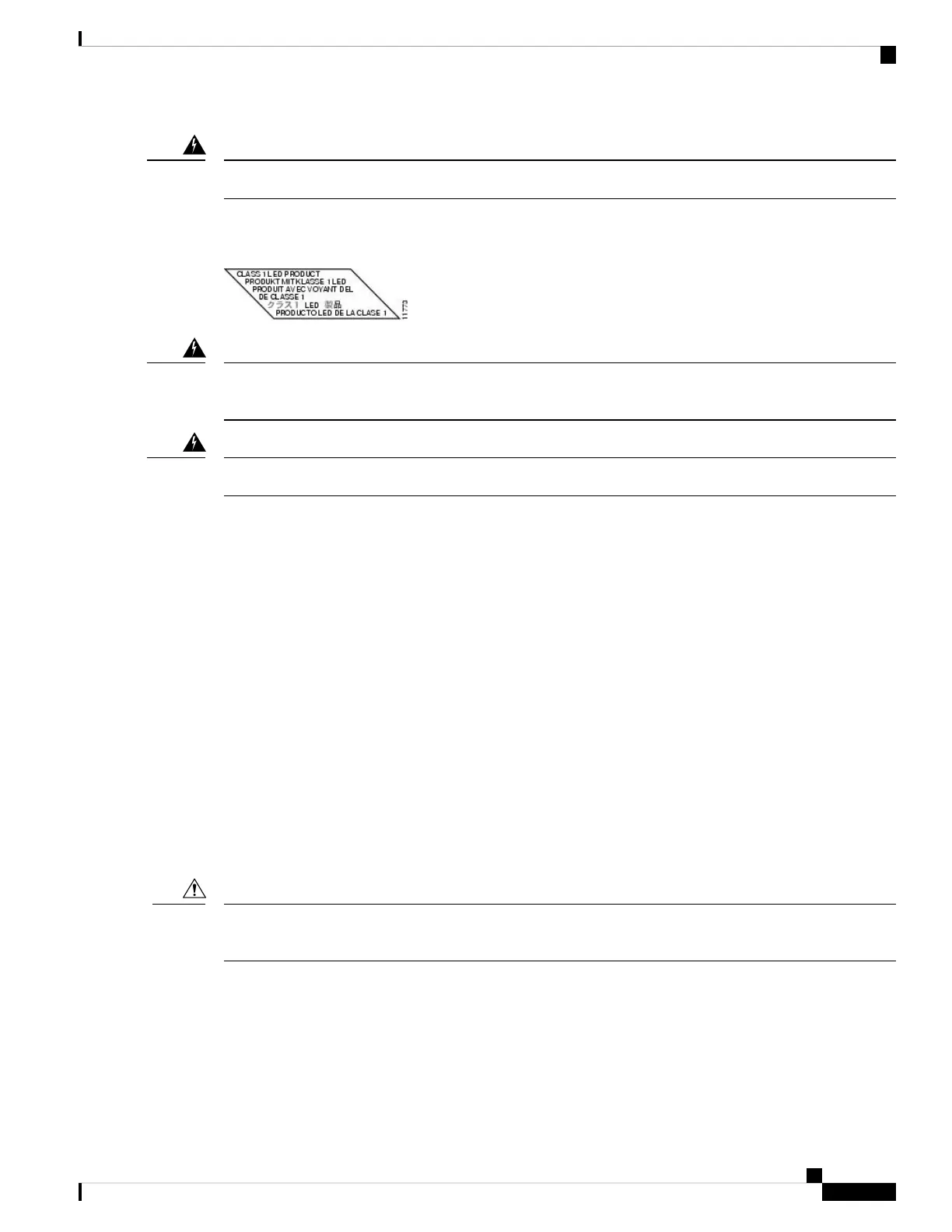Class 1 laser product. Statement 1008
Warning
The multimode aperture contains a Class 1 LED warning label, as shown in the figure below.
Figure 57: Class 1 LED Warning Label for Multimode Port
Invisible laser radiation may be emitted from disconnected fibers or connectors. Do not stare into beams or
view directly with optical instruments. Statement 1051
Warning
Class 1 LED product. Statement 1027
Warning
Preventing Electrostatic Discharge
Electrostatic discharge (ESD) damage, which can occur when electronic cards or components are improperly
handled, results in complete or intermittent failures. Electromagnetic interference (EMI) shielding is an integral
component of the line card. Cisco recommends using an ESD-preventive strap whenever you are handling
network equipment or one of its components.
The following are guidelines for preventing ESD damage:
• Always use an ESD-preventive wrist or ankle strap and ensure that it makes good skin contact. Connect
the equipment end of the connection cord to an ESD connection socket on the router or to bare metal on
the chassis.
• Handle SIPs by the captive installation screws, the provided handle, ejector levers, or the line card metal
carrier only; avoid touching the board or connector pins.
• Place removed SIPs board-side-up on an antistatic surface or in a static shielding bag. If you plan to
return the component to the factory, immediately place it in a static shielding bag.
• Avoid contact between the SIPs and clothing. The wrist strap only protects the board from ESD voltages
on the body; ESD voltages on clothing can still cause damage.
For safety, periodically check the resistance value of the ESD strap. The measurement should be between 1
and 10 megohms.
Caution
Required Tools and Equipment
You need the following tools and parts to remove and install SIPs:
• Flat-blade or Phillips screwdriver
Cisco ASR 9000 Series Aggregation Services Router SIP and SPA Hardware Installation Guide
85
Preparing to Install a Shared Port Adapter or a SPA Interface Processor
Preventing Electrostatic Discharge
