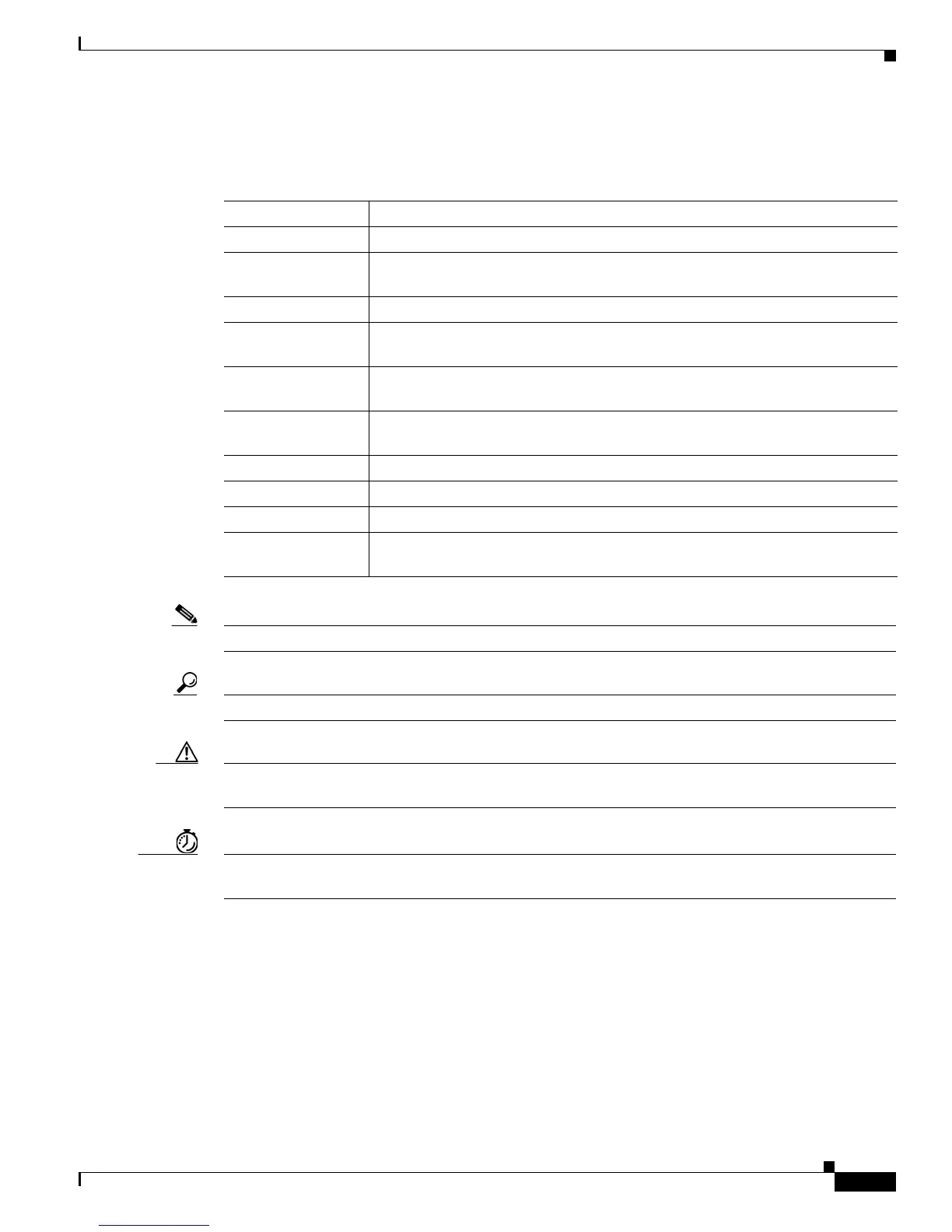xi
Cisco ASR 1001-X Router Hardware Installation Guide
OL-32376-03
Conventions
This document uses the following conventions:
Note Means reader take note.
Tip Means the following information will help you solve a problem.
Caution Means reader be careful. In this situation, you might perform an action that could result in equipment
damage or loss of data.
Timesaver Means the described action saves time. You can save time by performing the action described in
the paragraph.
Safety Warnings and Cautions
Most safety warnings for the Cisco ASR 1001-X Router are placed in relevant sections throughout the
document. For translated safety warnings, see the Regulatory Compliance and Safety Information for the
Cisco 1000 Series Aggregation Services Routers. Statement 1071, the Warning Definition statement,
complete with translated warnings is provided in this section.
Convention Indication
bold font Commands, keywords, and text entered by users appear in bold font.
italic font Document titles, new or emphasized terms, and arguments for which you supply
values are in italic font.
[ ] Elements in square brackets are optional.
{x | y | z } Required alternative keywords are grouped in braces and separated by
vertical bars.
[ x | y | z ] Optional alternative keywords are grouped in brackets and separated by
vertical bars.
string A nonquoted set of characters. Do not use quotation marks around the string or
the string will include the quotation marks.
courier font Terminal sessions and information the system displays appear in courier font.
< > Nonprinting characters such as passwords are in angle brackets.
[ ] Default responses to system prompts are in square brackets.
!, # An exclamation point (!) or a pound sign (#) at the beginning of a line of code
indicates a comment line.
