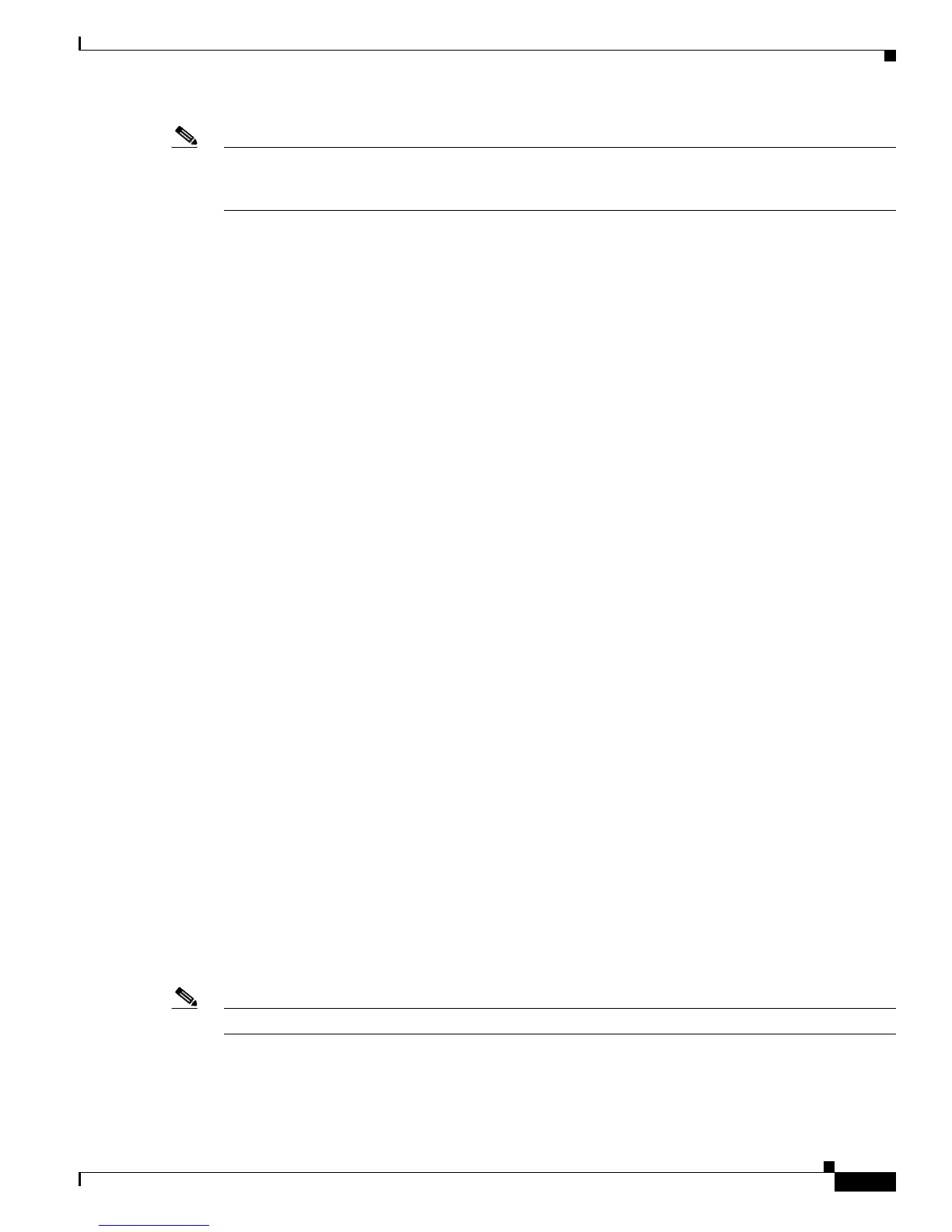3-3
Cisco ASR 1001-X Router Hardware Installation Guide
OL-32376-02
Chapter 3 Preparing Your Site for Installation
Compliance Requirements
Note Do not unpack the system until you are ready to install it. Keep the chassis in the shipping container to
prevent accidental damage until you determine an installation site. Use the appropriate unpacking
documentation included with the system.
Read the installation instructions in this document before you connect the system to its power source.
Failure to read and follow these guidelines could lead to an unsuccessful installation and possibly
damage the system and components.
Safety Recommendations
The following guidelines will help to ensure your own safety and protect your Cisco equipment. This list
does not cover all potentially hazardous situations, so be alert.
• Cisco safety policy mandates that all its routers must conform to the requirements of IEC 60950,
with appropriate national deviations, as a minimum. In addition, Cisco routers must also meet the
requirements of any other normative documents, for example, standards, technical specifications,
laws or regulations.
• Review the safety warnings listed in Regulatory Compliance and Safety Information for the Cisco
ASR 1000 Series Aggregation Services Routers that accompanies your Cisco ASR 1001-X Router,
before installing, configuring, or maintaining the router.
• Never attempt to lift an object that might be too heavy for you to lift by yourself.
• Always turn all power supplies off and unplug all power cables before opening the chassis.
• Always unplug the power cable before installing or removing a chassis.
• Keep the chassis area clear and dust free during and after installation.
• Keep tools and chassis components away from walk areas.
• Do not wear loose clothing, jewelry (including rings and chains), or other items that could get caught
in the chassis. Fasten your tie or scarf and sleeves.
• The Cisco ASR 1001-X Router operates safely when it is used in accordance with its marked
electrical ratings and product-usage instructions.
Compliance Requirements
This section includes Safety Compliance and Network Equipment Building Systems (NEBS) standards.
The Cisco ASR 1001-X Router is in compliance with national and international standards, as described
in Table 3-1.
You must observe the following safety guidelines when working with any equipment that connects to
electrical power or telephone wiring. These guidelines help you avoid injuring yourself or damaging the
devices.
Note The NEBS information is for reference. The Cisco ASR 1001-X Router is not NEBS certified.
