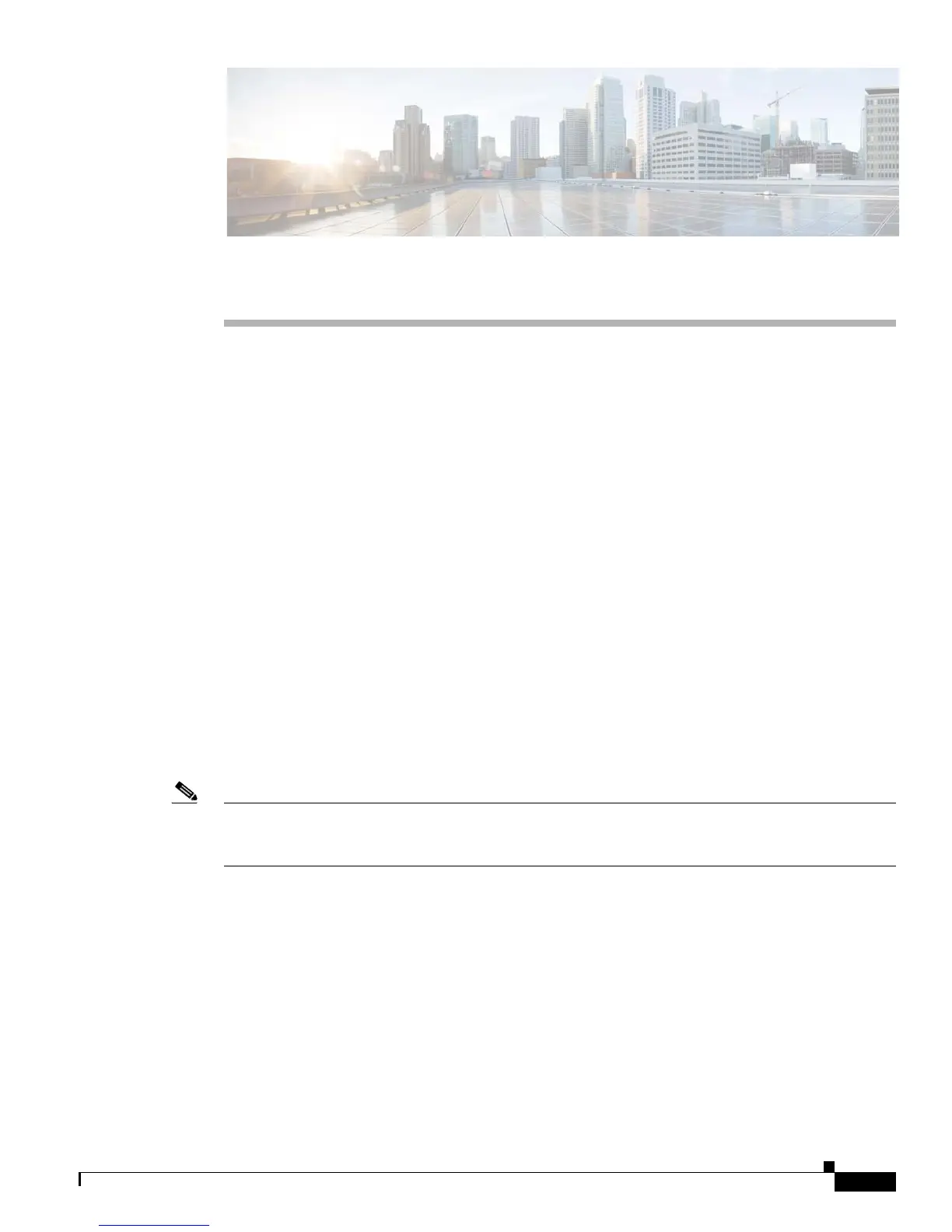CHAPTER
8-1
Cisco ASR 1001-X Router Hardware Installation Guide
OL-32376-02
8
Upgrading the ROMMON and CPLD
This chapter describes the procedures to upgrade the ROMMON on the Cisco ASR 1001-X Router.
This chapter contains the following sections:
• Upgrading the ROMMON, page 8-1
• Compatible ROMMON Releases, page 8-5
• Resolved Caveats, page 8-6
• Hardware the Require a CPLD Upgrade, page 8-6
• Checking Hardware and Software Compatibility, page 8-7
Upgrading the ROMMON
The ROMMON must be upgraded on the Cisco ASR 1001-X Router if the system message on the router
indicates that the ROMMON requires an upgrade, or when a Cisco technical support representative
suggests a ROMMON upgrade.
Compatibility Requirements
Note For information about the compatibility between the ROMMON releases and the Cisco ASR 1001-X
Router, see the “ROMMON Release Requirements” section in the Cisco ASR 1000 Series Aggregation
Services Routers Release Notes.
To upgrade the ROMMON image, you must have access to the privileged EXEC mode prompt or the
diagnostic mode prompt on the router.
Checking the Current ROMMON Version
If you are unsure whether a ROMMON upgrade is required, follow the instructions provided in this
section.
Run the show rom-monitor command or the show platform command to display the version of
ROMMON running on your router. If the output shows that the release to which you plan to upgrade is
already installed, you need not upgrade the ROMMON.
