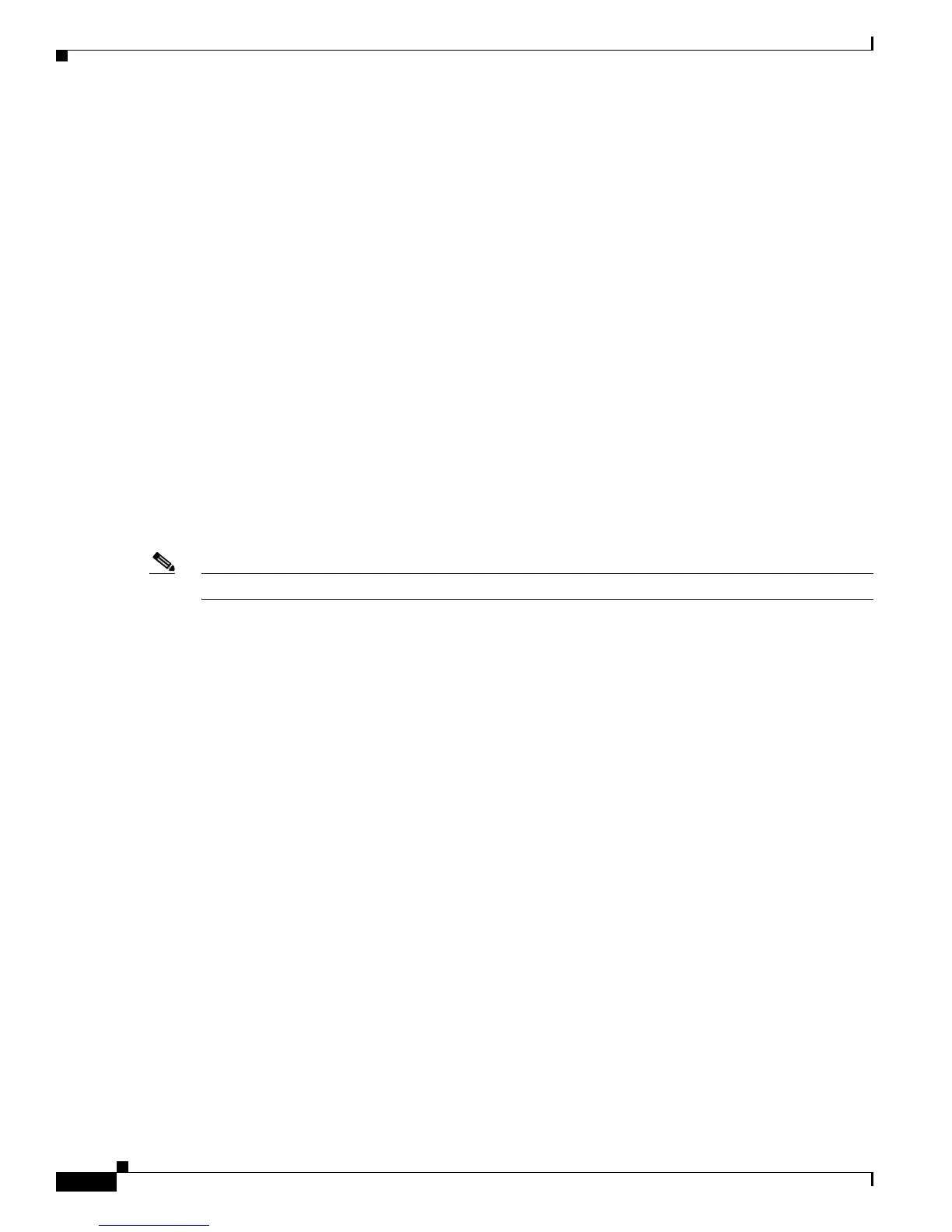5-16
Cisco ASR 1001-X Router Hardware Installation Guide
OL-32376-02
Chapter 5 Cisco ASR 1001-X Router Power Up and Initial Configuration
Environmental Monitoring and Reporting Functions
Cisco ASR1001-X Router Alarm Monitoring
The Cisco ASR 1001-X Router displays the CRIT, MAJ, and MIN alarm indicator LEDs. The three
system alarm LEDs on the Cisco ASR 1001-X Router provide visual alarm notification in the router.
These LEDs indicate router status at all times, but you must directly observe these LEDs to become
aware of a router alarm condition. Additionally, you can use the show facility-alarm status command
to view the alarms.
Router# show facility-alarm status
System Totals Critical: 4 Major: 0 Minor: 0
Source Time Severity Description [Index]
------ ------ -------- -------------------
Power Supply Module 1 Mar 12 2014 09:05:21 CRITICAL Power Supply Failure [0]
xcvr container 0/0/0 Mar 12 2014 09:05:42 CRITICAL Transceiver Missing - Link
Down [1]
xcvr container 0/0/1 Mar 12 2014 09:05:42 INFO Transceiver Missing [0]
xcvr container 0/0/2 Mar 12 2014 09:05:42 CRITICAL Transceiver Missing - Link
Down [1]
xcvr container 0/0/3 Mar 12 2014 09:05:42 CRITICAL Transceiver Missing - Link
Down [1]
xcvr container 0/0/4 Mar 12 2014 09:05:42 INFO Transceiver Missing [0]
xcvr container 0/0/5 Mar 12 2014 09:05:42 INFO Transceiver Missing [0]
xcvr container 0/0/6 Mar 12 2014 09:05:42 INFO Transceiver Missing [0]
xcvr container 0/0/7 Mar 12 2014 09:05:42 INFO Transceiver Missing [0]
Note There is no external alarm monitoring facility on the Cisco ASR 1001-X Router.
To clear a visual alarm, you must resolve the alarm condition. The clear facility-alarm command does
not clear an alarm LED on the Cisco ASR 1001-X Router. For example, if a critical alarm LED is
illuminated because an active SPA was removed without a graceful deactivation of the SPA, the only way
to resolve that alarm is to replace the SPA.
Environmental Monitoring
The environmental monitoring functions use sensors to monitor the temperature of the cooling air as it
moves through the chassis.
The local power supplies provide the ability to monitor:
• Input and output voltage
• Output current
• Outlet temperature
The Cisco ASR 1001-X Router is expected to meet the following environmental operating conditions:
• Operating Temperature Nominal: 0° to 40°C
• Operating Temperature Short Term: 0° to +55°C
• Operating Humidity Nominal (relative humidity): 10 to 90% relative
• Operating Humidity Short Term: 5 to 90% relative
• Operating Altitude: –500 to 10,000 feet
• DC Input Range: –40 to –72 VDC
