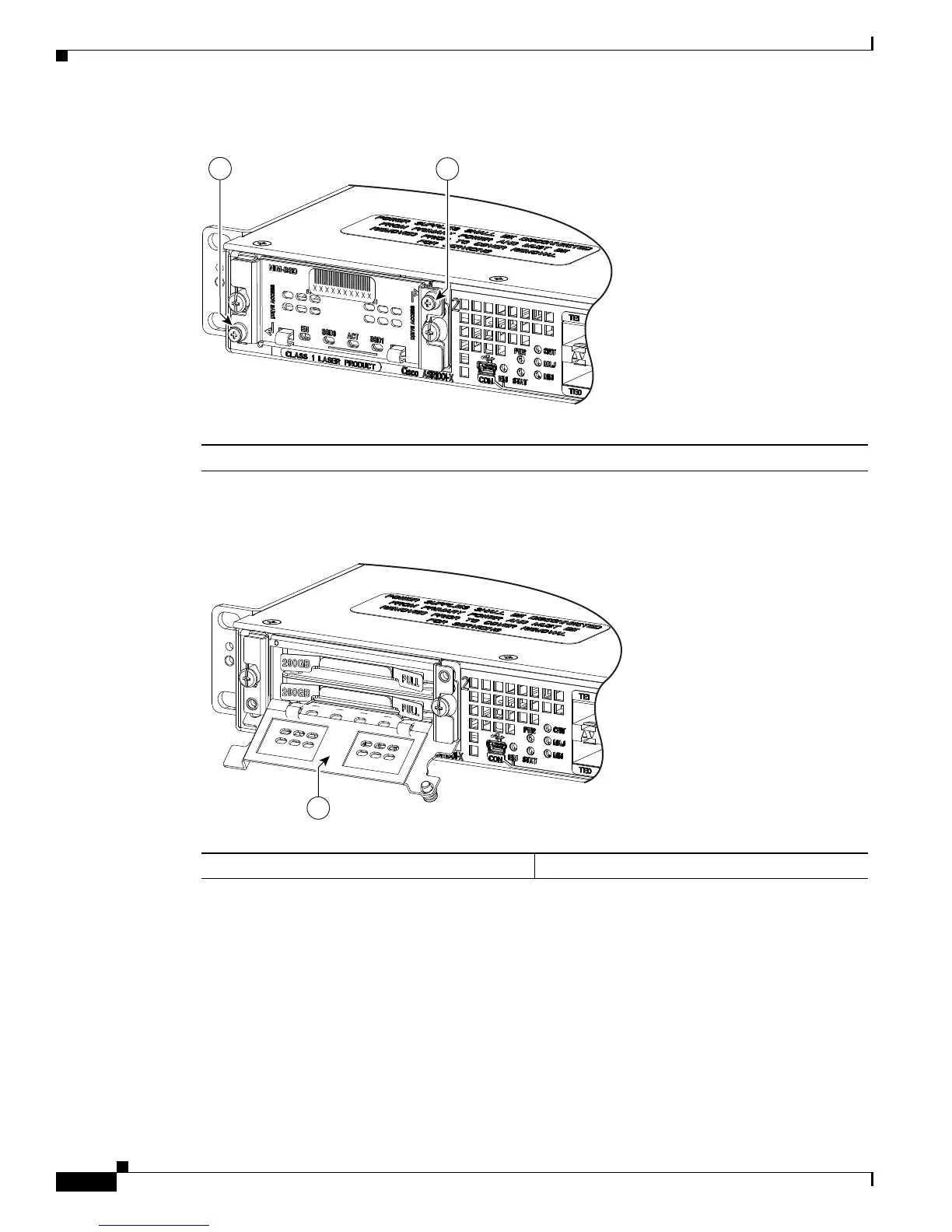7-20
Cisco ASR 1001-X Router Hardware Installation Guide
OL-32376-02
Chapter 7 Removing and Replacing FRUs from the Cisco ASR 1001-X Router
Removing and Replacing an SSD from the NIM-SSD Module
Figure 7-15 Captive Installation Screws Location
Step 4 Pull the NIM-SSD card slot cover down, exposing the SSD slot, as shown in Figure 7-16.
Figure 7-16 Opening the SSD Slot Cover
Step 5
Pull the NIM-SSD out of the connector on the motherboard using both hands, as shown in Figure 7-17.
While pulling, keep the NIM-SSD parallel with the motherboard to prevent damage to the slot and the
standoff.
1. Captive screws on the SSD slot cover attaching the SSD drive to the NIM carrier card
1. Carrier card slot cover
