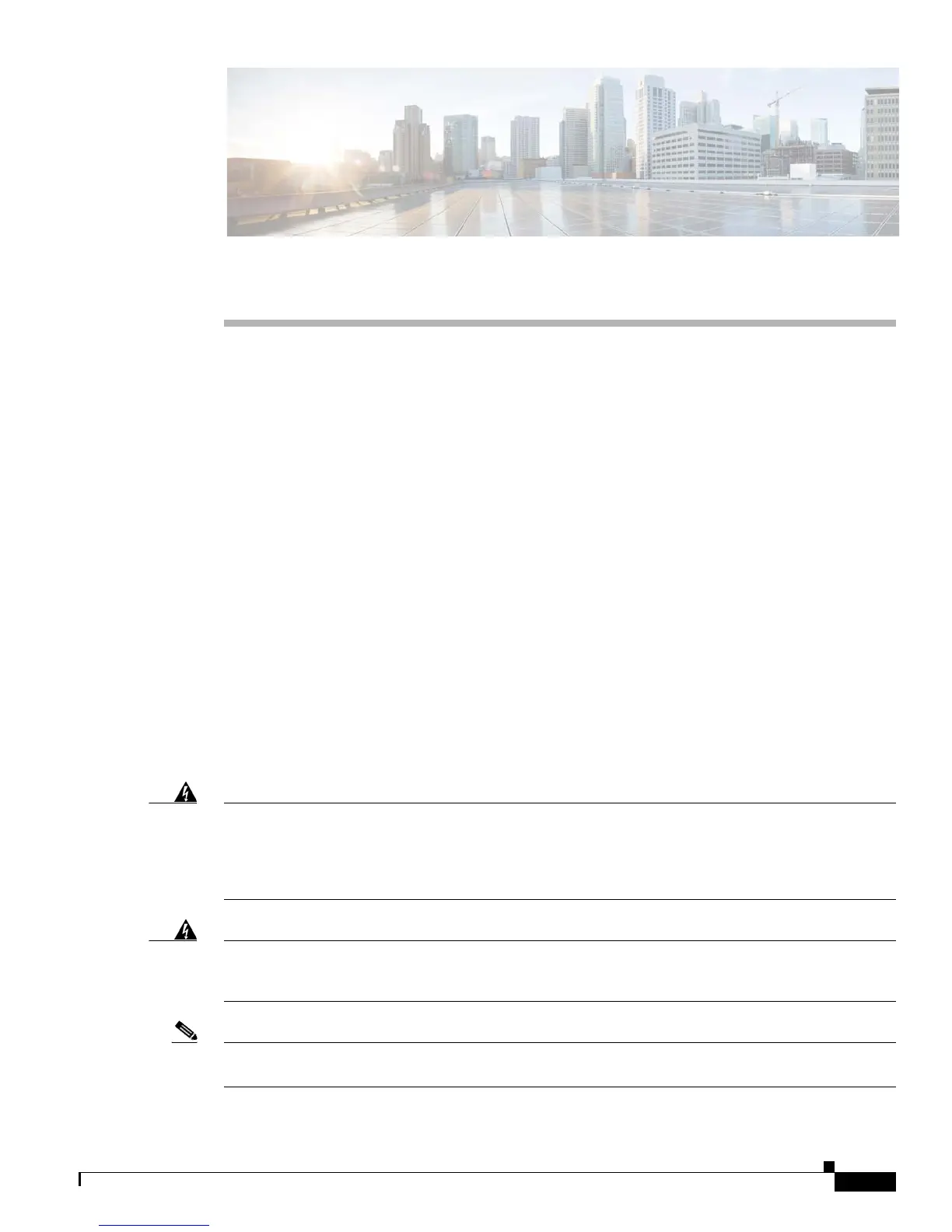CHAPTER
4-1
Cisco ASR 1001-X Router Hardware Installation Guide
OL-32376-02
4
Cisco ASR 1001-X Router Installation
This chapter provides procedures for installing the Cisco ASR 1001-X Router on an equipment shelf,
tabletop, or in an equipment rack.
This chapter contains the following sections:
• Installation Methods, page 4-1
• Guidelines for a Standalone Equipment Shelf or Tabletop Installation, page 4-2
• General Guidelines for Rack Installation, page 4-3
• Attaching the Cable Management Bracket, page 4-9
• Attaching a Chassis Ground Connection, page 4-10
• Connecting Cables, page 4-12
Installation Methods
The Cisco ASR 1001-X Router is designed for standalone, 2-rail 19-inch rack-mount (front rail only),
and 4-rail 19-inch rack-mount (front and rear rail) installations.
Although rack-mounting is the preferred method of installation for the Cisco ASR 1001-X Router, you
can mount the chassis on an equipment shelf or tabletop.
Warning
This warning symbol means danger. You are in a situation that could cause bodily injury. Before you
work on any equipment, be aware of the hazards involved with electrical circuitry and be familiar
with standard practices for preventing accidents. Use the statement number provided at the end of
each warning to locate its translation in the translated safety warnings that accompanied this device.
Statement 1071
Warning
Before you install, operate, or service the system, read the Regulatory Compliance and Safety
Information for Cisco ASR 1000 Series Aggregation Services Routers publication. This document
provides important safety information you should know before working with the system.
Statement 200
Note Proceed with the installation if you have already unpacked your chassis and read all the site requirements
for your new equipment.
