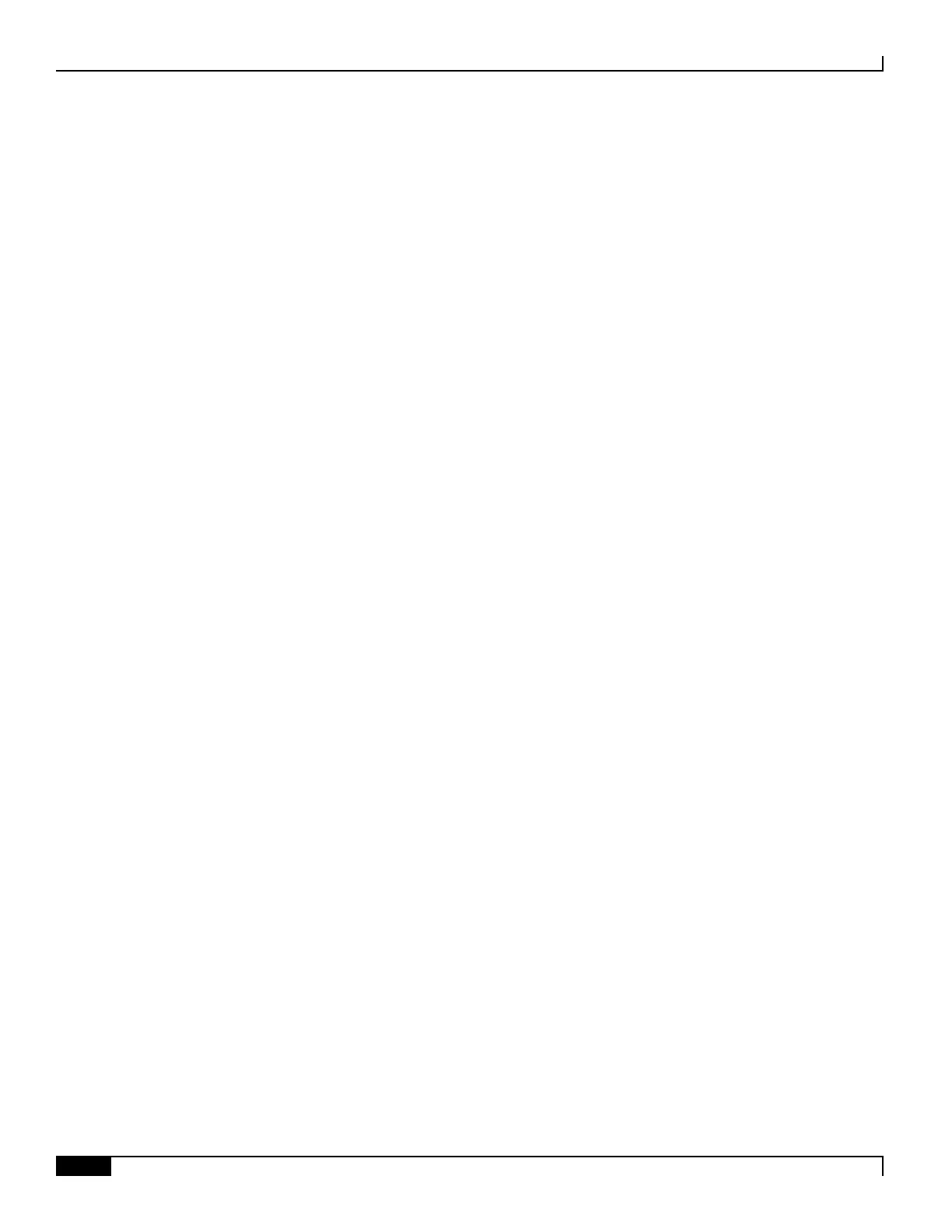▀ Configuring PDIF Thresholds
▄ Cisco ASR 5000 Series Thresholding Configuration Guide
Configuring PDIF Thresholds
Use the following configuration example to enable, disable and configure PDIF threshold monitoring.
configure
[ no ] threshold monitoring pdif
threshold pdif-current-sessions high_thresh [ clear <low_thresh> ]
threshold pdif-current-active-sessions [ <high_thresh> clear <low_thresh> ]
default threshold { pdif-current-sessions | pdif-current-active-sessions }
threshold poll { pdif-current-sessions | pdif-current-active-sessions } interval
<time>
default threshold poll { pdif-current-sessions | pdif-current-active-sessions }
end
