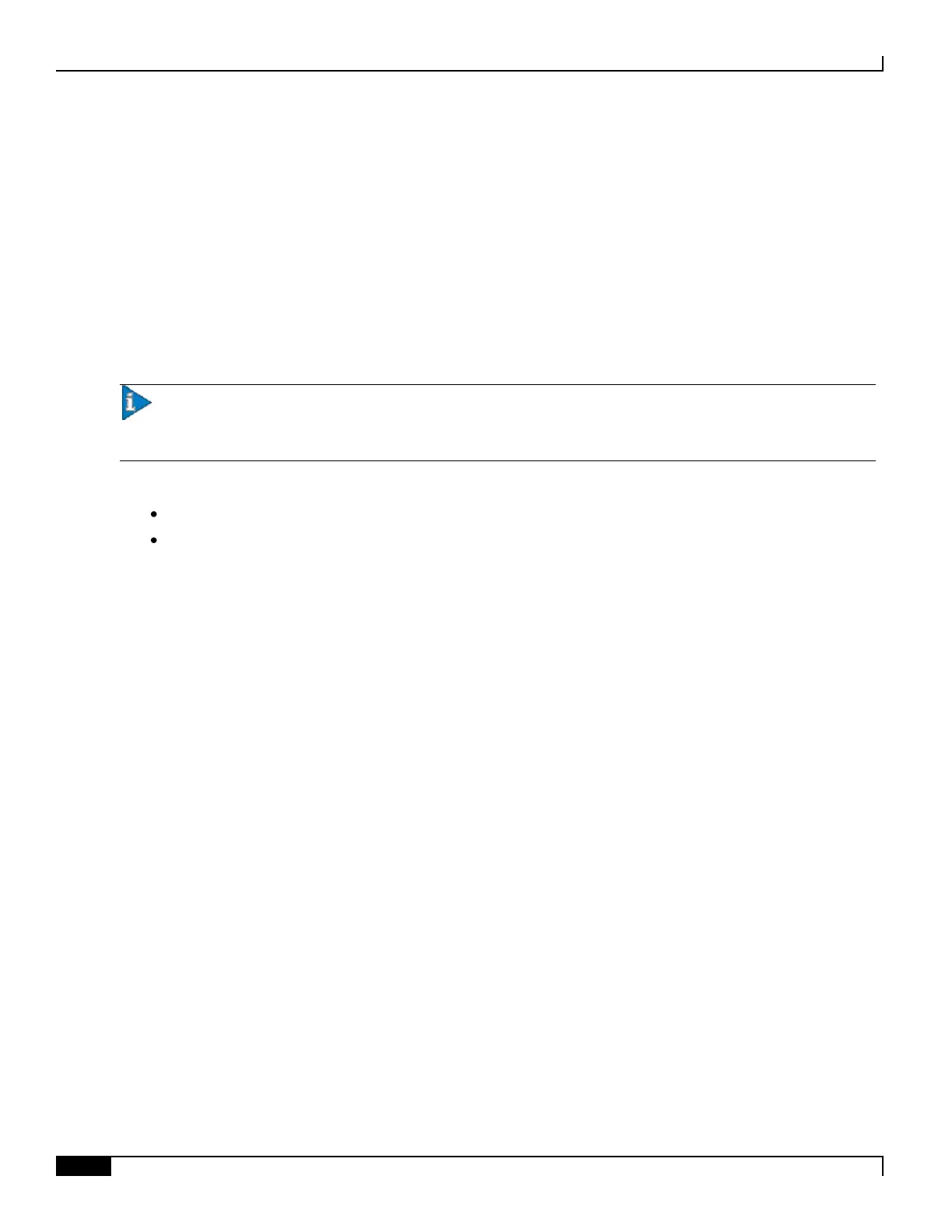▀ AAA Accounting Message Archive Queue Size Thresholds
▄ Cisco ASR 5000 Series Thresholding Configuration Guide
AAA Accounting Message Archive Queue Size Thresholds
The Session Manager can buffer around 26400 CDRs per Session Manager instance in ASR5K. Once the above limit is
breached the oldest CDRs will be purged to make room for the new CDRs. Since purging can happen as soon as the
Session Manager queue size reaches the maximum allowed limit, there is a need for the alarms to be generated during
this scenario.
Accounting message archive queue size thresholds generate alerts or alarms per Session Manager instance based on the
queue percentage of accounting messages archived in the buffer. The alarm will typically be generated when the
message archival begins, and as and when the buffer is filled up to say, 25%, 50% and 90% during the specified polling
interval.
Important: AcctArchiveStarted trap will be generated if the queue size exceeds 15% of the maximum number of
session manager items per instance. The queue size is indicative of the maximum of ACS manager queue size and
session manager queue size.
Alerts or alarms are triggered for accounting message archive queue size thresholds based on the following rules:
Enter condition: Actual queue percentage of archived messages > or = High Threshold
Clear condition: Actual queue percentage of archived messages < Low Threshold
If a trigger condition occurs within the polling interval, the alert or alarm will not be generated until the end of the
polling interval.
Configuring AAA Accounting Message Archive Queue Size Threshold
Use the following example to configure the accounting message archive queue size threshold:
configure
threshold aaa-acct-archive-queue-size1 <high_thresh> [ clear <low_thresh> ]
threshold aaa-acct-archive-queue-size2 <high_thresh> [ clear <low_thresh> ]
threshold aaa-acct-archive-queue-size3 <high_thresh> [ clear <low_thresh> ]
threshold monitoring aaa-acct-archive-queue
threshold poll aaa-acct-archive-queue-size1 interval <time>
threshold poll aaa-acct-archive-queue-size2 interval <time>
threshold poll aaa-acct-archive-queue-size3 interval <time>
end
