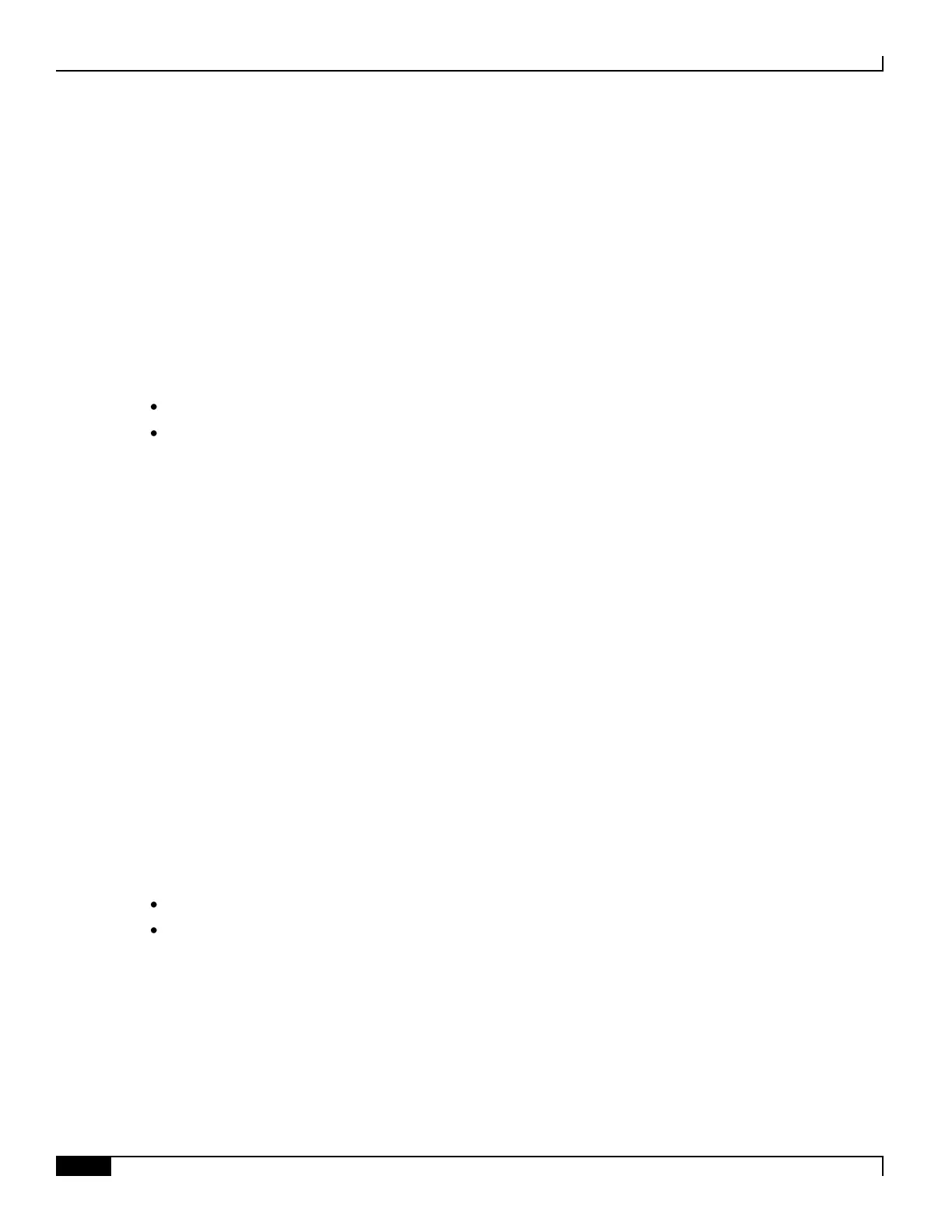▀ Configuring Diameter Thresholds
▄ Cisco ASR 5000 Series Thresholding Configuration Guide
Configuring Diameter Thresholds
This section describes how to enable and configure Diameter thresholds.
DCCA Bad Answers Threshold
DCCA Bad Answers threshold generates alerts or alarms based on the number of times DIAMETER-BAD-ANSWER
code is sent to the Diameter server during the polling interval.
Alerts or alarms are triggered based on the following rules:
Enter condition : Actual number of times DIAMETER-BAD-ANSWER code sent > or = High Threshold
Clear condition : Actual number of times DIAMETER-BAD-ANSWER code sent < Low Threshold
If a trigger condition occurs within the polling interval, the alert or alarm will not be generated until the end of the
polling interval.
Configuring DCCA Bad Answers Threshold
To configure the DCCA Bad Answers threshold use the following configuration:
configure
threshold dcca-bad-answers <high_thresh> [ clear <low_thresh> ]
threshold poll dcca-bad-answers interval <seconds>
threshold monitoring ecs
end
DCCA Protocol Errors Threshold
DCCA Protocol Errors threshold generates alerts or alarms based on the number protocol error messages received from
the Diameter server during the polling interval.
Alerts or alarms are triggered based on the following rules:
Enter condition : Actual number of protocol error messages received > or = High Threshold
Clear condition : Actual number of protocol error messages received < Low Threshold
If a trigger condition occurs within the polling interval, the alert or alarm will not be generated until the end of the
polling interval.
Configuring DCCA Protocol Errors Threshold
To configure the DCCA Protocol Errors threshold use the following configuration:
configure
