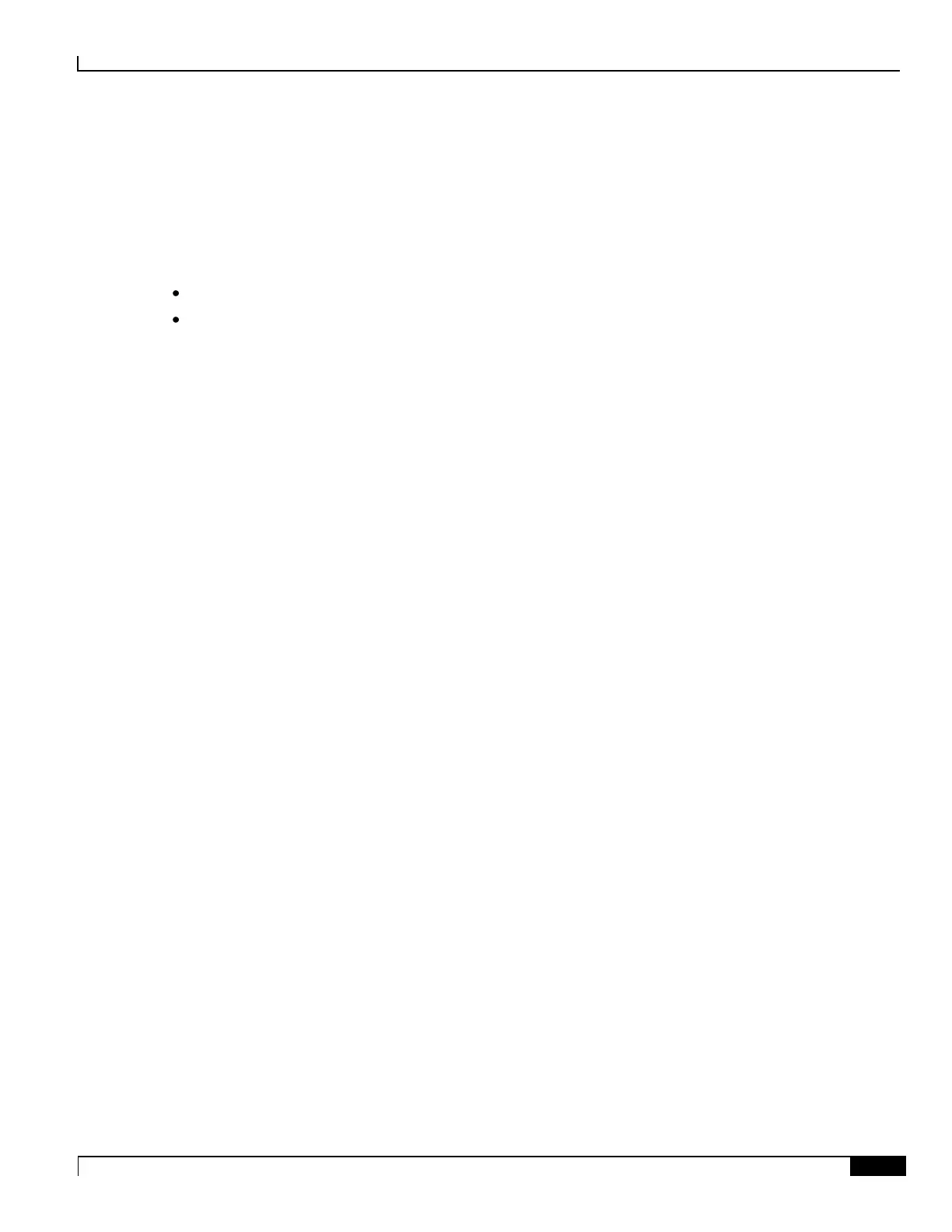Total S-GW Session Thresholds ▀
Cisco ASR 5000 Series Thresholding Configuration Guide ▄
Total S-GW Session Thresholds
Total S-GW session thresholds generate alerts or alarms based on the total number of sessions facilitated by all S-GW
services configured on the system during the specified polling interval.
Alerts or alarms are triggered for the total of all S-GW sessions based on the following rules:
Enter condition: Actual total number of sessions > or = High Threshold
Clear condition: Actual total number of sessions < Low Threshold
If a trigger condition occurs within the polling interval, the alert or alarm will not be generated until the end of the
polling interval.
Configuring Total S-GW Session Thresholds
Use the following example to configure the total S-GW session thresholds:
configure
threshold total-sgw-sessions <high_thresh> [ clear <low_thresh> ]
threshold poll total-sgw-sessions interval <time>
threshold monitoring sgw-service
end
